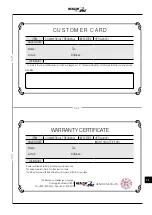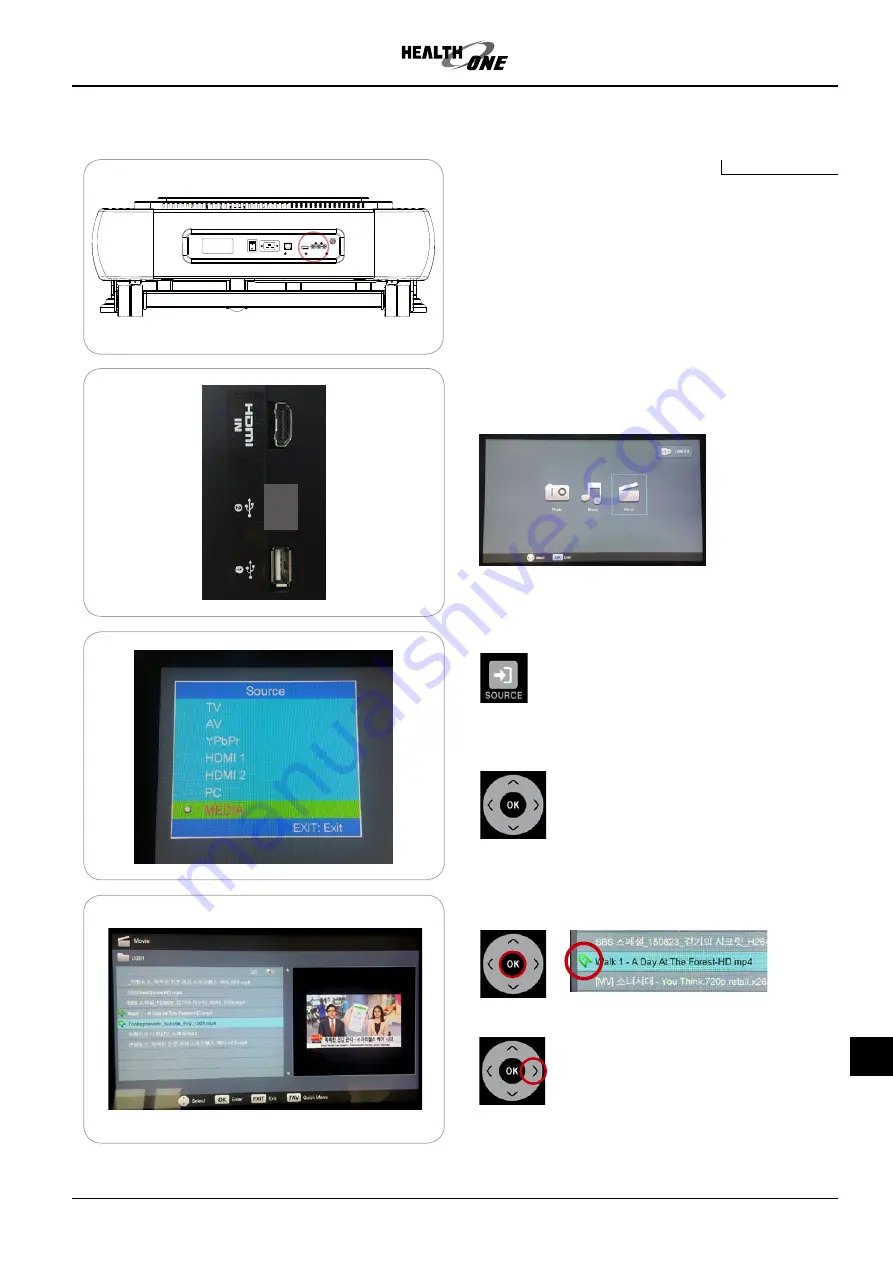
29
ON
OFF
POWER
AC IN 200~240V
/ 50~60Hz
HDMI IN
ETHERNET
AUDIO IN
R
L
VIDEO
IN
ANTENA
IN
Run USB file or Video Connection
Connect DVD output to Composite Port or Connect HDMI
cable to HDMI port.
B-3. External input
B. MANAGEMENT INSTRUCTIONS
2. Connect HDMI port at the right side of TV monitor or insert
a USB disk.
3. Press Source Button to enter the mode.
4. Select the right category.
5. Select video file with
OK
button and touch
▶
button to play.
External input
If you select a video file, a Green Mark will be shown.