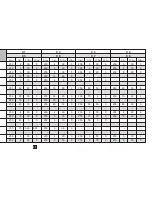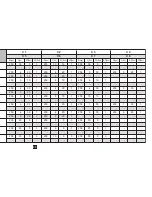12
Chapter 5
Fig.1
Fig.2
Fig.3
Fig.4
How to use TENS/EMS
program P0 Only
Program P0 is preset program which you
can also customize. To customize your own
programe follow the following procedure.
1. From the program charts (page 20 & 22),
select a program that is suitable for your
pain.
2. Place the electrodes in the area selected
and connect these to the device. The
corresponding positions suggested on
page 18 & 19 may be helpful to you.
3. Press the ON/OFF key in order to switch
on the device.
4. Press MENU and navigate through the
submenus (TENS/EMS) and confirm your
selection with ENTER KEY (Fig. 1).
5. Using the UP/DOWN keys, select the
program P0 and confirm with ENTER
key (Fig.2). C1 will appear in place of
Programe 0.
6. Using intensity dials (CH1 for Frequency
setting and CH2 for Pulse width setting
) adjust frequency and pulse width you
want for Cycle 1 and confirm with ENTER
Key (Fig.3).Repeat this process for all
subsequent 7 Cycles.
7. Using the UP/DOWN keys, select the
desired treatment time and confirm with
ENTER (Fig. 4).