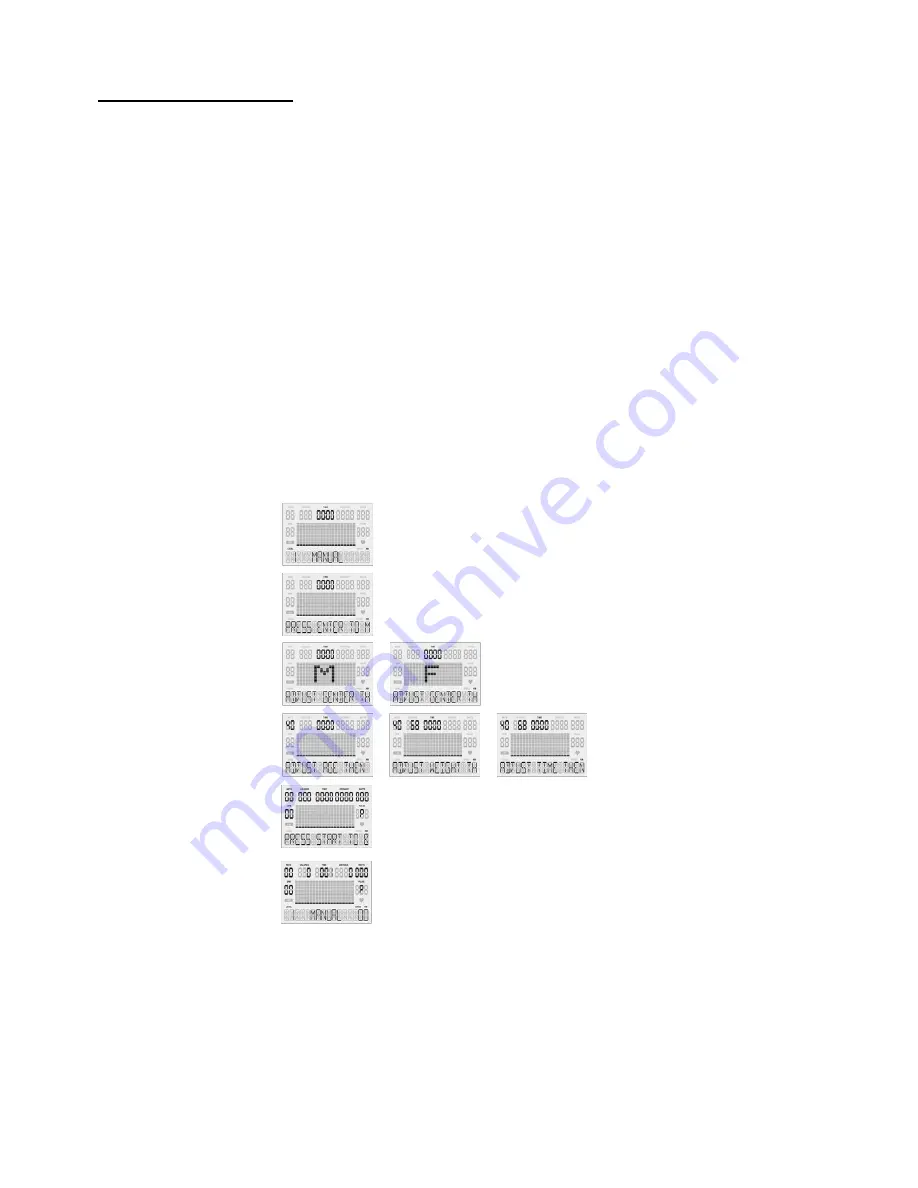
10
Basic Programs
Manual, Warm Up, Interval, Valley, Ramp, Mountain, Rolling, Climb, Random, Hill, Fat Burn,
Cardio, and Strength.
1.1.
User Setup -
You will be prompted gender, age, weight, and time.
Use the PAUSE button to return to the previous step when entering user info.
1.2.
Set Time:
Use the
[+] / [-]
buttons to set workout time. (Counting Down)
1.2.1.1. Press the
ENTER
button to set workout time.
1.3. Once your user information has been entered press
Quick Start!
1.4. In the basic programs you can use the
[+] / [-]
buttons to change the resistance level.
1.5. Once your workout is complete a 3 minute Cool Down will begin.
Basic Programs Screens
Summary of Contents for PHYSIOTRAINER PRO
Page 19: ...19 EXPLODED DIAGRAM...







































