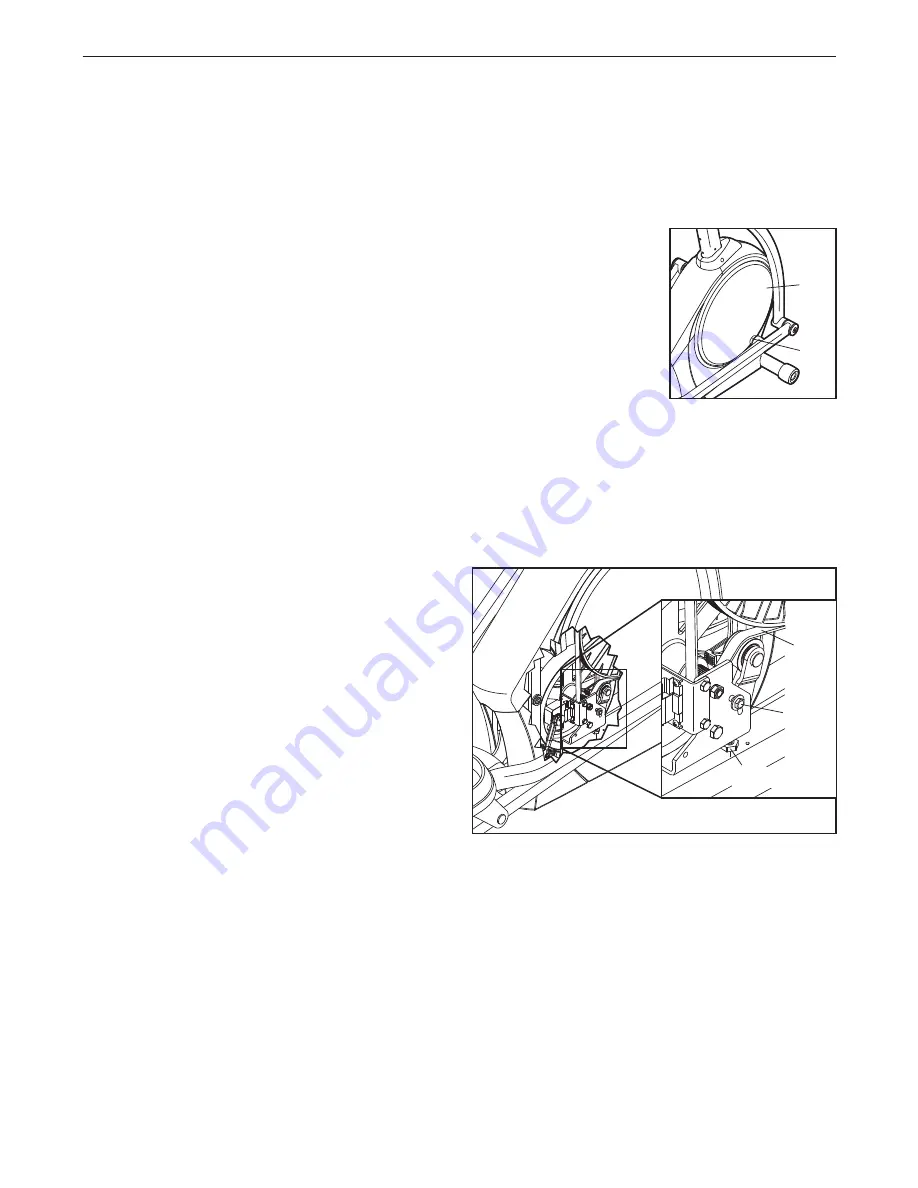
20
Inspect and tighten all parts of the elliptical regularly.
Replace any worn parts immediately.
To clean the elliptical, use a damp cloth and a small
amount of mild soap.
IMPORTANT: To avoid damage
to the console, keep liquids away from the con-
sole and keep the console out of direct sunlight.
CONSOLE TROUBLESHOOTING
If the console does not display your heart rate when
you hold the handgrip pulse sensor, or if the displayed
heart rate appears to be too high or too low, see step
5 on page 17.
HOW TO CALIBRATE THE RAMP
If the ramp is not functioning properly, the ramp may
need to be calibrated. To calibrate the ramp, press
and hold the Target Toning Workouts button for sev-
eral seconds until the calibration mode appears in the
display.
Press the Target Toning Workouts once. The ramp cal-
ibration instructions will appear in the display. Press
the One Touch Ramp Increase or Decrease button to
calibrate the ramp. The ramp will move upward and
downward as it calibrates.
When the ramp stops moving, the ramp is calibrated.
Then, press the Target Toning Workouts button repeat-
edly to exit the calibration mode.
HOW TO ADJUST THE DRIVE BELT
If the pedals slip while you are pedaling, even while
the resistance is adjusted to the highest level, the
drive belt may need to be adjusted.
To adjust the drive belt,
first use a flat screwdriver
to pry the right Disc (71)
carefully away from the
right Crank Arm (20).
Then, carefully rotate the
right Disc out of the way.
Locate and loosen the Idler Screw (101). Next, tighten
the Belt Adjustment Screw (88) until the Drive Belt
(113) is tight. Then, retighten the Idler Screw. Note: If
necessary, see EXPLODED DRAWING A on pages 25
to 27 and remove the M4 x 16mm Screws (104) and
the Bottom Shield (77) from the underside of the
elliptical.
To reattach the right disc, first align the mounts on the
disc with the holes in the right crank arm. Then, press
the disc firmly into place.
MAINTENANCE AND TROUBLESHOOTING
101
20
71
113
88







































