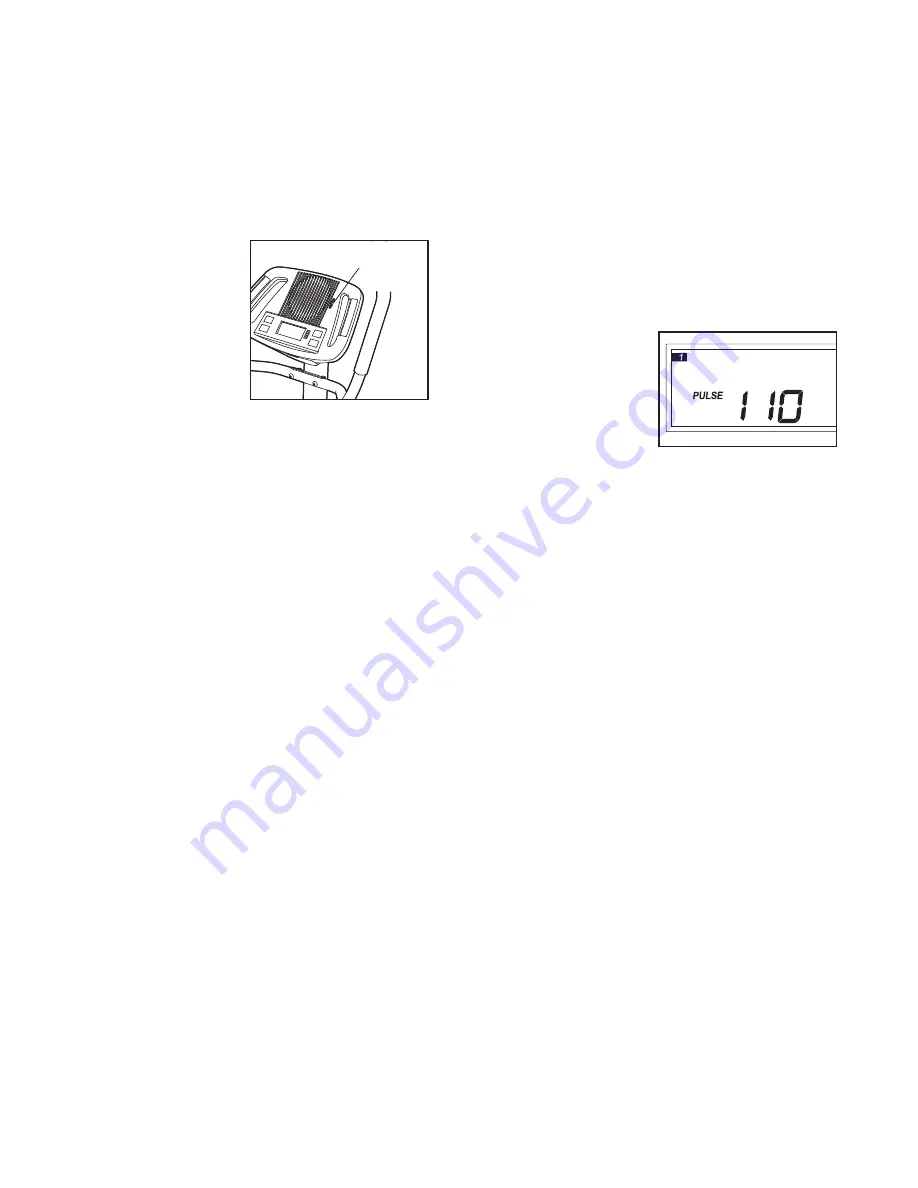
13
6. Turn on the fan if desired.
To turn on the fan at low speed, press the fan but-
ton. To turn on the fan at high speed, press the
fan button a second time. To turn off the fan, press
the fan button a third time. Note: If the fan is
turned on but the pedals are not moved for thirty
seconds, the fan will automatically turn off to con-
serve the batteries.
Slide the thumb
tab on the right
side of the fan to
adjust the angle
of the fan.
7. When you are finished exercising, the console
will automatically turn off.
If the pedals are not moved for a few seconds, the
time will begin to flash and the console will pause.
If the pedals are not moved for a few minutes, the
console will turn off and the display will be reset.
HOW TO USE A PULSE PROGRAM
Pulse program 1 is designed to keep your heart rate
within a set range during your workout. Pulse program
2 is designed to keep your heart rate near a target
heart rate setting that you select.
Follow the steps below to use a pulse program.
1. Turn on the console.
See step 1 on page 12.
2. Select a pulse program.
To select pulse pro-
gram 1 or 2, press
the Program/Manual
button repeatedly
until the number 1
or 2 appears along
the left side of the
display.
3. Enter a target heart rate.
If pulse program 1 is selected,
the maximum
target heart rate setting for the program will flash
in the display (see the drawing above). Press the
Increase and Decrease buttons to change the set-
ting, if desired
(see EXERCISE INTENSITY on
page 17).
If the maximum target heart rate setting
is increased or decreased, the intensity level of
the entire program will increase or decrease.
If pulse program 2 is selected,
the target heart
rate setting for the entire program will flash in the
display. Press the Increase and Decrease buttons
to change the setting, if desired
(see EXERCISE
INTENSITY on page 17).
4. Hold the handgrip pulse sensor.
It is not necessary to hold the handgrip pulse sen-
sor continuously during a pulse program; however,
you must hold the handgrip pulse sensor frequent-
ly.
Each time you hold the handgrip pulse sen-
sor, keep your hands on the metal contacts for
at least 30 seconds.
Note: When you are not
holding the handgrip pulse sensor, the letters PLS
will appear in the display instead of your heart
rate.
Thumb Tab






































