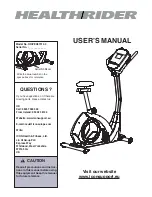7
STEP 4
Thread the Pulse wire(39) into the hole of Han-
dlebar post(4) and then take it out from the com-
puter bracket.
Lock the Handlebar (5) onto the Handlebar post
(4) tightly with the T-Knob (36), Spacer (26), Han-
dlebar Cover (25a) and Flat washer (7) as shown.
STEP 5
First, Insert the Sensor wire (22), Pulse wire
(39) to the hole in back of Console (35) prop-
erly, then secure the Console (35) on the
bracket on top of the Handlebar post (4) with
the Phillips screws (37)and Flat washer (84)
as shown;
Cover the rear Handlebar cover (25b) on
the Handlebar post (4), and tighten with the
Cross tapping Screw (24).
STEP 6
Secure the Seat (34) on the shaft of Seat horizontal
post(33) with Nylon nut (41), Flat washer (40)
Secure the Seat horizontal post (33) on the Seat
post (28) with plum knob(29), Flat washer(30);
Insert the Seat post (28) into the Maim frame (1) and
mach the hole, then lock with Spring knob(20).
Insert the end of Adapter (38) into the bike and the
other end to the power.
NOTE: Make sure the Seat (34) and the shaft of
Seat horizontal post (33) are tighten before move-
ment.