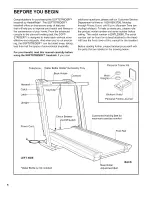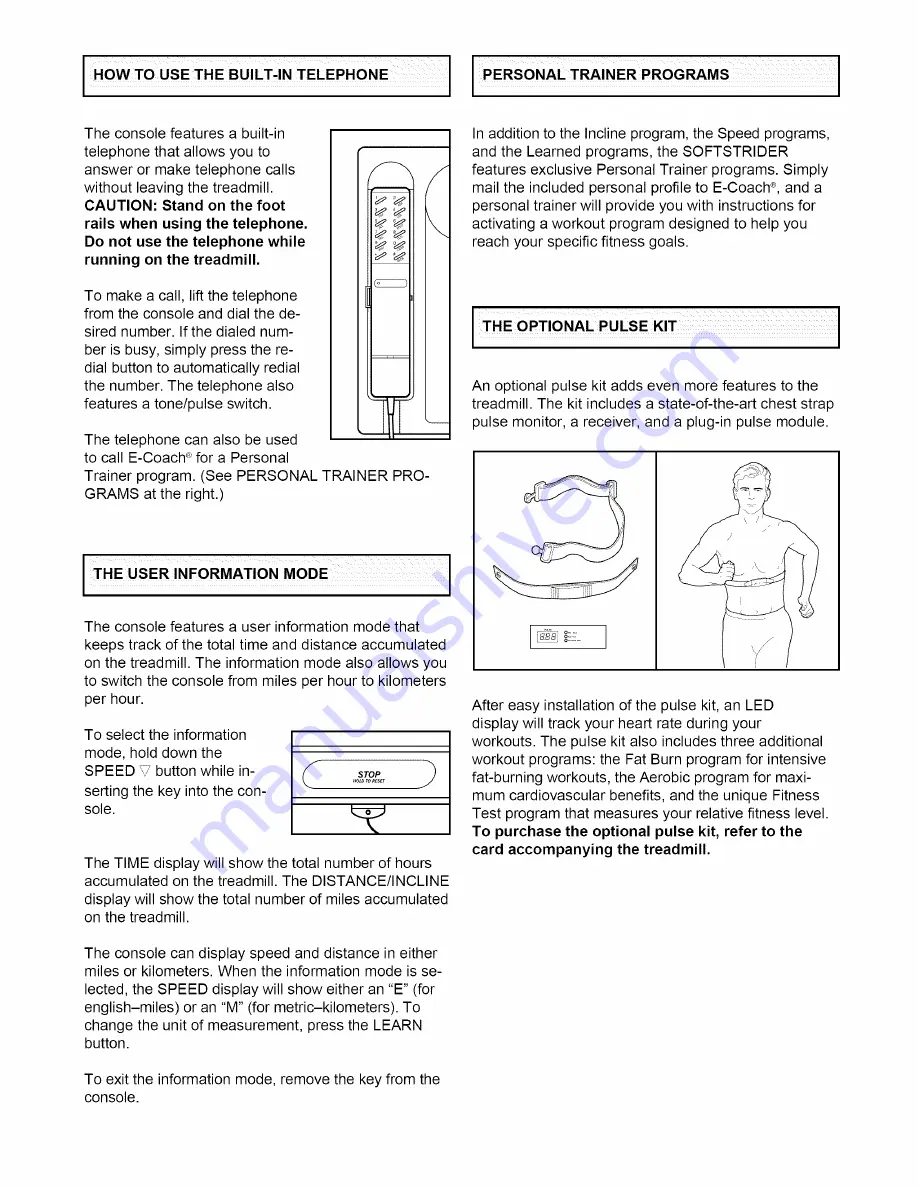Reviews:
No comments
Related manuals for SoftStrider DRTL25060

TM10
Brand: Abilica Pages: 69

Trex 7 Mosco 4MB
Brand: Abilica Pages: 29

SM400
Brand: INFINITI FITNESS Pages: 9

831.296203
Brand: Sears Pages: 12

G6130
Brand: BH FITNESS Pages: 76

diamond t301
Brand: York Fitness Pages: 19

Cadence 940 WETL21200
Brand: Weslo Pages: 10

Power Trac
Brand: Confidence Fitness Pages: 9

TM-M50
Brand: PLANTA Pages: 31

30600.0
Brand: NordicTrack Pages: 34

30705.4
Brand: NordicTrack Pages: 36

MI310X
Brand: LA Fitness Pages: 17

Runfit 99
Brand: LA Fitness Pages: 41

SPRINT 300
Brand: FitNord Pages: 24

C.L.2500
Brand: XFit Pages: 16
PRO-FORM SPORT 9.0
Brand: ICON Health & Fitness Pages: 36

DF-TM40
Brand: Darwin Pages: 52

TR20F
Brand: SportsArt Fitness Pages: 27