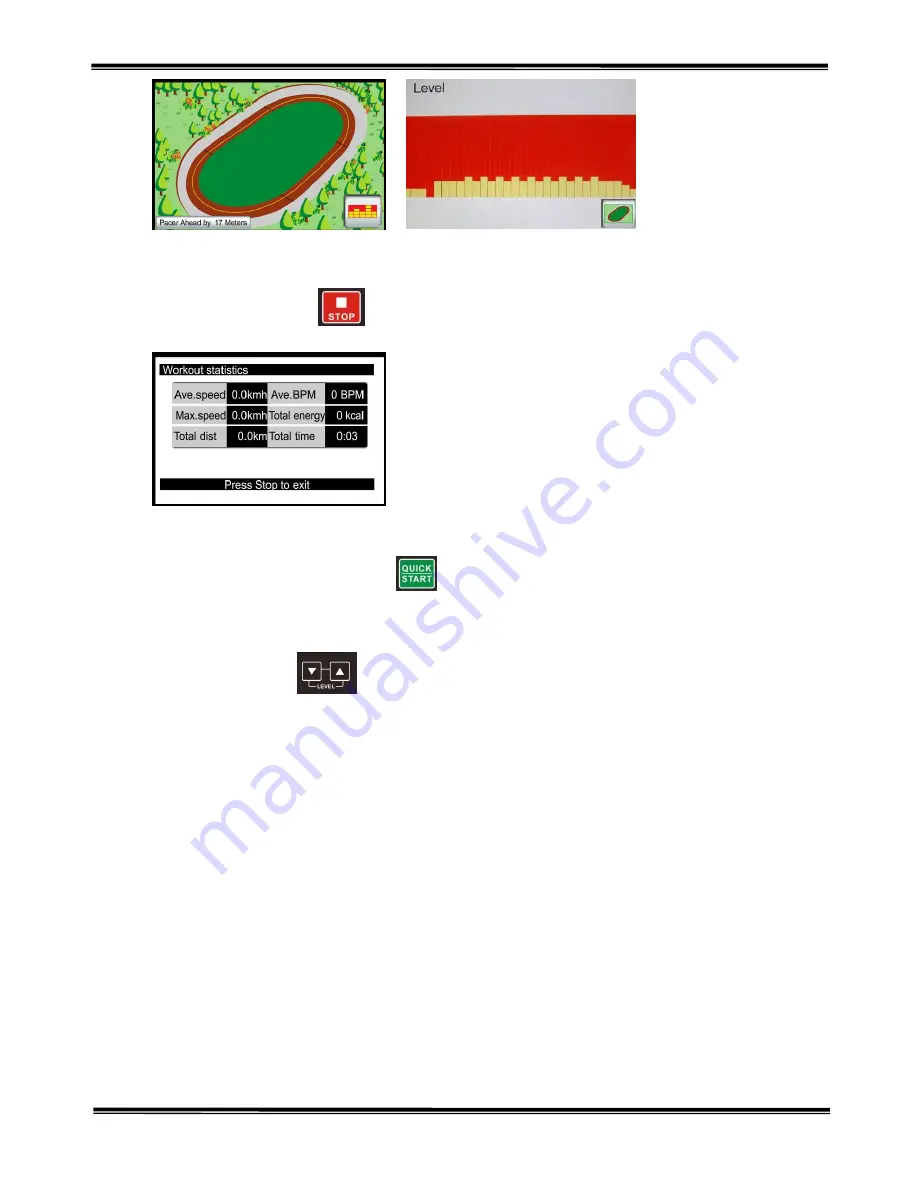
16
2010/2/26 Ver1.0+V1.0
13.
After the program is over or under pause mode for 1 minutes, the buzzer will beep for
30
seconds
and then the accumulate sport values will display in the center window and after
20 seconds or press
key, it will back to standby mode.
V.
General Operation and Instructions
:
1.
Under start/ready status, press
key, it will enter into MANUAL mode and after 3
seconds countdown, the treadmill will start running.
2.
MANUAL mode has total 20 levels for your choice as you prefer.
3.
There are 6 main program controls for choose under standby mode.
4.
User can press
to press change the range level when program execute. (As
different rotate speed, the same level has different resistance feedback.)
z
Goal
Time Goal
:
Set the time goal required if running in the destination area and when the goal is
reached, the program will stop automatically.
Distance Goal
:
This program serves to test the endurance of the user. When the user
completes the set miles within limited time and reaches the goal, the program
will stop operation automatically.
Calories Goal
:
This program serves to lose and control weight. When certain quantity
of the calories is exhausted within limited time, the program will
stop operation automatically.
Summary of Contents for HC10TVUB
Page 5: ...4 2010 2 26 Ver1 0 V1 0 Assembly Parts...
Page 24: ...23 2010 2 26 Ver1 0 V1 0 Program Control Project Figure level review...
Page 25: ...24 2010 2 26 Ver1 0 V1 0...
Page 26: ...25 2010 2 26 Ver1 0 V1 0...
Page 27: ...26 2010 2 26 Ver1 0 V1 0...
Page 28: ...27 2010 2 26 Ver1 0 V1 0...
Page 29: ...28 2010 2 26 Ver1 0 V1 0...
Page 30: ...29 2010 2 26 Ver1 0 V1 0...
Page 31: ...30 2010 2 26 Ver1 0 V1 0...
Page 32: ...31 2010 2 26 Ver1 0 V1 0...
Page 33: ...32 2010 2 26 Ver1 0 V1 0...
Page 34: ...33 2010 2 26 Ver1 0 V1 0...
Page 35: ...34 2010 2 26 Ver1 0 V1 0...















































