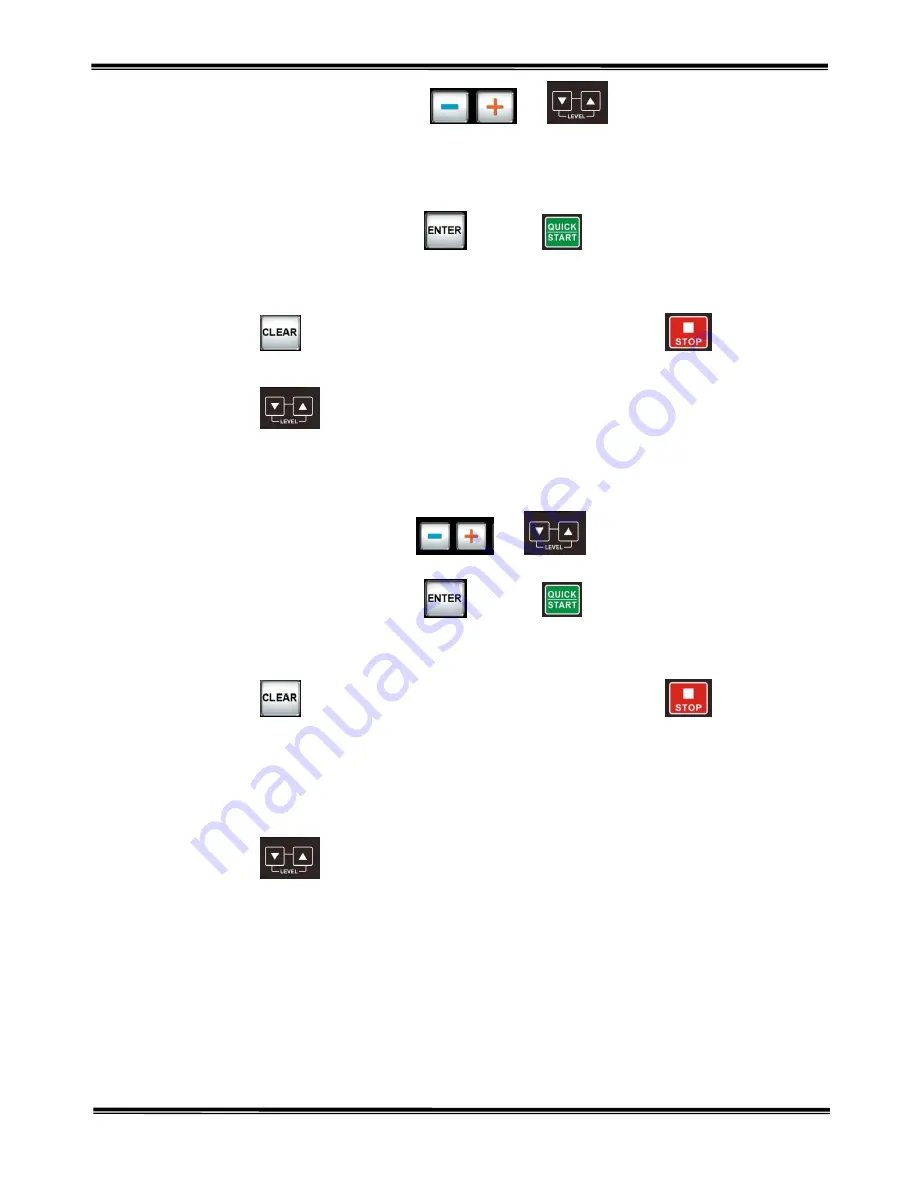
17
2010/2/26 Ver1.0+V1.0
1.
User enter target value
:
Press
or
to adjust
WEIGHT(default:70kgs; range:23-180kgs), TIME(default:20minutes
;
range:0
,
10-99minutes) or DISTANCE(default:5kilometers
;
range:0-99kilometer)or
CALORIES(default:500Kcal
;
range:0-999 Kcal)
。
2.
After setting parameter, press
or press
during setting to start program
(It will be start by default if there is no parameter need to be adjust).The target value
will be carried out by count down.
3.
Press
return to the first item to amend parameter, or press
return to
standby directly to choose.
4.
Press
to adjust range of level anytime during parameter is carrying out.
(As different rotate speed, the same level has different resistance feedback.)
z
Fitness Test Mode (Physical fitness training)
1.
User enter target value
:
Press
or
to adjust weight, age, male or
female.
2.
After setting parameter, press
or press
during setting to start program
(It will be start by default if there is no parameter need to be adjust).The target value
will be carried out by count down. (Parameter will make measure according value
you enter)
3.
Press
return to the first item to amend parameter, or press
return to
standby directly to choose.
4.
The executing time is 6 minutes. Time of each level is 6 minutes divided by 32 levels.
The target value will be carried out by count down.
5.
The max of resistance for male is defaulted to be 150 Watts; the max of resistance for
female is 100 Watts. It will be added to default value from 45Watts slowly after unit
starts.
6.
Press
to adjust range of level anytime during parameter is carrying out.
(As different rotate speed, the same level has different resistance feedback.)
7.
After carrying out program, it will enter YOUR FITNESS TEST RESULT itself. The
window will show the number from 1 to 5. (1 means the worst score. 5 means the
best score.)
8.
FITNESS TEST
:
If Distance is :”0”, the result will be “0”also.
Summary of Contents for HC10TVUB
Page 5: ...4 2010 2 26 Ver1 0 V1 0 Assembly Parts...
Page 24: ...23 2010 2 26 Ver1 0 V1 0 Program Control Project Figure level review...
Page 25: ...24 2010 2 26 Ver1 0 V1 0...
Page 26: ...25 2010 2 26 Ver1 0 V1 0...
Page 27: ...26 2010 2 26 Ver1 0 V1 0...
Page 28: ...27 2010 2 26 Ver1 0 V1 0...
Page 29: ...28 2010 2 26 Ver1 0 V1 0...
Page 30: ...29 2010 2 26 Ver1 0 V1 0...
Page 31: ...30 2010 2 26 Ver1 0 V1 0...
Page 32: ...31 2010 2 26 Ver1 0 V1 0...
Page 33: ...32 2010 2 26 Ver1 0 V1 0...
Page 34: ...33 2010 2 26 Ver1 0 V1 0...
Page 35: ...34 2010 2 26 Ver1 0 V1 0...
















































