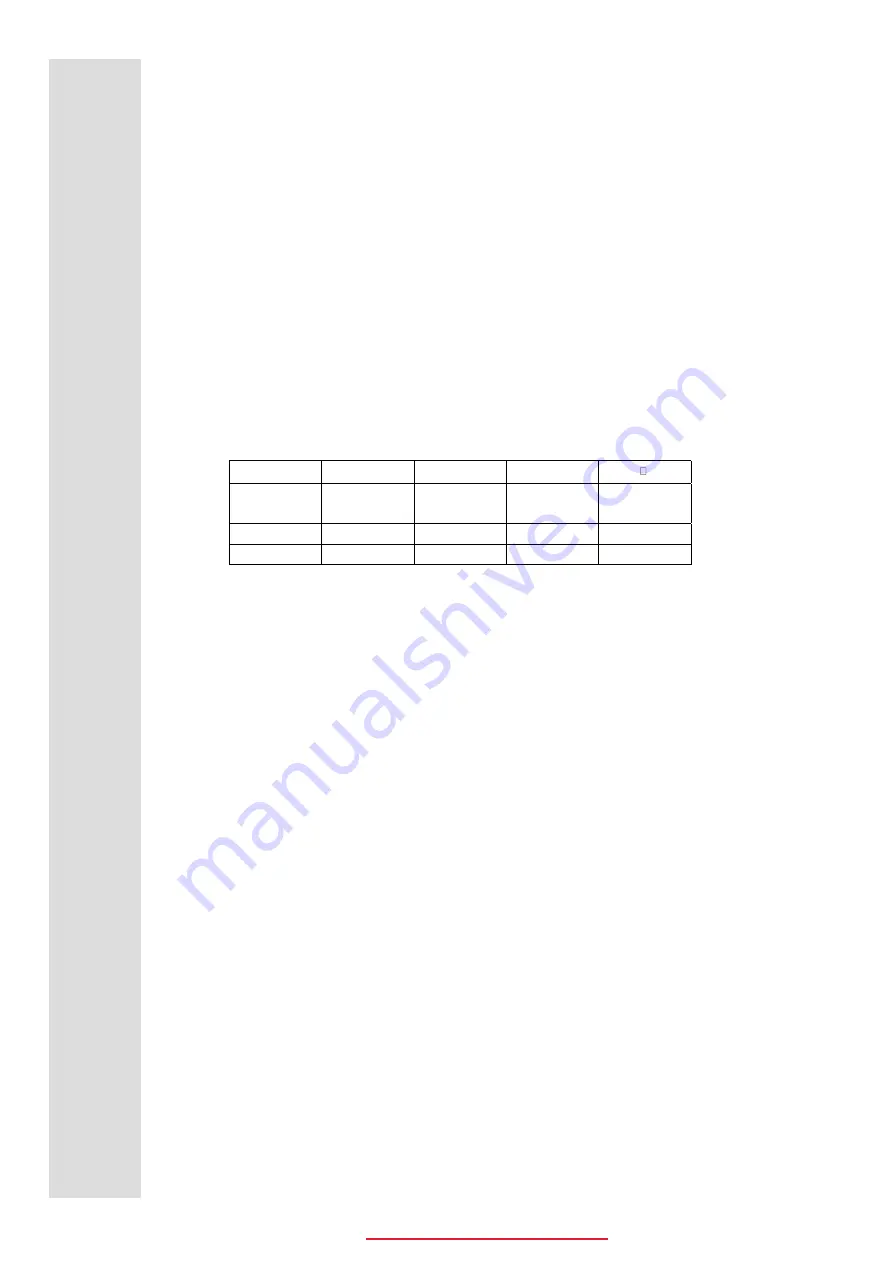
14
If you have any questions , please contact The Fitness Generation, +61 (03) 9765 9999.
www. healthstreamfitness.com.au
Free call number 1300 796 636
9. BODY FAT:
9-1 In STOP mode, press the BODY FAT button to start body fat measurement.
9-2 Then selected user (U1~U4) will blinking for 2 seconds.
Then start measuring.
9-3 During measuring, user have to hold both hands on the handgrip. And the LCD will display “--” “--“ for
8 seconds until computer finish measuring.
9-4 LCD will display BODY FAT advice symbol, BODY FAT percentage, BMI for 30 seconds.
10. RECOVERY :
After exercising for a period of time, keep holding on handgrips and press “RECOVERY”
button. All function display will stop except “TIME” starts counting down from 00:60 to 00:00.
Screen will display your heart rate recovery status with the F1,F2….to F6. F1 is the best, F6
F6 is the worst. User may keep exercising to improve the heart rate recovery status.
(Press the RECOVERY button again to return the main display.)
NOTE:
1. This computer require 9V, 500mA adaptor.
2. When user stop pedaling for 4 minutes, computer will enter into power save mode, all setting and exercise
data will stored until user start exercise again.
3. When computer act abnormal, please plug out the adaptor and plug in again.
6. H.R.C.
Κ
Be
target for 55%,75%,90% or press UP and DOWN to change target pulse from 30 to 230.And set up TIME
target to start workout.
fore exercise, computer will ask for user AGE first to calculate TARGET pulse. Uaer may select pulse
7. USER PROGRAM
Κ
User may press UP, DOWN and then press MODE to create his own profile. (from column 1 to column 20)
User may hold on pressing MODE button for 2 seconds to quit profile setting.
8. WATT :
The preset watt value 120 is flashing on screen in WATT setting mode. User may use UP, DOWN button
to set target value from 10 to 350. Press MODE button for confirm.
SYMBOL
—
Ѐ
Ÿ
FAT%
SEX
LOW
LOW/MED
MEDIUM
MED/HIGH
MALE
<13%
13%-25.9%
26%-30%
>30%
FEMALE
<23%
23%-35.9%
36%-40%
>40%


































