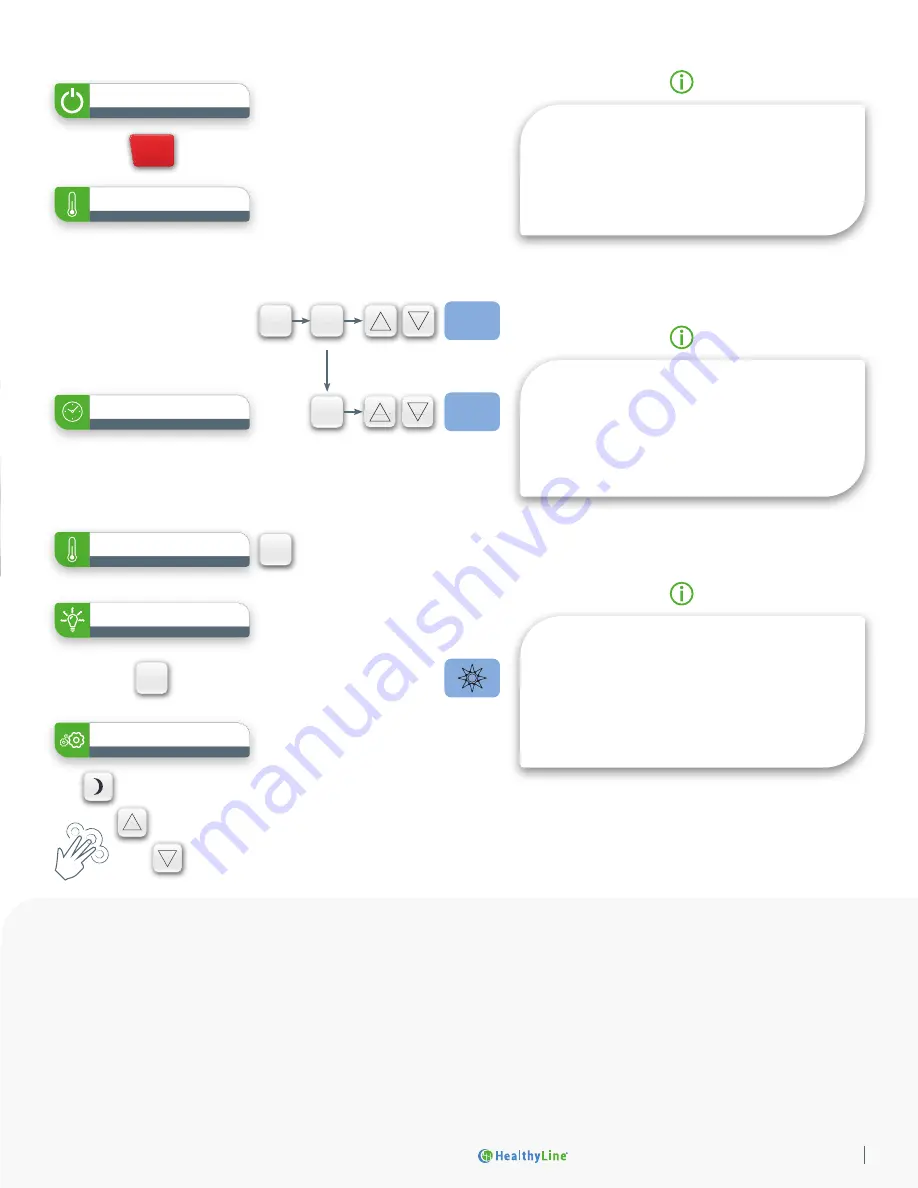
TERMS and DEFINITIONS
PEMF Pulse
- A short burst of an electromagnetic wave.
PEMF Wave
- Oscillation (disturbance) that travels through
space and matter, transporting energy from one place to
another.
Waveform, Wave Type
(Sine, Square) - The shape of pulses
in an electromagnetic wave. In PEMF this can be Sine,
Square, or other types, such as sawtooth.
Frequency
(Hertz, Hz) - The number of individual PEMF
Pulses per second. 1 Hz = 1 PEMF pulses per second.
Pulse Duration
- The time from the start of a PEMF pulse, to the
end of that PEMF pulse. This is also referred to as “Pulse Width”.
PEMF Intensity
(Gauss, G) - The measured level of the PEMF
magnetic flux density. The unit of measurement is Gauss.
3 Gauss = 3000 milligauss = 0.0003 Tesla.
PEMF Functions
(F1-F12) - Factory preprogrammed PEMF
functions. Each of the 12 functions consists of 4 programs
(ABCD). Each ABCD program has its own PEMF settings (PEMF
Time, Wave Type, Frequency, Pulse duration, and Intensity).
INSPIRED BY
NATURE
,
PERFECTED BY
SCIENCE
.
9
Photon lights turn OFF automatically after 1 hr.
Photon lights can be turned ON/OFF at any time.
Photon lights operate with or without heat.
Intensity of photon light is 2.5 mW/ cm
2
.
The Wavelength of photon light is 660 nm.
INFORMATION
The controller backlight will automatically
turn off if the controller is untouched for
more than 2 min.
The controller automatically shuts down, if it
is not touched for more than 12 hr.
INFORMATION
Once flashing temperature has stopped, the
indicator displays the actual temperature
measured at the core of the Mat.
Please allow up to 40 min for the surface to
reach the maximum temperature.
INFORMATION
POWER
Press the Power button to turn ON the controller.
Screen and backlight will light up blue.
POWER
ON/OFF
FACTORY RESET
WITH THE CONTROLLER ON
To restore your controller to its factory settings
Press and hold simultaneously until you hear a beep
The controller will automatically reset and shut down.
+
P
H
+
TEMPERATURE
SET & ADJUST
Press the Heat ON/OFF button to turn ON the heat. Press the
Heat Mode button to initiate temperature adjustment mode (the
temperature indicator will start flashing). Set the desired temperature
using the H-arrow buttons.
PHOTON LIGHT
ON/OFF
PHOTON
Press the Photon button to turn ON
the photon lights. The photon light
icon on the controller will light up.
°F or °C
SET UNITS
Press & hold the Heat Mode
button untill you hear a BEEP
to switch between °F & °C.
HEAT
MODE
HEAT
MODE
H
H
HEAT
ON/OFF
150
°F
°C
To Adjust
When the desired temperature is set, press the Heat Mode button
again to initiate heat timer adjustment. Set the desired time using
the H-arrow buttons and press the Heat Mode button again to save
the setting.
HEAT TIMER
SET & ADJUST
HEAT
MODE
HOURS ON
6:00
H
H
To Adjust






































