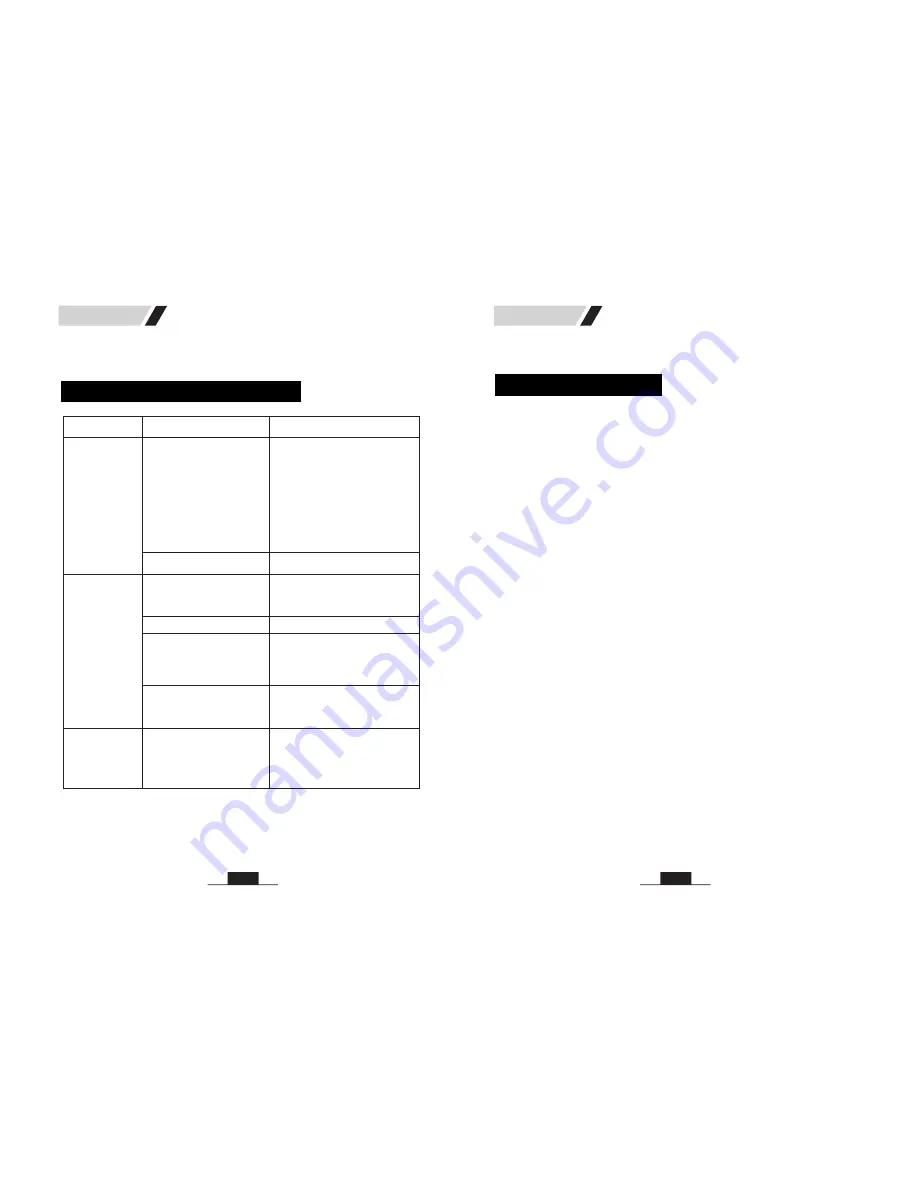
02
Manual
A. Safety instructions
EchoIR
Aid for Living Infrared System Personal Listener
Please read and follow the safety instructions before using the product
Safety Instructions and Precautions
* When using this unit, basic safety precautions as below should always be followed
to avoid the risk of electrical shock or personal injury.
Listening to uncomfortable sound levels for prolonged periods could adversely
affect your hearing.
If using a microphone or line input, the plug
be fully inserted into the correct
socket and the
before turning
the unit on. Failure to do so can result in high sound levels that could adversely
affect your hearing.
Using this product inappropriately could adversely affect your hearing.
Please follow the step-by-step instructions carefully!
Do not use in an environment that is damp, wet, very hot or very cold.
To clean the EchoIR
and its accessories, use only a soft cloth and an inorganic
cleaner
.
*
*
*
*
*
* Only use the Hearing Products Int'l Ltd approved mains adapter. Do not use any
other type of mains adapter.
* Install the unit securely on a stable surface, well ventilated with at least 10 cms free
space around the transmitter and install the unit where the power cord will not be
subject to damage or cause a tripping hazard.
* The unit may get warm when being used. Ensure the unit has adequate ventilation.
* Please refer all servicing to authorized qualified personnel ONLY! Do not attempt
to open the unit!
MUST
volume must always be turned to the lowest level
Always remove the power adapter before cleaning the EchoIR
TM
13
G. Troubleshooting
Symptom Cause Solution
Receiver doesn't
work no sound
being received.
Sound is poor
noisy distorted
or no sound
Receiver not
charging
The transmitter is not
correctly connected to the
TV or other audio source no
sound is being transmitted
Check that the audio cables to
the TV are connected properly
It may be that they are connected
to audio in and not out sockets
please read the owner's manual
for your TV. If connected to
headphone socket ensure volume
is at sufficient level from
headphone Socket.
The receiver is not charged.
Charge the receiver.
The system is being used
with a Plasma TV.
Plasma TVs cause interference
with infrared systems use our
radio system.
Battery charge is low
Charge the receiver.
The line of sight between
your transmitter and
receiver is obstructed
Move your transmitter to a better
position it may be that it is too
low and putting it in a slightly
higher place will help.
If using microphone the
microphone may have
fallen off the speaker
Re fit microphone and ensure
it is fitted on the middle of
the speaker
Receiver not inserted
in charging bay
correctly
Make sure receiver inserted
correctly and that the charge
light on the left side of the
transmitter is lit
Manual


























