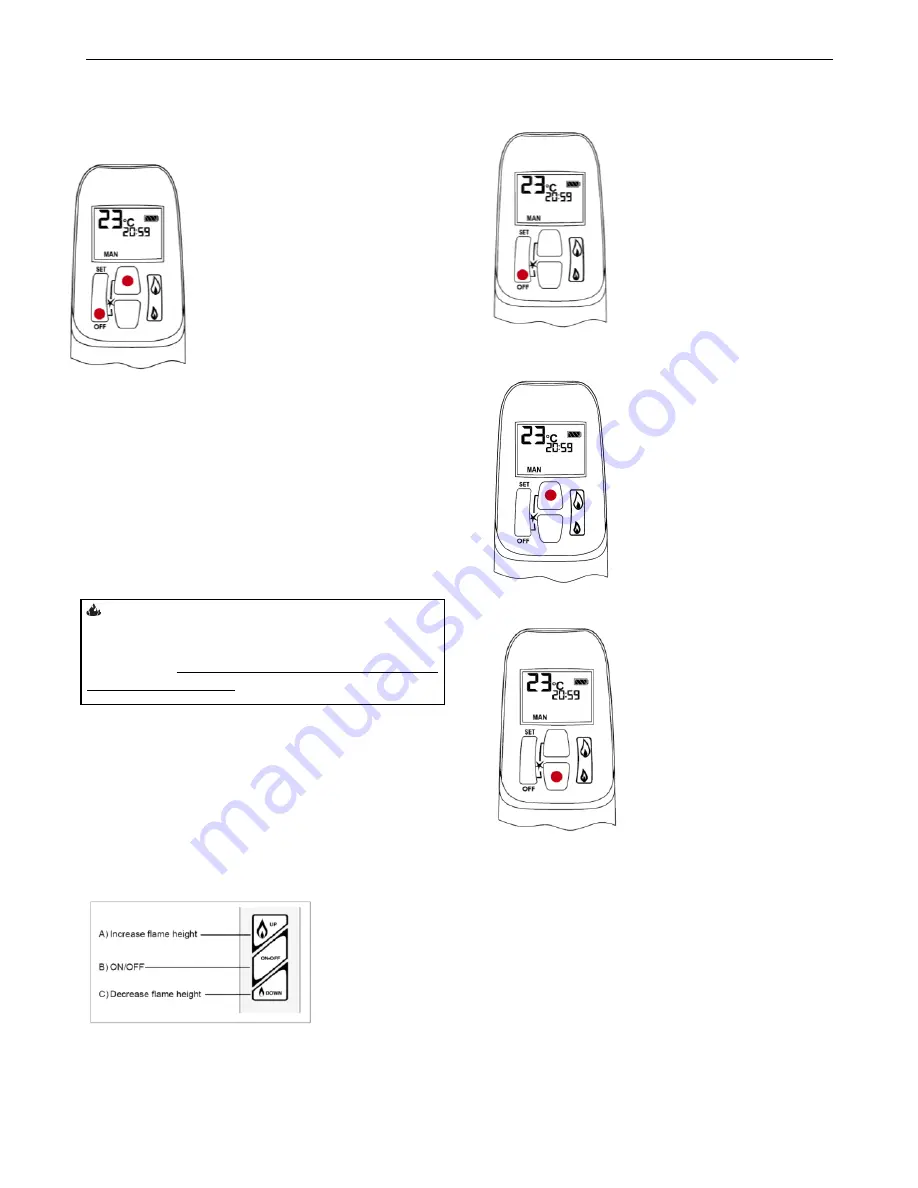
Hearthstone Quality Home Heating Products, Inc.
Bristol DX Model 8763
33
DAILY OPERATION
TURN ON THE APPLIANCE
Handset
• Simultaneously press the OFF
and & large flame buttons until a
short beep confirms the start
sequence has begun; releas e
buttons.
• Continuing beeps confirm the
ignition is in process.
• Once pilot ignition is confirmed,
main burner gas flow will begin.
• After main burner ignition, the
handset will automatically go into
manual mode.
Wall Switch/Touch Pad/Switch Panel
• Press button "B" (see Figure 42) until a short beep
confirms the start sequence has begun; releas e
button.
• Continuing beeps confirm the ignition is in
process.
• Once pilot ignition is confirmed, there is main gas
flow.
WARNING
If the pilot does not stay lit after several tries, turn
the main valve
knob to OFF and follow the
instructions "
TO SHUT DOWN THE APPLAINCE
AND TURN OFF GAS
” on page 27.
STANDBY MODE (Pilot Flame)
Handset
• Press and hold small flame to set appliance at pilot
flame.
Wall Switch/Touch Pad/Switch Panel
• Press and hold button "C" (see Figure 42) to set
appliance at pilot flame.
Figure 42
– Optional Touch Pad
TO TURN OFF APPLIANCE
Handset
•
Press OFF button
Wall Switch/Touch
Pad/Switch Panel
•
Press button “B” (see
figure 42).
FLAME HEIGHT
ADJUSTMENT
Handset
• In standby mode: Press
and hold large flame button
to increase flame height.
•
Press and hold small
Flame button to decrease
flame height or to set
appliance at pilot flame.
• For fine adjustment tap
The Large flame or small
flame buttons.
Wall Switch/Touch Pad/Switch Panel
(See Figure 42)
• Press and hold button "A" to increase flame
height.
• Press and hold button "C" to decrease flame
height or to set appliance at pilot flame.
• For fine adjustment tap button "A" or "C".
















































