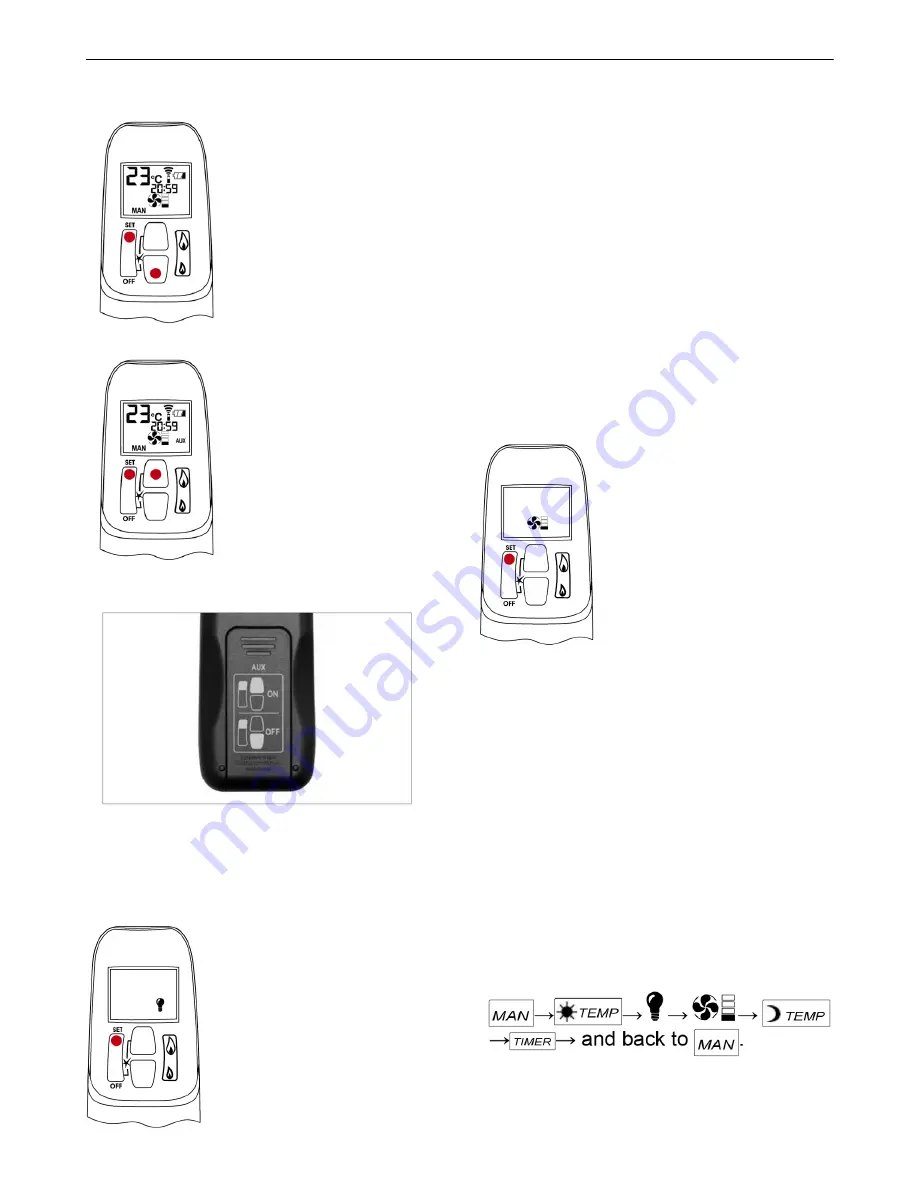
Hearthstone Quality Home Heating Products, Inc.
Stowe 3 Model 8323
34
• Upon ignition Front and
Rear are ON.
• Simultaneously press
SET
and small flame buttons to
switch the Front burner
OFF. Printed instructions
are on the battery cover
(see figure 39).
• Simultaneously press
SET
and large flame buttons to
switch Front burner ON.
(The AUX symbol on the
display indicates the
solenoid valve is OPEN)
NOTE: The operation of the
burner control valve is blocked
in timer OFF mode, when the
setting
of
the
Nighttime
Setback Temperature
(moon icon) is "_ _''.
Figure 39
– Aux Burner Control Instructions
LIGHT/DIMMER OPERATION
(ONLY on Bristol 8763 and Waitsfield 8770)
• Briefly press
SET
button to
scroll to light bulb icon. Light
bulb icon flashes.
• Press and hold large flame
button to turn ON the light or
increase brightness.
• Press and hold small flame
button to decrease
brightness.
• In the Light/Dimmer mode the
OFF button shuts OFF the
light.
• If you want the light ON but no
flame, press and hold the
small flame button and turn to
Pilot flame.
NOTE: The light bulb icon is displayed during
light/dimmer setting only. 8 seconds after the
light/dimmer has been set, the handset will
automatically go into temperature control mode
(CSA version)or manual mode (CE version).
CIRCULATING FAN OPERATION
((ONLY on Bristol 8763 and Waitsfield 8770))
The circulating fan has 4 speed
levels from low (1 bar) to high (4
bars).
• Briefly press
SET
button to
scroll to the fan icon. Fan and
Level icons flash.
• Press large flame button to
switch ON and increase fan
speed.
• Press small flame button to
Decrease fan speed. To turn
OFF fan, press small flame
button until all 4 speed level
bars disappear.
NOTE: 8 seconds after the fan has been set, the
handset will automatically go into temperature
control mode (CSA version) or manual mode (CE
version). The fan starts 4 minutes after the gas
opens (from OFF or from pilot) at maximum speed
and goes to the displayed level after 10 seconds.
The fan stops 10 minutes after the gas is OFF or at
pilot.
MODES OF OPERATION
• Briefly pressing the
SET
button changes
the mode of operation in the following
order:
Summary of Contents for Champlain 8302
Page 45: ...44 07044 2 RATING LABEL...














































