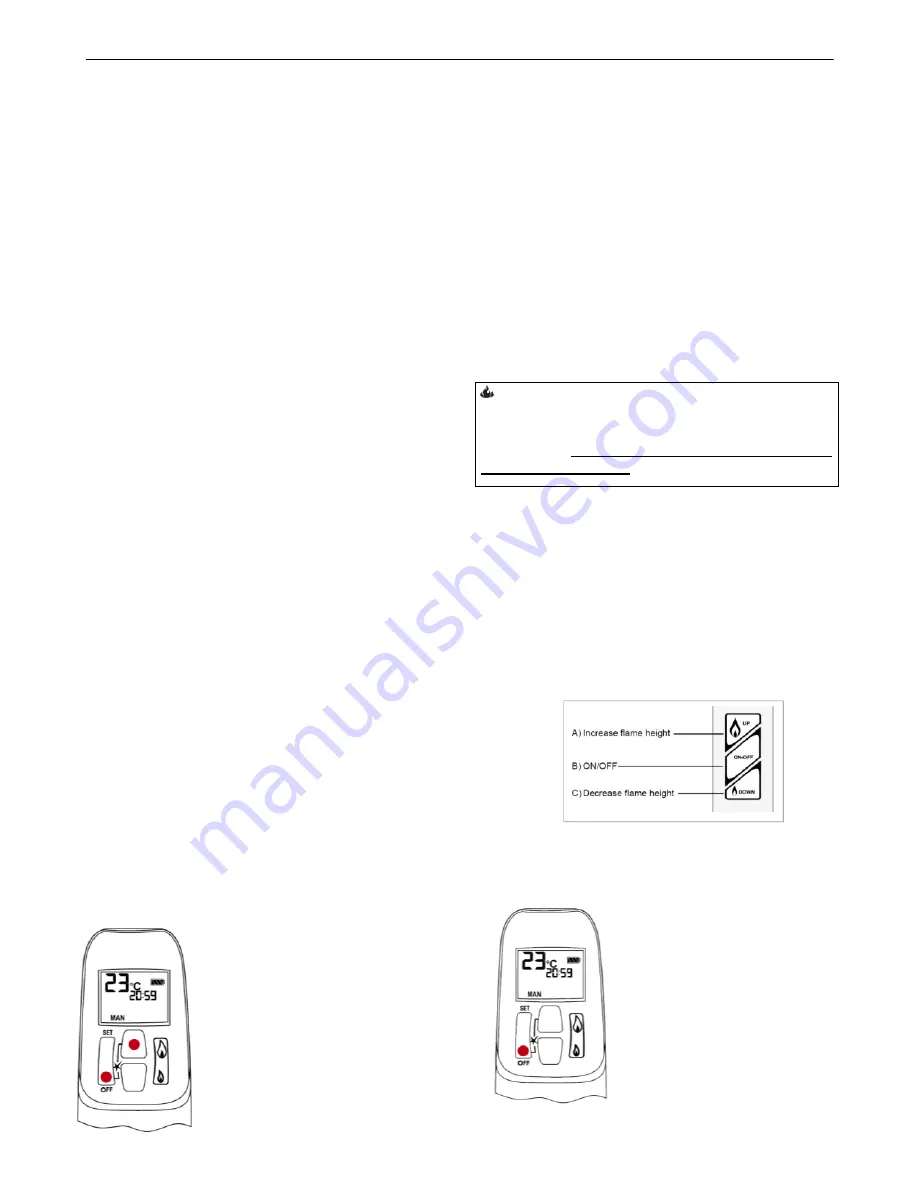
Hearthstone Quality Home Heating Products, Inc.
WAITSFIELD Model 8770
32
6. Using a pen or other device that will reach
through the MANUAL Knob cutout, gently press
the pilot button and hold it in the down position.
7. After a ten second wait, push the piezo igniter
button on the valve every three seconds until
you see the pilot light. If the pilot does not light
after one minute, release the pilot button and
wait 5 minutes for gas to clear then repeat step
5. If the pilot has not ignited after three attempts
at the ignition sequence, STOP ALL ATTEMPTS
TO LIGHT PILOT AND CALL AN AUTHORIZED
SERVICE TECHNICIAN.
8. If the pilot lights, continue holding the Pilot
Button for one (1) minute. Release the Pilot
Button and the pilot flame should remain on. If it
does, proceed to step 8. If the pilot flame does
not remain on after you release the Pilot Button,
repeat steps 5 and 6 above. If the pilot does not
remain on after three attempts, STOP ALL
ATTEMPTS TO LIGHT PILOT AND CALL AN
AUTHORIZED SERVICE TECHNICIAN.
9. Once the pilot flame has been established, turn
the Main valve knob counter-clockwise. The
main burner will ignite after the Main Valve knob
is turned past the minimum setting. Once the
main burner is on, continue turning the Main
Valve knob until the desired flame height is
reached.
10. If the Main Burner does not ignite, return the
Main Valve knob clockwise back to “OFF” , wait
three (3) minutes and repeat step 8. If the main
burner does not ignite after a repeat attempt,
STOP ALL ATTEMPTS TO LIGHT THE MAIN
BURNER, TURN THE MANUAL KNOB TO ON,
SHOT OFF THE GAS SUPPLY VALVE AND
CALL
AN
AUTHORIZED
SERVICE
TECHNICIAN.
11. Once the main burner is ignited, replace the
access panel. Further adjustments to the flame
height are controlled by turning the Main Valve
knob clockwise for less flame and counter-
clockwise for more fire.
DAILY OPERATION
TURN ON THE APPLIANCE
Handset
•
Simultaneously press the OFF
and & large flame buttons until
a short beep confirms the start
sequence has begun; release
buttons.
•
Continuing beeps confirm the
ignition is in process.
•
Once pilot ignition is confirmed,
main burner gas flow will begin.
•
After main burner ignition,
the handset will automatically
go into manual mode.
Wall Switch/Touch Pad/Switch Panel
•
Press button "B" (see Figure 42) until a short beep
confirms the start sequence has begun; release
button.
•
Continuing beeps confirm the ignition is in
process.
• Once pilot ignition is confirmed, there is
main gas
flow.
WARNING
If the pilot does not stay lit after several tries, turn
the main valve knob to OFF and follow the
instructions "
TO SHUT DOWN THE APPLAINCE
AND TURN OFF GAS
”
on page 25.
STANDBY MODE (Pilot Flame)
Handset
•
Press and hold small flame to set appliance at
pilot flame.
Wall Switch/Touch Pad/Switch Panel
•
Press and hold button "C" (see Figure 42) to set
appliance at pilot flame.
Figure 42
– Optional Touch Pad
TO TURN OFF APPLIANCE
Handset
Press OFF button
Wall Switch/Touch
Pad/Switch Panel
Press button “ ” (see
figure 42).
















































