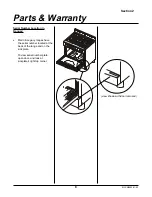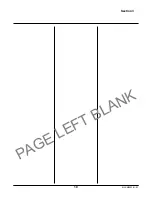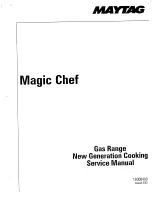Section 5-3
20
MLSM2003-01-03
Procedure 4
- Timer Replacement
Step 1: For oven to operate, time
of day must be set in timer. See
Timer Programming (Procedure 5)
for details.
Step 2: Disconnect power supply
to range.
Step 3: Legacy Models. With
edge of fingers, pry on timer’s
edges to dislodge from control
panel.
Step 4: Metro models. Remove
control panel (see Procedure 34).
Step 5: Disconnect coaxial power
supply cable by lifting both locking
tabs.
Step 6: Disconnect two molex
plugs from clock. Double black
wire molex plug is positioned on the
connector closest to the bottom of
the timer.
Molex plug with white/black wires is
positioned on the connector closest
to the top of the clock.
Note: Black/white wire molex plug
is the oven thermostat probe wiring.
Double black molex plug is the self
clean microswitch wiring.
Step 7: To replace timer, push on
four tabs (two per side) and push
timer through front of control panel.
Step 8: Transfer all wires to the
new timer in the exact same
location (mark wires prior to
removing from old timer to ensure
proper transfer).
Summary of Contents for 3520
Page 4: ...4 MLSM2003 01 03 PAGE LEFT BLANK ...
Page 6: ...6 MLSM2003 01 03 PAGE LEFT BLANK ...
Page 10: ...Section 3 10 MLSM2003 01 03 PAGE LEFT BLANK ...
Page 57: ...Section 6 57 MLSM2003 01 03 Wiring Diagrams Models 3520 3525 ...
Page 58: ...Section 6 58 MLSM2003 01 03 Wiring Diagrams Models 3620 3625 ...