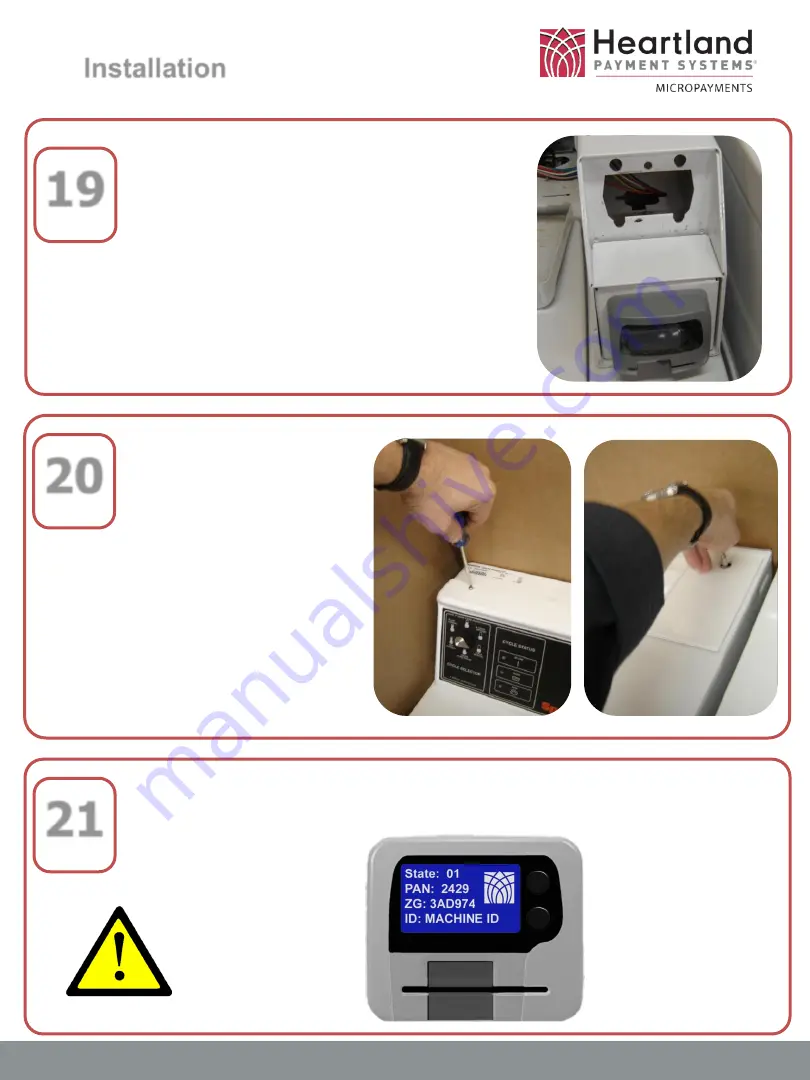
13
Installation
19
www.heartlandmicropayments.com
20
21
Insert the reader & bracket into
the coin box opening, feeding the
cable slack to ensure that no
wires are pinched.
DO NOT SECURE READER TO THE
MACHINE AT THIS TIME.
Re-latch all
service panels
that are required
for testing
(before securing
card reader and
dressing all
harnesses).
Apply power to the laundry machine for testing
purposes, only.



































