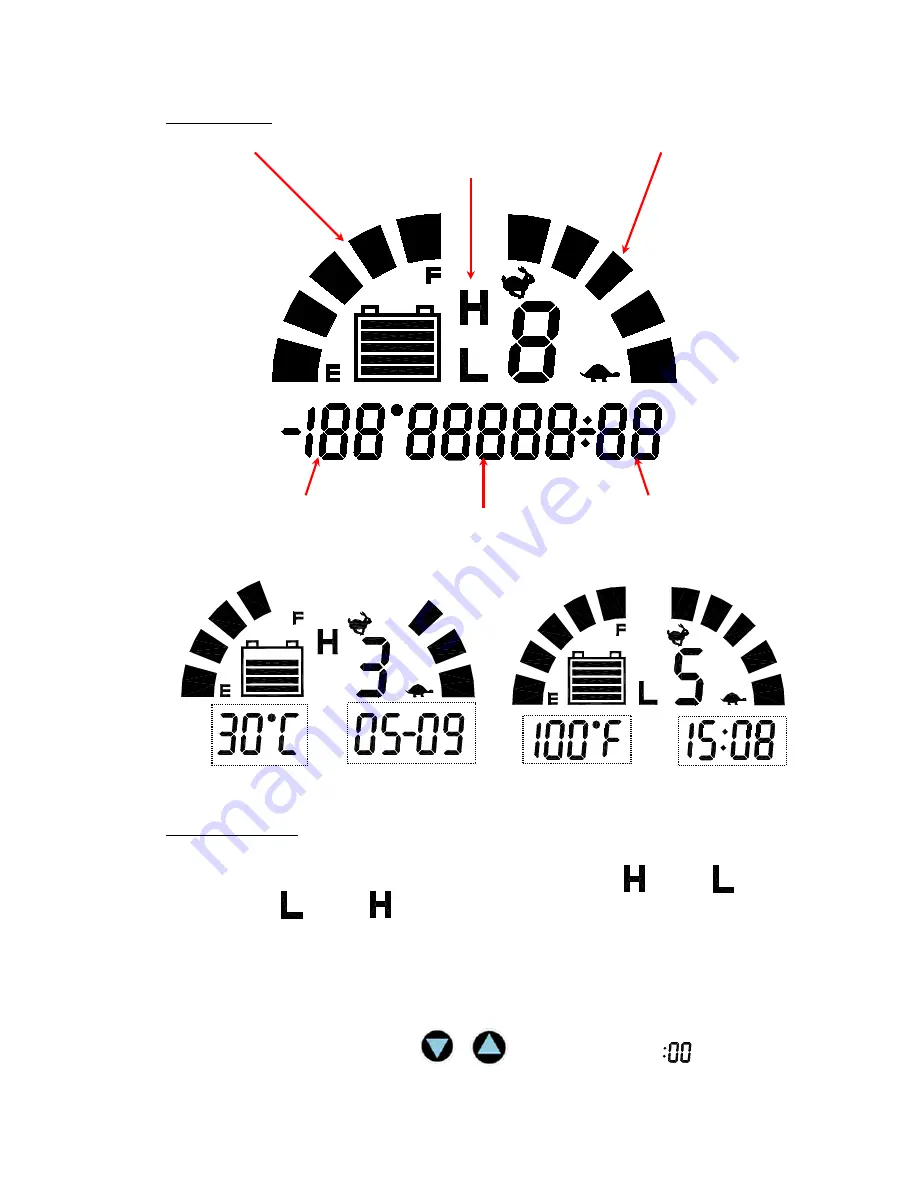
14
LCD Display
Charging battery or remaining Vehicle speed indicator
battery time High/Low gear indicator
Temperature indicator Date or time indicator
Total operation time indicator
(FIG 20)
Button functions
1. Middle button: SET
*
Press “SET” once: H/L gear mode: automatically changes from gear to
gear or from gear to gear.
Press and hold “SET” button for 2 ~ 5 seconds: This allows you to change the date,
time, temperature indicators: Entering 2 ~ 6 setting modes, press SET to change
setting of 2 ~ 6
※
Clock mode: enter “HOUR” and “TIME” then press set to finish set up
process.
※
Second mode: Press set button to reset second to .
Date indicator
Temperature indicator
Time indicator
Temperature











































