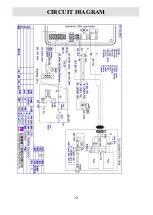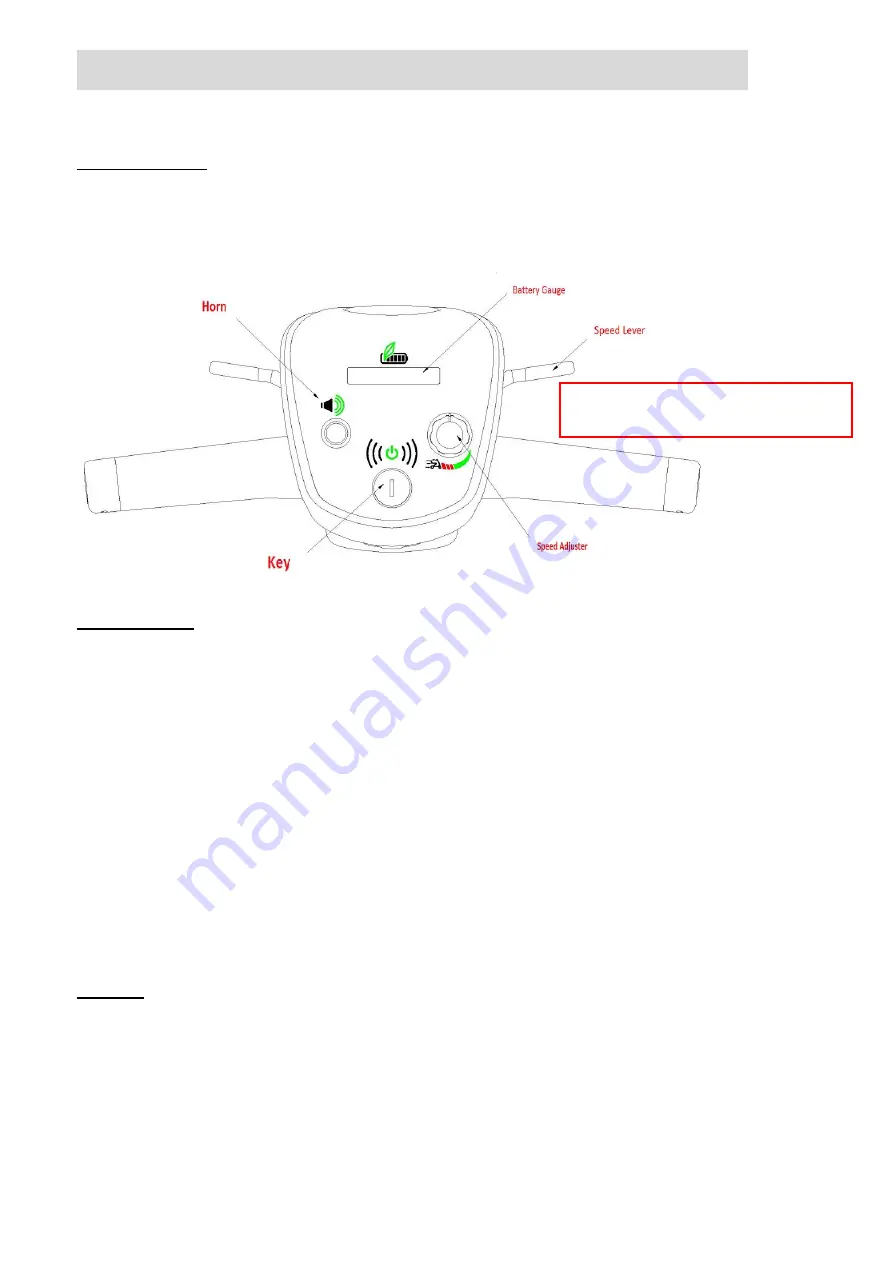
9
OPERATION OF CONTROL PANEL
The power scooter is simple to operate. However, we recommend that you read carefully the following
instructions to become familiarized with your new vehicle.
A Word of Caution:
Before you turn the power on, always be aware of the environment that surrounds you to select your desired
speed. For indoor environments we recommend that you select the slowest speed setting. For outdoor
operation of this vehicle we recommend that you select a speed that is comfortable for you to control it safely.
The following steps are required to operate your vehicle safely with the controller.
Button functions
1.
Battery Indicator: When your scooter is switched on, the needle on the meter will move across the scale
from the left 'red' sector towards the 'green' sector, indicating the state of charge in your batteries. As the
power is used up in your batteries, the needle will slowly towards the 'red' sector indicating the state of
charge at that precise time. When the needle is fully over to the right, the batteries are fully charged.
When the needle falls towards the red sector, your batteries are losing power, but you will still have power
to spare. When the needle falls into the red sector, your batteries are low in power and need to be
recharged. It is wise to recharge your batteries when the needle enters the red zone (see Batteries and
Battery Charging section of this manual).
2.
High/Low Speed Adjustment: This allows you to pre-select your desired speed. The adjuster is
proportional to speed and can be set anywhere between minimum and maximum. Turn the adjuster knob
counter-clockwise to minimum for a very gentle operation, and clockwise towards maximum to increase
your speed.
3.
Power ON/OFF Light: The light will turn on if you insert the key. The light will turn off if you take out the
key.
4.
Horn button: Press this button to sound the horn.( Easy operation for left hand or right hand)
Driving:
A)
Controller ON/OFF Switch
Insert the key to power on the scooter (Remove the key to power off). Swing the finger lever control
forward or backward to control the driving direction of the scooter (The finger lever control is located at
both sides of the controller and the returning of the finger lever control to its neutral position,(center), will
reduce the speed and stop the vehicle by automatically applying the electro-magnetic brakes.
Finger lever control/Maximum force
applied on lever is 4N
Summary of Contents for S19V
Page 20: ...20 CIRCUIT DIAGRAM...
Page 21: ...21 BOM LIST DRAWING...