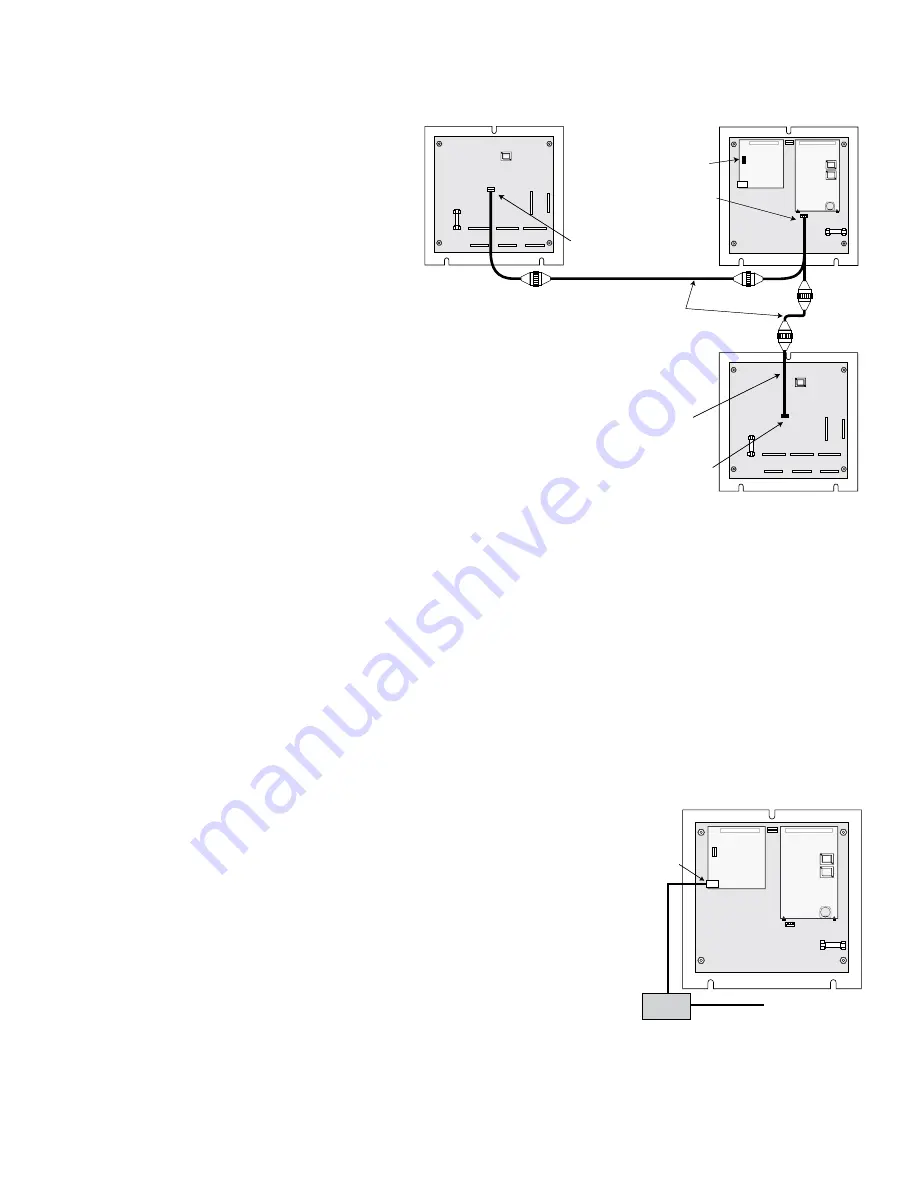
12
Heat-Timer Corp.
Wiring to an Extension Panel
• The MPCQ Platinum can control up to 8 stages solely.
By adding a Heat-Timer Extension Panel using RS485
cable, you can add an additional 8 boiler stages. A total
of 2 Heat-Timer Extension Panels can be added to any
single MPCQ Platinum totaling 24 boiler stages.
• Each Extension Panel has 8 Lockout inputs that can
be used by the MPCQ Platinum when sequencing the
boilers. Each Lockout controls one boiler regardless of
the number of stages it has.
• When the MPCQ Platinum is connected to an Extension
Panel, you will be able to scroll through each of the
boilers using the
Adjust/Select
Knob.
• If a communication package is purchased with the
MPCQ Platinum and the Extension Panel, the Internet
will show the status of each boiler including the
Extension Panel boilers.
• No Output cards are required for the Extension Panel
when used with the MPCQ Platinum. You will need to
install the proper relay for each of the stages needed.
• To be able to set the extension panel stages in the
MPCQ Platinum Startup menu, the extension must be
powered and connected to the MPCQ platinum. The
MPCQ Platinum must then be re-powered up.
See Extension Panel documentation for additional wiring
instructions.
MPCQ PLATINUM PANEL
Motherboard
CPU
EXTENSION PANEL 1
Connect to
RS485
Interconnect Cables
Flat Cable Connectors
plugs to RS485 terminals
on Back of Panel PCB board.
(Do not use RS485 on RI board)
Flat Cable Connectors
plugs to RS485 terminals
on Back of Panel PCB board.
RS485 for Remote
communication only
WIRING MPCQ PLATINUM TO MULTIPLE EXTENSION PANELS
Connect to
RS485
EXTENSION PANEL 2
Wiring Extension Panel Lockout
• Each Extension Panel has 8 Lockout inputs that can be used by the MPCQ Platinum when sequencing the boilers.
• The first Lockout terminals on the first Extension panel will control the first MPCQ Platinum boiler, the boiler that has stage A as
its first stage. The second Lockout terminals on the first Extension panel will control the second MPCQ Platinum boiler.
• When a boiler Lockout terminals are shorted, the MPCQ Platinum will de-energize that boiler stages. In addition, it will omit that
boiler from the sequencing process until those terminals are opened again. The display will show
L/O
under that boiler stages
indicating the Lockout Status. I.e. If the MPCQ Platinum was controlling five 2-stage boilers (AB, CD, EF, GH (stages wired to
MPCQ Platinum) and IJ (stages wired to the Extension)) and boiler AB and CD where energized at Hi. Then if, the Extensions
first lockout input was shorted, boiler AB stages 91st boiler) will de-energize immediately. If any Lockout alarms were configured,
a delivery will take place. See Internet Alarms on page 34.
Connecting to the Internet
• The MPCQ Platinum control comes either as a Standard without any communication
or with Internet or BACnet communication.
• Any MPCQ Platinum with Internet communication control package has an Internet
Communication Board installed on the back of the main board.
• Connect the Internet CAT5 Ethernet cable coming from the Internet Modem to
the Internet RJ45 Communication socket on the back of the MPCQ Platinum
communication board.
• If the control is sharing the Internet connection with other computers, an Internet
Router or Internet server must be used. See Internet Setting on page 33.
• If required, set the MPCQ Platinum Internet Settings as described on page
Internet Communiation
Connection to Back of Control
Motherboard
CPU
Board
BACnet or
Ethernet
Communication
Board
Connect Ethernet
Cat-5 cable from
Internet modem
to RJ45 socket
Internet
Modem
or Router













































