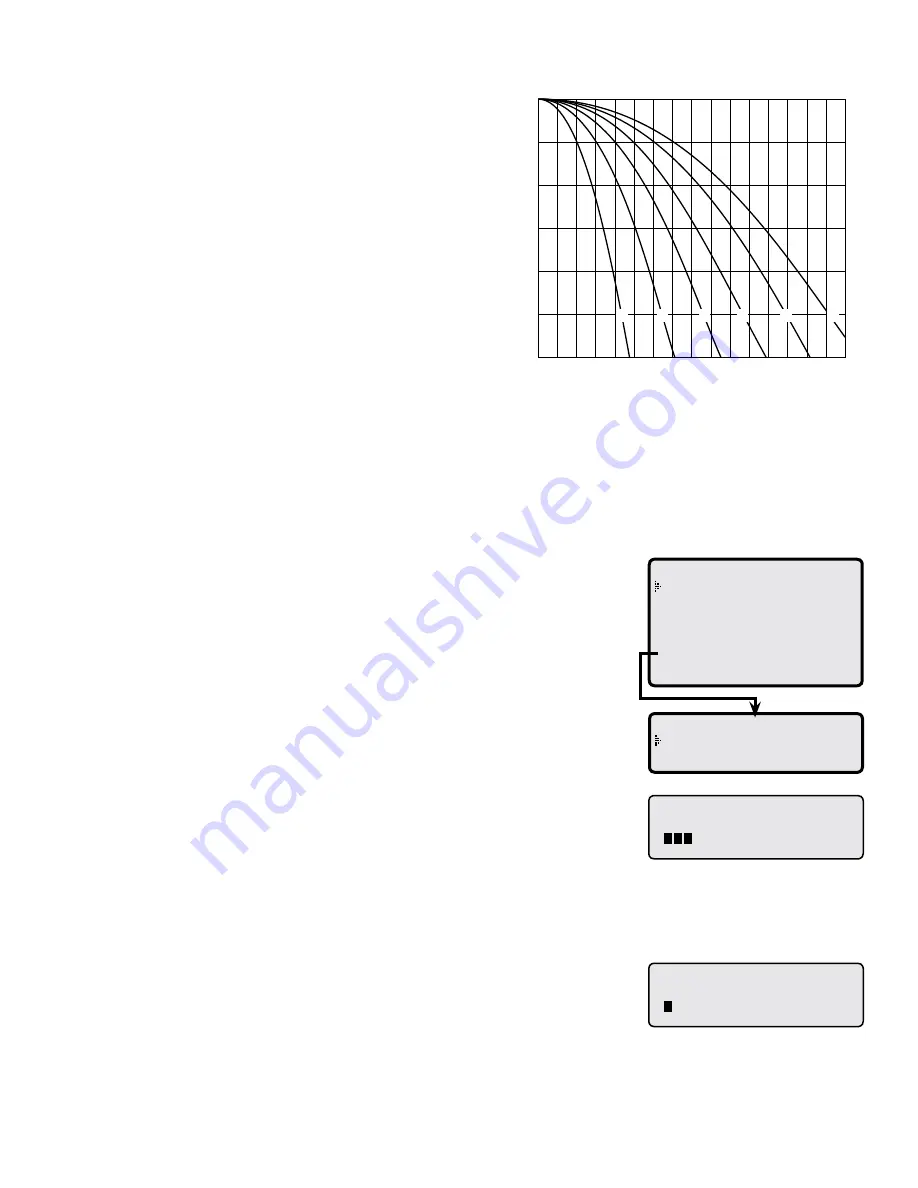
MPCQ Platinum Installation and Operation Manual
23
• If Warm-up Learn was enable over the Internet, the MPCQ
Platinum will learn the length of time it takes the system sensor
to reach the Set Point over multiple days and apply that to the
following Warm-ups.
• Both Warm-up and Warm-up Learn can only be deactivated/
activated through the Internet.
Early Shutdown
•
This should be used in commercial buildings where the building
will be unoccupied in the Save (Night) times. A Vari-Boost as
described above is run. In addition, the MPCQ Platinum will
switch into the Night mode earlier than the latest Night setting
for that day. The warmer it is outside, the earlier it will shift
into Night.
•
The Early Shutdown time is adjusted using the Morning Boost
Adjustment Curve but works in the opposite fashion. The
warmer it is outside, the earlier the MPCQ Platinum will shift
to night. As it gets colder, the time between early shutdown
and the last Night setting diminishes. The maximum amount of
Early Shutdown is 90 minutes.
Outdoor Temperature in °F
55°
45°
35°
25°
15°
5°
-5°
-15°
-25°
50°
40°
30°
20°
10°
0°
-10°
-20°
0
30
45
60
90
Duration of Early Shutdown in Minutes
15
75
1
2
3
4
5
6
EARLY SHUT DOWN
Stage Settings
SELECT:
Settings/System Settings/More Settings/Stage Settings
The Stage Settings is for adjusting how the burners and their stages should respond to different operation steps. The Stages behave
differently based on the selected Control Logic (see Startup Settings on page 17).
Cycle or PID
• Reaction Time
• Purge Delay
• Minimum Run Time (page
• Standby Delay (page
• Rotate Mode (page
Oversize (OSS)
• Throttle (page
• Lead Boiler (page
- STAGE SETTINGS --
Reaction Time
2m
Purge Delay
0.0m
Min Runtime
2m
Standby Delay 10m
Lst Stg Hold 0.0psi
<Lead Settings>
--- LEAD SETTINGS ---
Lead Boiler
AB
Rotate Mode
Time
-- REACTION TIME ----
2m
[
]
Reaction Time
(Available with PID Control Logic Only)
Adjustable from 1 minute to 10 minutes
Default: 2 minutes
SELECT
Settings/System Settings/More Settings/Stage Settings/Reaction Time
• It is the amount of time it takes a single stage to affect the system.
• After the MPCQ Platinum turns on a stage trying to meet a set point, it will not turn
on another stage until the reaction time has elapsed. Then, if a stage is needed, it will
be energized.
• To determine the optimum time, start with a hot system in mild weather. Then, turn
on a single stage and calculate how long it takes until the system begins to respond to
that stage. That period should be set as the Reaction Time.
-- PURGE DELAY ----
0.0m
[ ]
Purge Delay
(Available with PID Control Logic Only)
Adjustable from 0.0 minute to 10.0 minutes
Default: 0 minutes
SELECT
Settings/System Settings/More Settings/Stage Settings/Purge Delay
• Most boilers must go through a purge cycle before they are brought online.
• When the MPCQ Platinum activates a boiler (the lowest stage on a burner), it does not
start to calculate its output until the Purge Delay is over. This ensures that the unit can
fully come online and is capable of producing output.
• The Purge Delay helps prevent short cycling of a newly activated burner. Once the lowest burner stage is activated, it
MUST
run
through the entire Purge Delay period. The Reaction Time for that stage will start after the elapse of the Purge Delay.
• The minimum Purge Delay setting
MUST
be set to the time required by the boiler's manufacturer.
















































