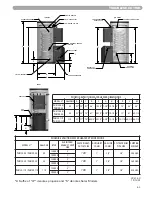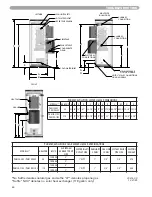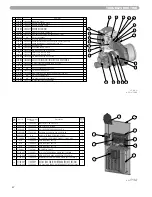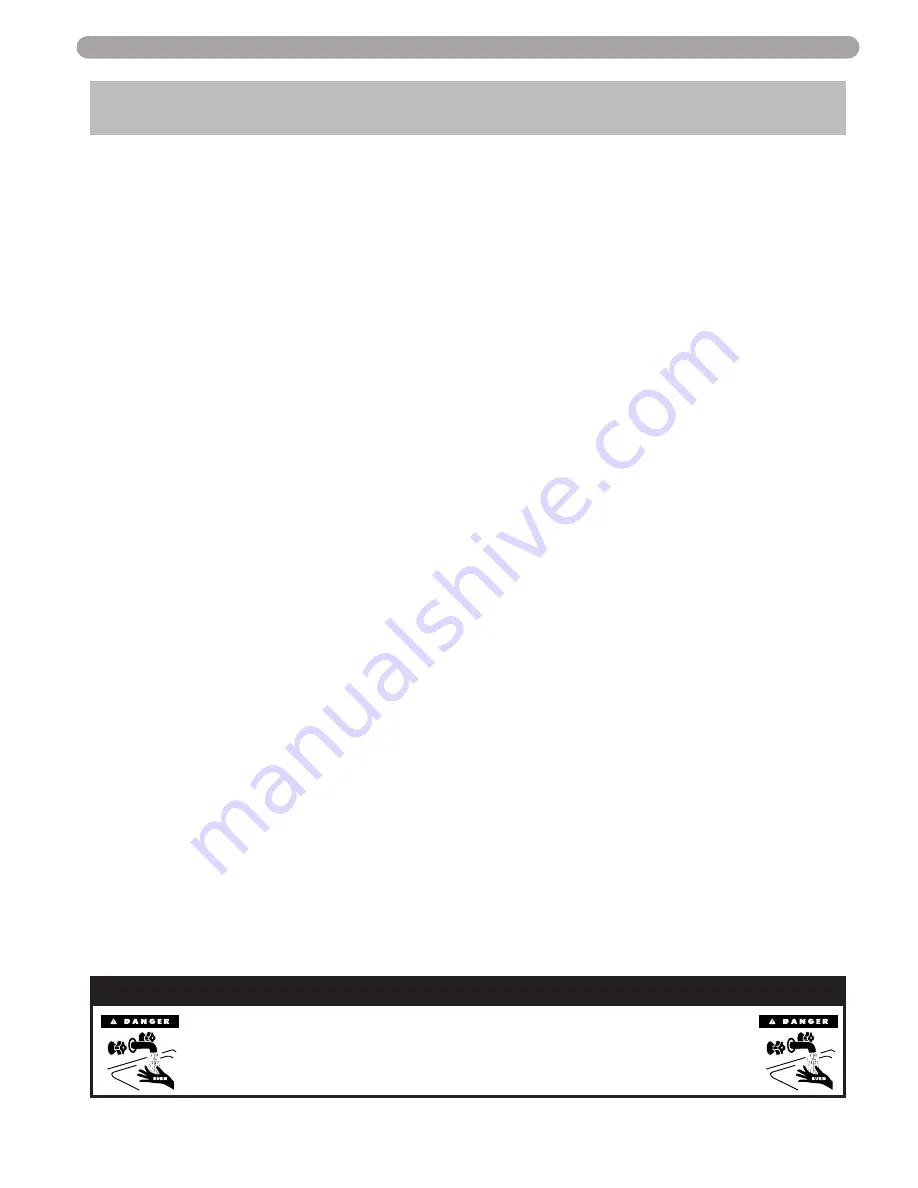
52
START-UP PROCEDURE
PART 10. START-UP PROCEDURE
(CONTINUED)
13) Use the right arrow button 3 times to scroll to
Function 4
“WARM WEATHER OFF”. This is the
warm weather shut down. This function determines at which outdoor temperature to turn off
the hydronic heating module, and operate only as a water heater for the warmer weather. To
adjust the value, press enter and the factory default of 68 °F starts to blink. Use the up/down
arrow to adjust the value to your systems needs. To store the new value press
ENTER
.
14) Press the right arrow once to scroll to
Function 5
“MIN OUTDOOR TEMP”. This function is
the first step to setting your outdoor reset curve. Enter the minimum outdoor temperature
value to which you designed your system. To adjust the value, press enter and the factory
default of 5 °F starts to blink. Use the up/down arrow to adjust to your designed temperature.
To store the new value press
ENTER
.
15) Press the right arrow once to scroll to
Function 6
“MAX SUPPLY TEMP”. This function is the
second step to setting your outdoor reset curve. Enter the hydronic heating module
maximum supply temperature value for which you designed your system. To adjust the
value, press enter and the factory default of 140 °F will start to blink. Use the up/down arrow
to adjust to your designed temperature. To store the new value press
ENTER
. Note: This
should be the same value enter in step 5.
16) Press the right arrow once to scroll to
Function 7
“MAX OUTDOOR TEMP”. This function is
the third step to setting your outdoor reset curve. Enter the maximum outdoor temperature
value in which you designed your system. To adjust the value, press enter and the factory
default of 68 °F will start to blink. Use the up/down arrow to adjust to your designed
temperature. To store the new value press
ENTER
.
17) Press the right arrow once to scroll to
Function 8
“MIN SUPPLY TEMP”. This function is the
final step to setting your outdoor reset curve. Enter the hydronic heating module minimum
supply temperature value to which you designed your system. To adjust the value, press
enter and the factory default of 120 °F start to blink. Use the up/down arrow to adjust to your
designed temperature. To store the new value press
ENTER
.
18) The major Total System Control values are now programmed, press the reset button to
return to the main screen. To adjust other system values, refer to the Control Overview
Part 9.
19) Insure that water there is no air lock or blockage in the tank side loop of the hydronic heating
module. To do this, press and hold the down arrow and the enter button. This will bring you
into the service mode of the pumps. Press the up button 3 times until “SEVICE PUMP RS 5” is
on the screen. This is putting the hydronic heating module pump at 5 volts (50%). Press the
right button until the value is increased to 10, putting the pump at full speed. Once flow is
confirmed, press the up and down arrow at the same time to return you to the main screen.
20) Allow the temperature in the tank to reach its value, once the tank is up to temperature the
burner will shut off.
21) Once the temperature in the tank is up to its Set Point, the DHW mixing valve must be set
correctly. Turn on the hot water faucet at a nearby source. Measure the water temperature;
use only a temperature measuring device in the water stream. Any skin contact at this point
could cause serious injury. Adjust mixing valve to desired hot water outlet following mixing
valve instructions in Part 4.
n
DANGER
Water temperature over 125 degrees F. can cause severe burns
instantly, or death from scalds. Children, disabled, and elderly are
at highest risk of being scalded.
Summary of Contents for Phoenix Evolution
Page 71: ...70 ...
Page 72: ...71 ...
Page 73: ...72 MAINTENANCE NOTES ...
Page 74: ...73 MAINTENANCE NOTES ...
Page 75: ...74 MAINTENANCE NOTES ...
Page 76: ... 2009 Heat Transfer Products Inc www htproducts com LP 314 REV 12 21 09 ...