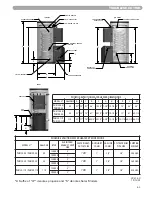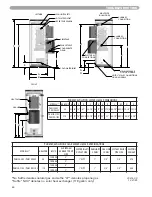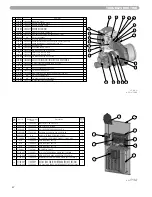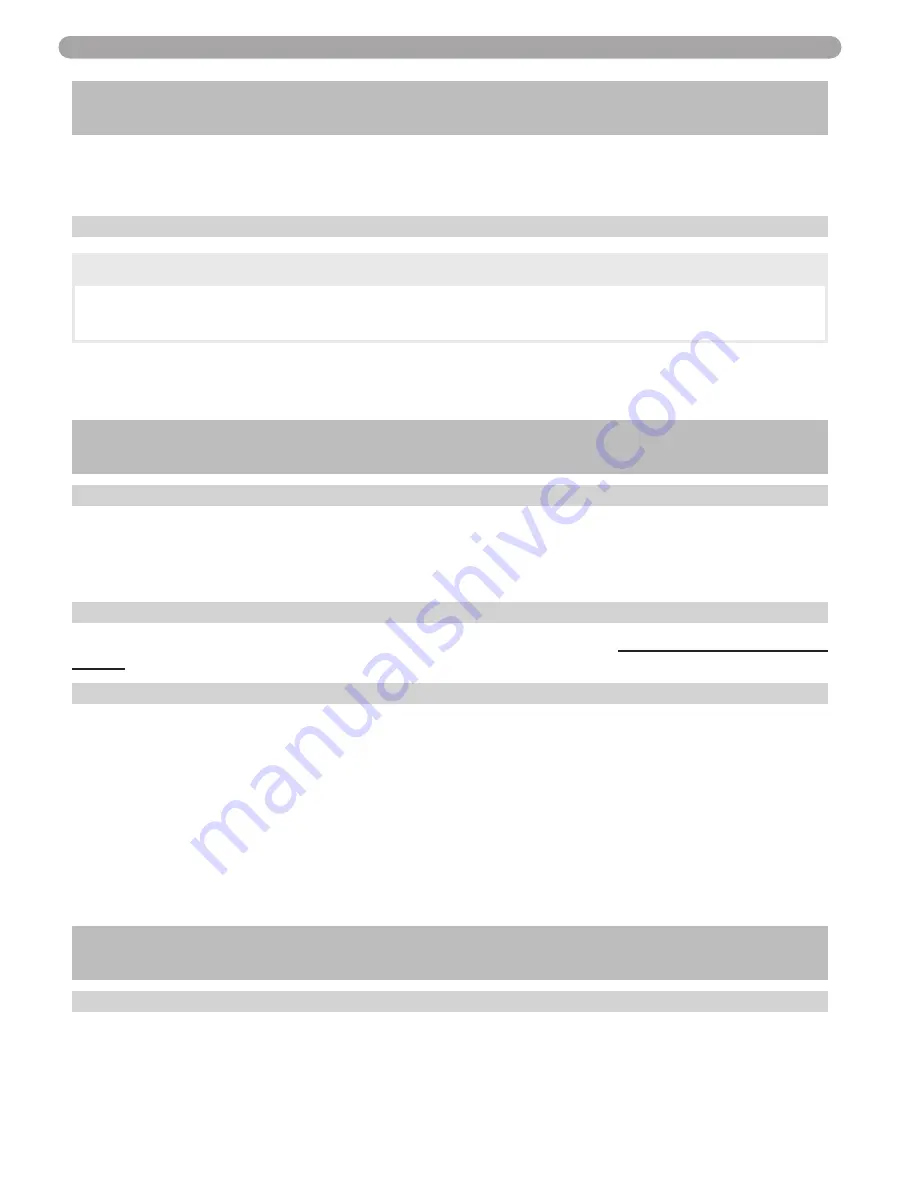
53
START-UP PROCEDURE / SHUTDOWN AND MAINTENANCE / TROUBLESHOOTING
PART 10. START-UP PROCEDURE
(CONTINUED)
22) Once a safe DHW outlet temperature is set through the mixing valve (supplied) this system is
now ready to run. Adjust thermostats to desired value. The Total System Control will now
modulate and control the system.
F. MAINTENANCE
The Phoenix Evolution requires minimal periodic maintenance under normal conditions. However, in
unusually dirty or dusty conditions, periodic vacuuming of the cover to maintain visibility of the display
and indicators is recommended. Refer to Maintenance Section in Part 10.
PART 11: SHUTDOWN AND MAINTENANCE
A. SHUTDOWN PROCEDURE
If the burner in operation, lower the set point value to 70 degrees F. and wait for the burner to shut
off. Continue to wait for the combustion blower to stop so all latent combustion gases are purged
from the system. This should take a maximum of 40 to 90 seconds. Disconnect the electrical supply.
If the burner is not operating, disconnect the electrical supply.
B. VACATION PROCEDURE
If there is danger of freezing, change the set point to 70 degrees F. DO NOT turn off electrical
power.
If there is no danger of freezing, follow the "Shutdown Procedure" Part 11.
C. FAILURE TO OPERATE
Should the burner fail to light, the control will perform two more ignition trials prior to entering a
lockout state. Note that each subsequent ignition trial will not occur immediately. After a failed igni-
tion trial, the blower must run for approximately 10 seconds to purge the system. Therefore, a time
period of approximately 40 to 90 seconds will expire between each ignition trial. If the burner lights
during any one of these three ignition trials, normal operation will resume. If the burner lights, and
goes off in about 4 seconds, check the polarity of the wiring. See electrical connection section in Part 6.
If the burner does not light after the third ignition trial, the control will enter a lockout state. This lock-
out state indicates that a problem exists with either the appliance, the controls, or the gas supply.
Under such circumstances, a qualified service technician should be contacted immediately to prop-
erly service the appliance and correct the problem. If a technician is not available, depressing the
{RESET}
button once will remove the lockout state so additional trials for ignition can be performed.
PART 12: TROUBLESHOOTING
A. PHOENIX EVOLUTION ERROR CODE
If any of the sensors detect an abnormal condition or an internal component fails during the opera-
tion of the Phoenix Evolution, the display may show an error message and error code. This message
and code may either be the result of a temporary condition in which case the display will revert to
its normal readout when the condition is corrected or it may be the result of a condition that the con-
n
CAUTION
In unusually dirty or dusty conditions, care must be taken to keep appliance burner
door in place at all times. Failure to do so VOIDS WARRANTY!
Summary of Contents for Phoenix Evolution
Page 71: ...70 ...
Page 72: ...71 ...
Page 73: ...72 MAINTENANCE NOTES ...
Page 74: ...73 MAINTENANCE NOTES ...
Page 75: ...74 MAINTENANCE NOTES ...
Page 76: ... 2009 Heat Transfer Products Inc www htproducts com LP 314 REV 12 21 09 ...