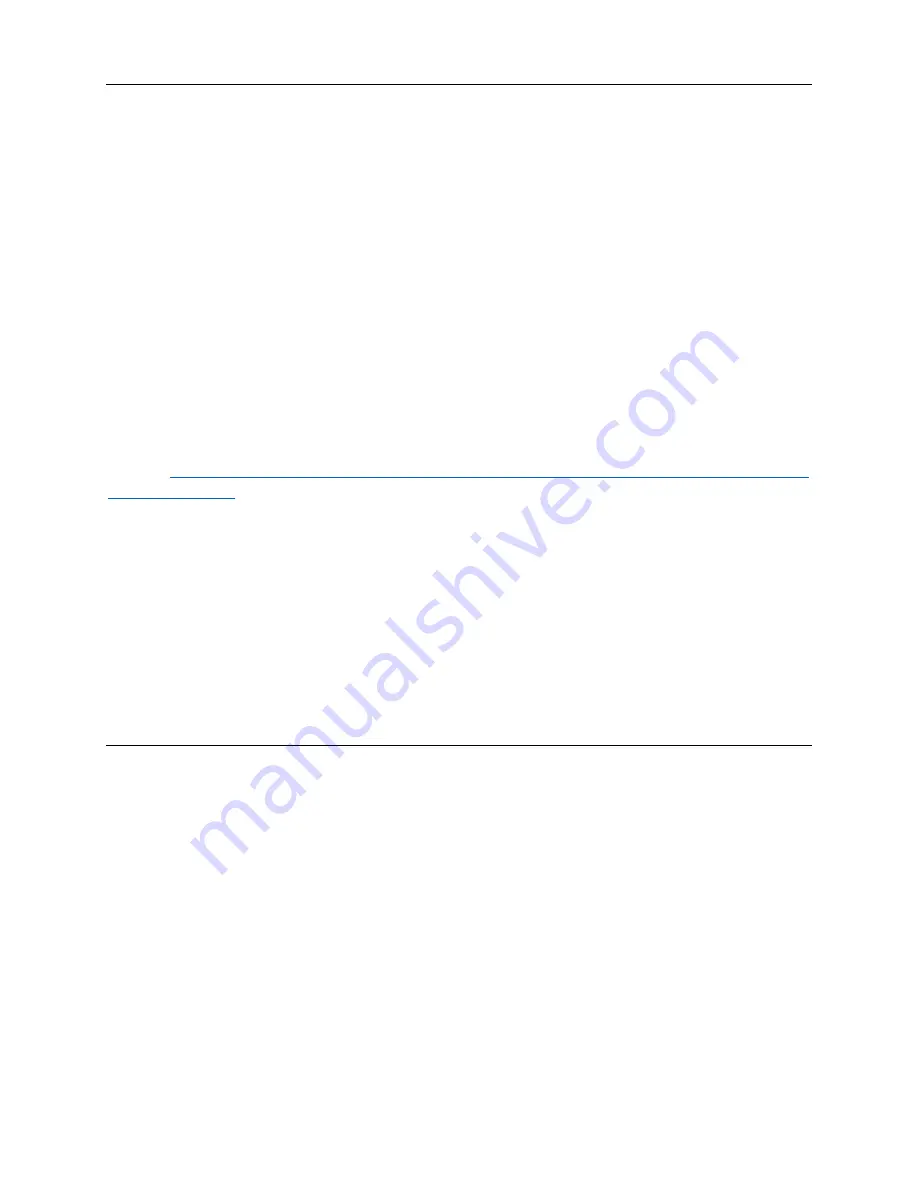
General Safety Warnings and Information:
When using an electrical appliance, always follow basic precautions to reduce the risk of fire, electric
shock, and injury to persons, including the following:
-- Read all instructions before installing or using any Cloud Heater CH1 device.
-- Use a Cloud Heater CH1 only as described in this guide. Any other use not recommended by Heat with
Benefits LLC may cause electric shock, fire, injury to persons, or property damage.
-- No user serviceable parts, do not attempt to disassemble, modify, or repair. Contact Heat with
Benefits LLC for any repair of a malfunctioning or damaged Cloud Heater CH1 device.
--
-- Cloud Heater CH1 devices are for use only in the USA and only for distribution in Oregon or
Washington States. California residents should not plug in or use a Cloud Heater and should be aware of
Proposition 65 rules regarding home appliance
devices:
https://www.p65warnings.ca.gov/sites/default/files/downloads/factsheets/household_applian
ces_fact_sheet.pdf
IMPORTANT: A 15 Amp, 120 Volt, 50-60Hz alternating current (VAC) circuit is required. A dedicated
circuit is preferred but not essential in all cases. A dedicated circuit will be required if, after installation,
the circuit breaker trips or blows fuses on a regular basis when the heater is operating. Additional
appliances on the same circuit may exceed the current rating of the circuit breaker. Wiring must comply
with local building codes and other applicable regulations to reduce the risk of fire, electric shock and
injury to persons. Never attempt to wire your own new outlets or circuits. To reduce the risk of fire,
electric shock or injury to persons, always use a licensed electrician.
Installation:
1.
Locate the “TP-Link Range Extender” accessory box. It will be located in the interior of the
bench style heater or connected to the back of the cabinet style heater.
2.
Open that box. Get out the range extender accessory and the quick setup guide.
3.
Plug the range extender accessory into an electrical outlet that's handy to work with (this is
not necessarily the plug you want the Cloud Heater on...just a handy one for configuring the
accessory to connect it to your WiFi)
4.
Follow the TP-Link Range Extender Quick Setup guide to use the TP-Link Tether application
(iPhone or Android) to connect the extender into your WiFi network.
Quick tip: the on-screen iPhone and Android keyboards like to auto capitalize things. Be
very careful to verify the capitalization is correct when you enter your WiFi password.
























