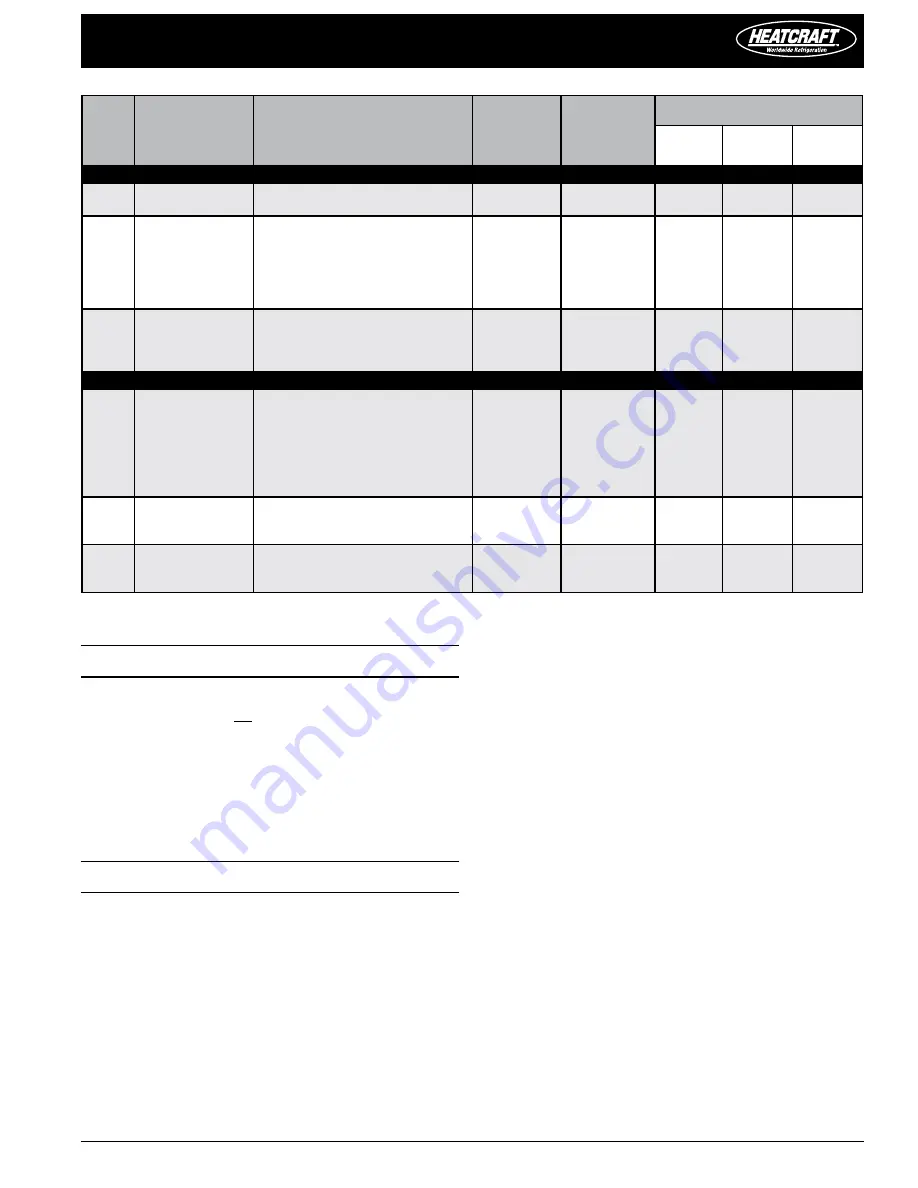
PRO
3
Side Mount Packaged Refrigeration System Installation and Operations Manual, May 008
11
PRO
3
Side Mount Packaged Refrigeration System
Label
Characteristic
Description
Menu/User
Level
Possible
Settings
DEFAULT SETTINGS
Low
Temp.
Medium
Temp.
High
Temp.
FANS (XR60CX ONLY)
Fnd
Fans delay after
defrost
(0÷55min) Interval between end of
defrost and evaporator fans start
Pr1
0 ~ 55
minutes
Not
Applicable
Fct
Temperature
differential
avoiding short
cycles of fans
(0÷59°C; Fct=0 function disabled).
If the difference of temperature
between the evaporator and the
room probes is more than the value
of the Fct parameter, the fans are
switched on
Pr
0~90
10
10
Not
Applicable
FSt
Fans stop
temperature
(-50÷50°C/1°F) setting of
temperature, detected by
evaporator probe, above which fans
are always OFF
Pr1
-58~1
35
35
Not
Applicable
ALARMS
ALC Temperature alarms
configuration
(Ab; rE) Ab= absolute temperature:
alarm temperature is given by the
ALL or ALU values. rE = temperature
alarms are referred to the set point.
Temperature alarm is enabled
when the temperature exceeds the
“SET+ALU” or “SET-ALL” values
Pr
rE = relative to
set point
Ab = absolute
Ab
Ab
Ab
ALU
MAXIMUM
temperature alarm
(SET÷110°C; SET÷30°F) when this
temperature is reached the alarm is
enabled, after the “ALd” delay time
Pr
ALL~ 30
38
50
50
ALL
Minimum
temperature alarm
-50.0 ÷ SET°C; -58÷30°F when this
temperature is reached the alarm is
enabled, after the “ALd” delay time
Pr
-58~ ALu
-5
15
30
How to Use the Hot Key
HOW TO PROgRAM A HOT KEY FROM THE INSTRUMENT
(UPLOAD)
1. Program one controller with the front keypad.
. When the controller is ON, insert the “Hot key” and push UP;
the “uPL” message appears followed a by flashing “End”
1. Push “SET” key and the End will stop flashing.
. Turn OFF the instrument remove the “Hot Key”, then turn it
ON again.
NOTE:
The “Err” message is displayed for failed programming. In
this case push again o key if you want to restart the upload again
or remove the “Hot key” to abort the operation.
HOW TO PROgRAM A HOT KEY FROM THE INSTRUMENT
(DOWNLOAD)
1. Turn OFF the instrument.
. Insert a programmed “Hot Key” into the 5 PIN receptacle and
then turn the Controller ON.
3. Automatically the parameter list of the “Hot Key” is
downloaded into the Controller memory, the “doL” message is
blinking followed a by flashing “End”.
4. After 10 seconds the instrument will restart working with the
new parameters.
5. Remove the “Hot Key”.
NOTE:
The message “Err” is displayed for failed programming. In
this case turn the unit off and then on if you want to restart the
download again or remove the “Hot key” to abort the operation.










































