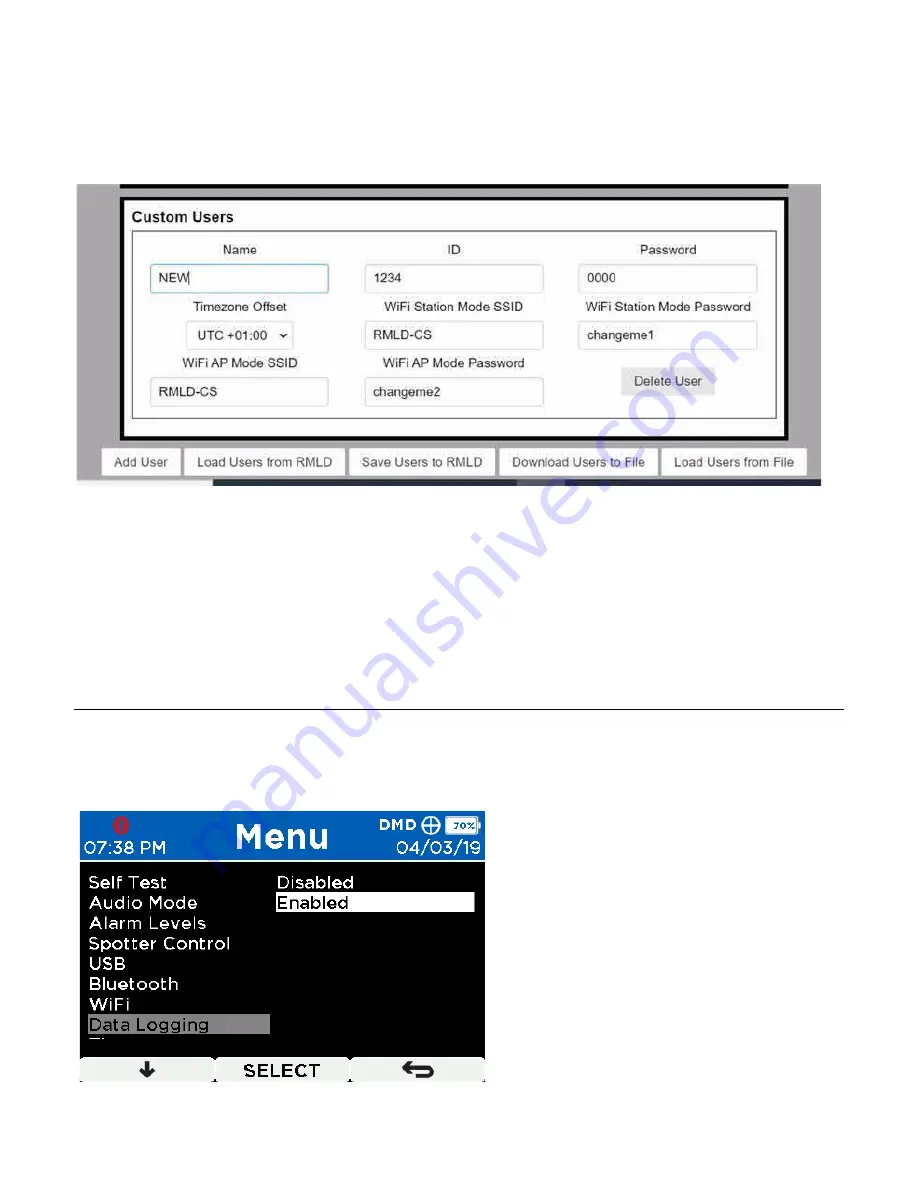
Doc No. 105408 Rev C, RMLD-CS Operator Manual
RMLD-CS
Operator’s Manual
Manual
© 2021 Heath Consultants Incorporated. All rights
reserved.
44
Creating, Credential Setup and Deleting New Users
Scroll down and click on the
“
Add User
”
button at the bottom of the window
. The “Custom Users” block
will expand with the factory default settings.
It is recommended to change all the credentials, especially the
new user’s
name to help distinguish each
User profile.
If not, each new user will be named “NEW”. Each User c
an have different credentials if
chosen. This is helpful with Wi-Fi networks and Timezone Offset for remote operators.
To delete a chosen
user, click on the “Delete User” button
in the Custom Users form for that user.
Remember to “
Save Users to RMLD
” to
update the changes.
Data Logging
The RMLD-CS data logging feature allows the instrument to store complete telemetry records of the
instrument, while powered on, to an internal SD memory card. This feature defaults to ENABLED when
powered on. To disable this feature, select DATA LOGGING from the MENU, then select DISABLED.
To enable this feature, select DATA LOGGING in the MENU, then select ENABLED.
Summary of Contents for HPN105354
Page 1: ......
















































