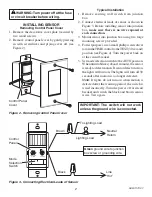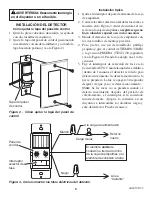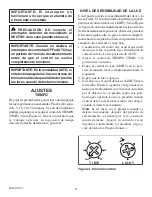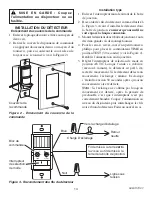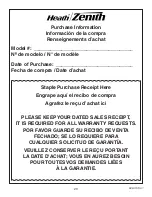5
598-1372-01
TEChNICAL SERvICE
Please call 1-800-858-8501 (English speaking only) for assistance
before returning product to store.
If you experience a problem, follow this guide. You may also want to visit our Web site at:
www.hzsupport.
com.
If the problem persists, call* for assistance at
1-800-858-8501
(English speaking only)
,
8:00 AM
to 5:00 PM CST (M-F). You may also write* to:
HeathCo LLC
P.O. Box 90045
Bowling Green, KY 42102-9045
ATTN: Technical Service
* If contacting Technical Service, please have the following information available: Model Number, Date
of Purchase, and Place of Purchase.
No Service Parts Available for this Product
Please keep your dated sales receipt, it is required for all warranty requests.
SPECIFICATIONS
This product is to be installed indoors only.
Electrical Input
........................................................................................................................
120V, 60 Hz.
Fluorescent Load ..............................................................................................
Up to 400 Watts Maximum
Motor Load
...........................................................................................................
Up to 1/8 HP Maximum
Incandescent ...................................................................................
Up to 500 Watts Maximum at 120VAC
On-Time
...................................................................................
Selectable, approximately 5 to 30 minutes
Photocell Sensor
....................................................................
From full daylight to less than 1 FC (10 lux)
Coverage ........................................
up to 15 ft. (4.6 m) at 150°, up to 30 ft. (9.1 m) in front of the sensor