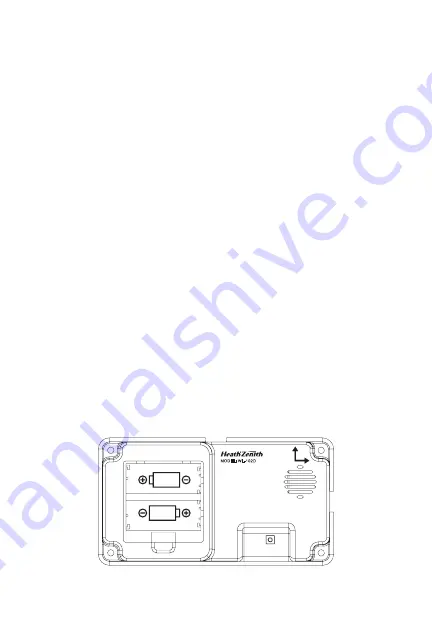
4
2. PROBLEM: Batteries seem okay, but the chime does not work after instal-
lation.
A. POSSIBLE CAUSE: Chime or push button is mounted on metal or near
metal studs. Note: Metal reduces transmission range.
A. CORRECTIVE ACTION: Use 1/4 in. to 1/2 in. (6 to 13 mm) wood shims
to move chime or push button away from metal surface.
B. POSSIBLE CAUSE: Chime is mounted near concrete floor or wall. Note:
Concrete may reduce range.
B. CORRECTIVE ACTION: Move chime away from concrete surface.
C. POSSIBLE CAUSE: Chime and push button are installed too far apart.
C. CORRECTIVE ACTION: Locate chime closer to push button.
3. PROBLEM: Chime sounds when not intended (false triggers).
POSSIBLE CAUSE: Chime is receiving interference from another wire-
less device.
CORRECTIVE ACTION: Reset chime and push button.
• Remove push button batteries. Wait 30 seconds.
• Press and hold the push button for 10 to 15 seconds within 60 seconds
after installing battery into the push button.
• Press and hold the button on the chime until the chime sounds a
“Beep-Beep-Beep-Beep”.
• To re-sync the push button and chime, press and hold the button on
the chime until the chime sounds a “Beep-Beep”.
• Press the push button within 30 seconds. The chime will sound a
“Beep-Beep” tone to indicate the push button is synced.
• Press the push button to ensure operation.
Note: The push button and chime come synced from the factory. The range of
the wireless chime can vary with location, temperature, and battery condition.
TYPE 'C'
LR14
TYPE 'C'
LR14
MODEL: WL-102D
UP
SYNC – HOLD 3 SECONDS
RESET – HOLD 10 SECONDS






















