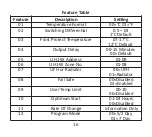4
Testing the communications with the UH1-W
On the thermostat use the Up button and take the set
temperature above the room temperature then press done.
You will now see the flame symbol and after a few seconds the
RF symbol will appear, the assigned zone on the UH1-W
should now be active.
If the output on the UH1-W does not come on, reduce the distance
between the PRT-UWTS and UH1-W and check features 05-07
have been set up properly, then repeat the above process.
Temperature Display
Room Temp = This is the current room temperature.
SET = This is the temperature you are trying to achieve.
Summary of Contents for PRT-UWTS
Page 1: ...Heatmiser PRT UWTS Wireless Touchscreen Programmable Thermostat Ref PRT UWTS Rev 1 0 ...
Page 2: ......
Page 19: ......
Page 20: ...Support Tel 0845 467 2372 ...