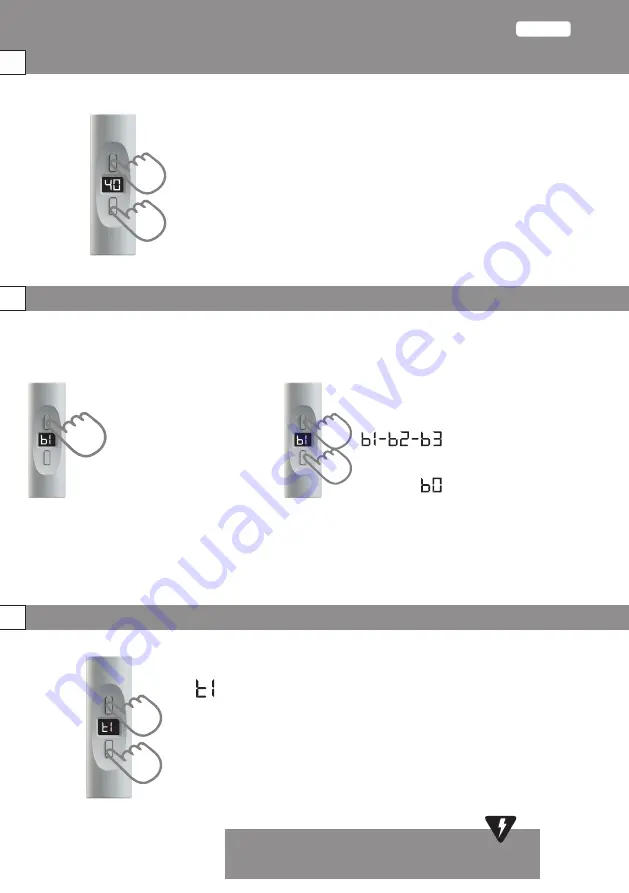
USER MANUAL:
How to use
heater controller H+
1
10
˚
C - 65
˚
C
Select temperature
+
–
Max heating temperature
Selection for 1/2/3 hours
Off selection
TURBO mode activation
3
sec
+
–
TURBO mode activation –
max heating temperature
Hold button for 3 seconds
TIMER mode activation
3
+
–
1. Select temperature
2. Hold button “
–
” for 2 seconds
symbol will appear on the display
t1
“
“
3. Using +/- buttons set the desired number of heater
work hours (
1-9
)
After the programmed time expires, the heater will
turn off
40
˚
C
Standard heating
temperature
3
sec
5
sec
DO NOT DISCONNECT!
controller from heating element, when connected to the power supply
ECONOMY
2
Run the controller
Hold upper button
for 3 seconds
Switch off the controller
Hold lower button
for 5 seconds
USER MANUAL:
How to use
heater controller H+
1
10
˚
C - 65
˚
C
Select temperature
+
–
Max heating temperature
Selection for 1/2/3 hours
Off selection
TURBO mode activation
3
sec
+
–
TURBO mode activation –
max heating temperature
Hold button for 3 seconds
TIMER mode activation
3
+
–
1. Select temperature
2. Hold button “
–
” for 2 seconds
symbol will appear on the display
t1
“
“
3. Using +/- buttons set the desired number of heater
work hours (
1-9
)
After the programmed time expires, the heater will
turn off
40
˚
C
Standard heating
temperature
3
sec
5
sec
DO NOT DISCONNECT!
controller from heating element, when connected to the power supply
ECONOMY
2
Run the controller
Hold upper button
for 3 seconds
Switch off the controller
Hold lower button
for 5 seconds
USER MANUAL:
How to use
heater controller H+
1
10
˚
C - 65
˚
C
Select temperature
+
–
Max heating temperature
Selection for 1/2/3 hours
Off selection
TURBO mode activation
3
sec
+
–
TURBO mode activation –
max heating temperature
Hold button for 3 seconds
TIMER mode activation
3
+
–
1. Select temperature
2. Hold button “
–
” for 2 seconds
symbol will appear on the display
t1
“
“
3. Using +/- buttons set the desired number of heater
work hours (
1-9
)
After the programmed time expires, the heater will
turn off
40
˚
C
Standard heating
temperature
3
sec
5
sec
DO NOT DISCONNECT!
controller from heating element, when connected to the power supply
ECONOMY
2
Run the controller
Hold upper button
for 3 seconds
Switch off the controller
Hold lower button
for 5 seconds
USER MANUAL:
How to use
heater controller H+
1
10
˚
C - 65
˚
C
Select temperature
+
–
Max heating temperature
Selection for 1/2/3 hours
Off selection
TURBO mode activation
3
sec
+
–
TURBO mode activation –
max heating temperature
Hold button for 3 seconds
TIMER mode activation
3
+
–
1. Select temperature
2. Hold button “
–
” for 2 seconds
symbol will appear on the display
t1
“
“
3. Using +/- buttons set the desired number of heater
work hours (
1-9
)
After the programmed time expires, the heater will
turn off
40
˚
C
Standard heating
temperature
3
sec
5
sec
DO NOT DISCONNECT!
controller from heating element, when connected to the power supply
ECONOMY
2
Run the controller
Hold upper button
for 3 seconds
Switch off the controller
Hold lower button
for 5 seconds
USER MANUAL:
How to use
heater controller H+
1
10
˚
C - 65
˚
C
Select temperature
+
–
Max heating temperature
Selection for 1/2/3 hours
Off selection
TURBO mode activation
3
sec
+
–
TURBO mode activation –
max heating temperature
Hold button for 3 seconds
TIMER mode activation
3
+
–
1. Select temperature
2. Hold button “
–
” for 2 seconds
symbol will appear on the display
t1
“
“
3. Using +/- buttons set the desired number of heater
work hours (
1-9
)
After the programmed time expires, the heater will
turn off
40
˚
C
Standard heating
temperature
3
sec
5
sec
DO NOT DISCONNECT!
controller from heating element, when connected to the power supply
ECONOMY
2
Run the controller
Hold upper button
for 3 seconds
Switch off the controller
Hold lower button
for 5 seconds
USER MANUAL:
How to use
heater controller H+
1
10
˚
C - 65
˚
C
Select temperature
+
–
Max heating temperature
Selection for 1/2/3 hours
Off selection
TURBO mode activation
3
sec
+
–
TURBO mode activation –
max heating temperature
Hold button for 3 seconds
TIMER mode activation
3
+
–
1. Select temperature
2. Hold button “
–
” for 2 seconds
symbol will appear on the display
t1
“
“
3. Using +/- buttons set the desired number of heater
work hours (
1-9
)
After the programmed time expires, the heater will
turn off
40
˚
C
Standard heating
temperature
3
sec
5
sec
DO NOT DISCONNECT!
controller from heating element, when connected to the power supply
ECONOMY
2
Run the controller
Hold upper button
for 3 seconds
Switch off the controller
Hold lower button
for 5 seconds
[ 5 ]
Summary of Contents for H+E
Page 7: ...er supply...
























