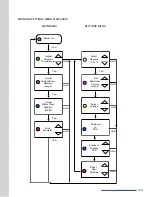22 |
Breaker must remain OFF until installation is complete.
MODEL 3 MENU SETTINGS
Tap the Home Button to scroll through the following:
•
Set point temperature (green dot),
•
Current draw in amps (purple dot),
•
Water flow in GPM (blue dot), and
•
Any error codes detected by the unit (red dot).
NOTE: If more than one error occurs, arrows will illuminate allowing the user to scroll through
reported errors.
To exit, tap until the Menu Screen is off and a single green dot is displayed in the Home Button.
These menus will time out in 60 seconds and return to the “power on” screen if no settings have
been changed and can be cycled through by single tapping the home button.
See both the Main and Settings Menu flowchart as a reference guide.
ADJUSTING THE SETPOINT TEMPERATURE
Your MODEL 3 unit was set to an initial temperature of 120°F (49°C) at the factory to reduce the risk
of scald injury.
It can deliver any water temperature between 33°F (56°C) and 130°F (54°C) in single digit
increments. The maximum temperature is limited to 130°F (54°C).
To adjust the temperature, tap the Home Button to the show the current set point temperature.
Use the arrows to select the desired temperature, up to increase the temperature, and down to
decrease.
Suggested temperature settings:
• Shower: 98°-110°F (36°-43°C)
• Bath: 102°-110° F (39°-43°C)
• Sink: 110°-130° F (43°-54°C)
Many users may leave their unit at 120°F.
Water temperatures over 125°F (52°C) can cause severe burns instantly or death from scalding.
Households with small children, disabled, or elderly persons may require that the thermostat be
set at 113°F (45°C) or lower to prevent possible injury from hot water.