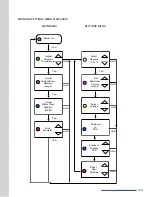24 |
Breaker must remain OFF until installation is complete.
SETTINGS MENU
To access from the Power On Screen, tap once, then press and hold Home button for
approximately two (2) seconds.
CHANGING FROM FAHRENHEIT TO CENTIGRADE
Press and hold the green Home Button for approximately two (2) seconds until the Home button
flashes white and “C” and “F” are displayed.
Then press the up or down arrow and the “C” will begin flashing.
To save, press and hold the Home button again.
ADJUSTING THE AMPERAGE (MAXIMUM CURRENT SETTING)
NEVER adjust amperage while unit is powered on and heating water or your MODEL 3 may be
damaged.
Only adjust the amperage when power is on and there is no water flowing through the unit.
NOTE: This setting should NEVER need to be changed by anyone besides the initial installer. If the
configuration of the wiring has been changed since the initial installation, consult with licensed
electrician before adjusting this setting
.
A
CCESSING THE VOLTAGE MENU
To access the voltage menu from the main menu, long press the green home button until the “C”
and “F” menu appears. Navigate to the voltage menu from the “C” and “F” menu by tapping the
flashing white home button two times. The home button will flash yellow with “240” (or what your
previous voltage was saved to if set prior) displayed on the menu screen. To increase or decrease
your desired voltage setting, use the up and down arrows to the right of the menu screen. Once
your correct voltage has been selected, long press the home button until the menu screen is blank,
and a green dot is displayed on the home button.
ACCESSING THE WI-FI SETTINGS MENUS
When navigating to the onboarding menu, make sure you have followed the steps beginning on
page 25 in the User Manual & Installation Guide to download the Heatworks app and register your
account before engaging the MODEL 3 into onboarding mode. To access the onboarding menu,
begin by accessing the “C” and “F” menu by long pressing the home button from the main menu.
To navigate to the onboarding menu from the “C” and “F” menu, simply tap the blinking white
home button three times. The letters “Onbd” will be displayed on the menu screen with the home
button flashing blue.
Once you are on this menu screen, follow the prompts in the app and manual to complete
onboarding. Should you want to disconnect the unit from Wi-Fi completely, tap the blinking
white home button four times from the “C” and “F” menu. If Wi-Fi is enabled, “Conn On” will be
displayed and the button will be blue; if Wi-Fi is disabled, “Conn Off” will be displayed and the
button will be white. Press the up or down arrow to select the option you want. To save this setting,
long press the home button again. Please note that if you are seeing “Conn On” but the button is
white, you have not yet entered your Wi-Fi password into the Heatworks app. This is required in
order to get your unit connected.