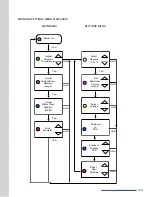| 25
F
CC RULES
This equipment has been tested and found to comply with the limits for a Class B digital device,
pursuant to part 15 of the FCC Rules. These limits are designed to provide reasonable protection
against harmful interference in a residential installation. This equipment generates, uses and can
radiate radio frequency energy and, if not installed and used in accordance with the instructions,
may cause harmful interference to radio communications. However, there is no guarantee that
interference will not occur in a particular installation. If this equipment does cause harmful
interference to radio or television reception, which can be determined by turning the equipment
off and on, the user is encouraged to try to correct the interference by one or more of the
following measures: reorient or relocate the receiving antenna, connect the equipment into an
outlet on a circuit different from that to which the receiver is connected, increase the separation
between the equipment and receiver, and/or consult the dealer or an experienced radio/ TV
technician for help.
DOWNLOADING THE HEATWORKS APP AND
CONNECTING YOUR UNIT TO WI-FI
Though not required, we highly recommend that you download the Heatworks app and connect
the MODEL 3 to your Wi-Fi network at the time of installation or as soon as wireless internet is
available. Connecting the MODEL 3 to your Wi-Fi network will allow our team to update your
MODEL 3 over-the-air, ensuring your product is always operating with the most recent version
of software. Also, you will be able to take advantage of additional features such as being able
to remotely control temperature settings. Through our subscription version, you can also track
energy and water consumption.
It should be noted that the Heatworks App is only supported on the Apple and Google Play stores.
Amazon or Microsoft app stores do not have a version of the Heatworks app available currently.
Some dual band (5 GHz & 2.4 GHz) routers create two distinct access points and SSID’s. From
your smartphone’s wireless settings page, look at the names of your Wi-Fi networks. A 2.4 GHz
network may have “24G,” “2.4”, or “24” appended to the end of the network name. For example:
“Myhomenetwork2.4”. A 5 GHz network may have “5G” or “5” appended to the end of the network
name, for example, “Myhomenetwork5”. The 2.4GHz SSID MUST be selected when on-boarding
the MODEL 3. It will not connect to 5 GHz networks.
The MODEL 3 may not have the same Wi-Fi signal strength in the dwelling as other devices such
as smartphones, laptops, or tablets. Please take this into consideration for your installation. If the
MODEL 3 is installed in a location where Wi-Fi signals are weak, we strongly recommend a Wi-Fi
booster or repeater nearby.
STEP 1
To connect your MODEL 3 unit to your Wi-Fi network, you must first download the Heatworks
mobile application from either the Apple App Store or the Google Play Store.
STEP 2
Once the Heatworks app is installed on your device, you need to set up an account. To set up
your account, please provide your first and last name, your email address and a password that
is at least 8 characters, including 1 uppercase, 1 lowercase, 1 number, and 1 special character.
You must also review and agree to Heatworks’ Terms of Service and Privacy Statement. Please