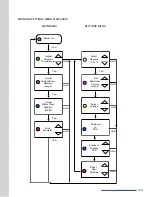| 27
STEP 5
Once you are logged into your verified account, you will then need to connect to your MODEL 3
unit. To do this, make sure you are standing no more than 10 feet away from the installed MODEL 3
unit to which you are pairing and that the unit is powered on. Press the “+” button on the app. The
unit is on when you see an illuminated green button located on the front home button of the unit.
If it isn’t on, simply press the button once.
STEP 6
Once the unit is on with the green light and setpoint temperature displayed, hold down the home
button to access the Settings Menu. A “C” and “F” will display with a white light. Tap the home
button 3 times until “Onbd” is displayed on the screen; the home button will turn blue.
O
O
O
Home Button
O
O
O
Home Button
Follow the on-screen steps to pair your MODEL 3 unit to your device.
STEP 7
Choose the MODEL 3 unit you are syncing.