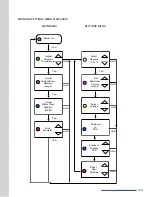| 33
WHAT INFORMATION DOES THE HEATWORKS MODEL 3 WATER HEATER COLLECT?
The MODEL 3 Water Heater collects
:
• Setup information you provide
• Environmental data from the MODEL 3’s sensors
• Direct adjustments to the device and adjustments made through the mobile app
• Water heating usage information
• Technical information from the device and mobile app
Setup Information You Provide
When you install the MODEL 3 Water Heater mobile app, you’ll be asked several questions in
order to help us create your account and your preferred temperature settings that will keep
you comfortable. This information helps us to customize your user experience by, for example,
providing hot water at your desired temperature. Answering these questions helps us to set up a
program that will keep you comfortable.
Environmental Data From the MODEL 3’S Sensors
We collect data from several sensors built into the MODEL 3 Water Heater. These sensors collect
data such as your location, incoming ground water temperature and your water’s conductivity. This
helps your MODEL 3 deliver hot water on demand at your desired setpoint.
Direct Adjustments to the Device and Adjustments Made Through the Mobile App
If you change settings like temperature setpoint directly via the MODEL 3 unit or on the mobile
app, it records and feeds that information to the Heatworks’ algorithms to learn your desired hot
water preferences.
Water Heating Usage Information
Every time your system turns on and off, Heatworks records the time and duration during which
your system was on in order to offer you features such as usage history.
Technical Information From the Device and Mobile App
In order to improve your experience over time and help troubleshoot any problem you may
encounter with the MODEL 3 Water Heater, we record your unit’s model and serial number,
software version, and technical information.
WHAT ADDITIONAL INFORMATION DOES HEATWORKS COLLECT AND STORE WHEN A USER
CONNECTS A HEATWORKS PRODUCT TO THE INTERNET OR CREATES AN ACCOUNT?
Wi-Fi Network Information
To connect your Heatworks Product to our Services, or to access your Heatworks Product over
the internet from a computer, a smartphone or a tablet, you will need to connect it to your Wi-Fi
network. During setup, the Heatworks Product will ask for your Wi-Fi network name (SSID) and
password to connect to the internet. It will save this information on the device, along with your IP
address, so that you can access it and control it from your computer, smartphone or tablet, and so
that it can communicate with Heatworks servers and download software updates.
Once connected to your Wi-Fi network, your Heatworks Product regularly sends the data described
in this Privacy Statement (excluding your Wi-Fi password) to Heatworks to provide you with the
Services.