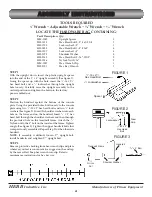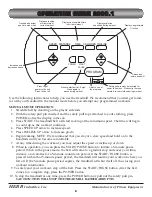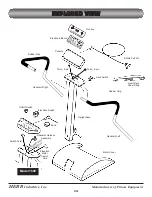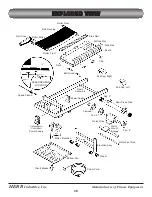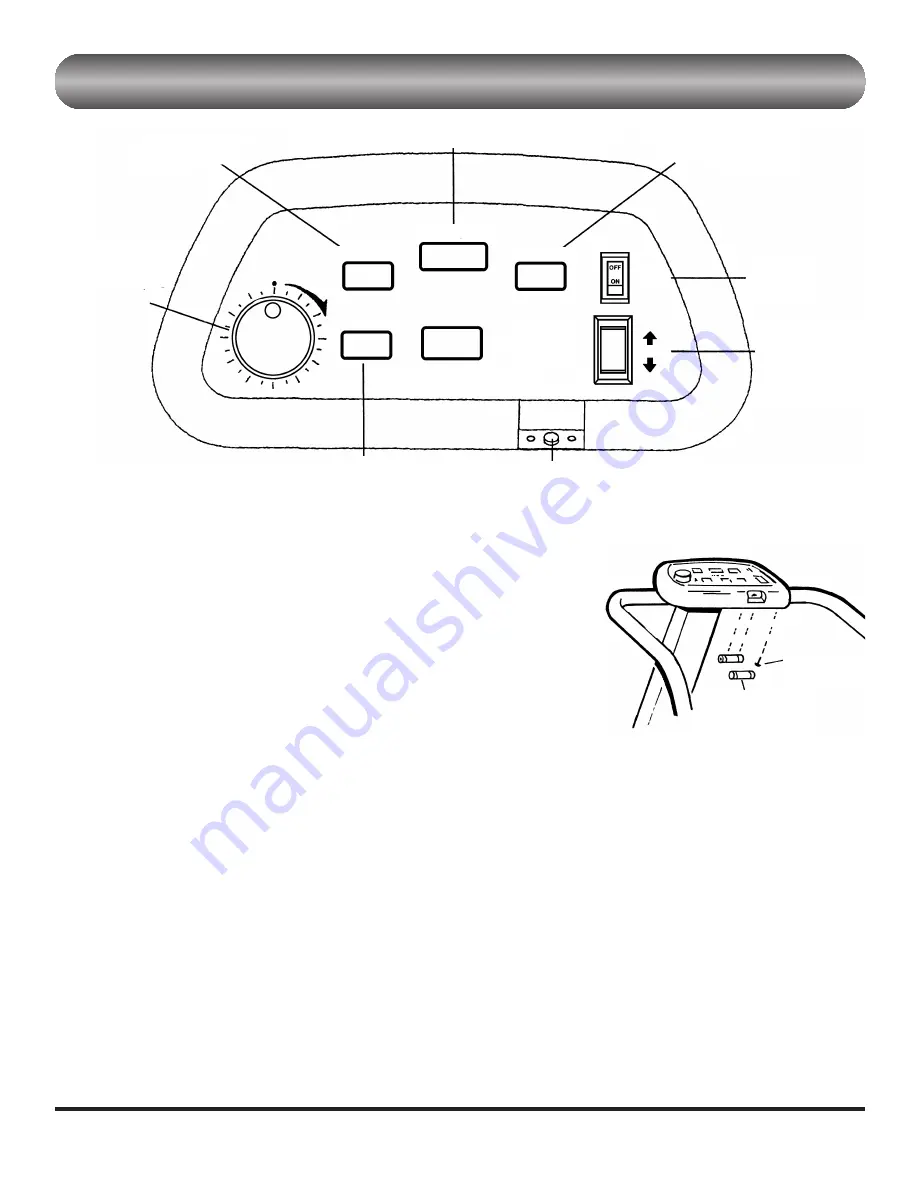
HEBB
Industries, Inc.
Manufacturers of Fitness Equipment
5
O
O
O
O
P
P
P
P
E
E
E
E
R
R
R
R
A
A
A
A
T
T
T
T
II
II
O
O
O
O
N
N
N
N
G
G
G
G
U
U
U
U
II
II
D
D
D
D
E
E
E
E
1
1
1
1
6
6
6
6
0
0
0
0
0
0
0
0
..
..
1
1
1
1
Workout time in minutes and seconds
Displays calories
expended during
workout
Safety Pull Pin must be inserted for power
to come on; Please clip the rope securely
to your clothes during workout.
ON/OFF
Switch
Elevation
Switch–Adjust
elevation
Speed Rheostat–
Adjust Speed
Workout
Distance
Speed of Walking Belt
SPEED
TIME
RESET
DISTANCE
INCLINE
TO START, SET MAXIMUM
SPEED TO ZERO
POWER
SPEED
BATTERY INSTALLATION
Your electronic monitor requires two ‘AA’ 1.5 volt alkaline batteries. The batteries can
be installed by removing the battery cover on the underside of your console.
IT IS NOT NECESSARY TO REMOVE CONSOLE FROM UPRIGHT.
NOTE:
When replacing batteries you must replace both batteries with new batteries
that are the same brand. Your electronic monitor is equipped with an automatic shut-
off and all values will reset to 0. Pressing the RESET button or starting the treadmill
will reactivate the monitor and display screens.
WE SUGGEST YOU DO THE FOLLOWING TO
FAMILIARIZE YOURSELF WITH THIS TREADMILL:
1.
Straddle belt by standing on the plastic side rails.
2.
Your treadmill is equipped with a zero reset (safety) feature within the speed
control so the belt will not start moving when power is first turned on. There will
be no “click” when the speed control is zeroed or reset, so GENTLY turn the knob
counterclockwise until it stops.
3.
With the safety pull pin inserted and the safety pull rope attached to your clothing, straddle the belt and press the
ON/OFF switch to the “ON” position.
4.
Turn the speed control knob slowly clockwise until the belt begins moving. Step onto the walking belt and adjust the speed
to a comfortable setting.
We recommend you stay at a slow speed and hold onto the handrails until you become
comfortable.
NOTE:
It takes from two to four seconds for the speed change to register on the display.
5.
Raise the treadmill elevation by depressing the elevation switch and hold to the desired height. To lower the elevation,
depress the elevation switch and hold to the desired height. Notice the difference in effort between walking on a slight
incline and a greater incline. You may want to try different elevation settings to determine your preferred incline during
workouts.
6.
To safely end your workout, step off the belt , turn the speed knob counterclockwise until belt stops, and press the ON/OFF
switch to “OFF.” To stop the treadmill at any time, press the ON/OFF switch to the “OFF” position or pull out the safety
pull pin.
CAUTION: THIS WILL STOP THE TREADMILL RATHER ABRUPTLY.
CONVERSION TO METRIC
If a small “M” or “K” appears in the speed window, use the following procedure: to change between miles per hour and
kilometers per hour, hold the reset button until the “K” or “M” appears in the speed window.
If no “M” or “K” appears in the speed window, use the following procedure: remove the console and manually move
the switch on the back of the electronics to “KM” or “MILES”.
Battery Door
Screw
2 ‘AA’ 1.5 Volt
Alkaline Batteries