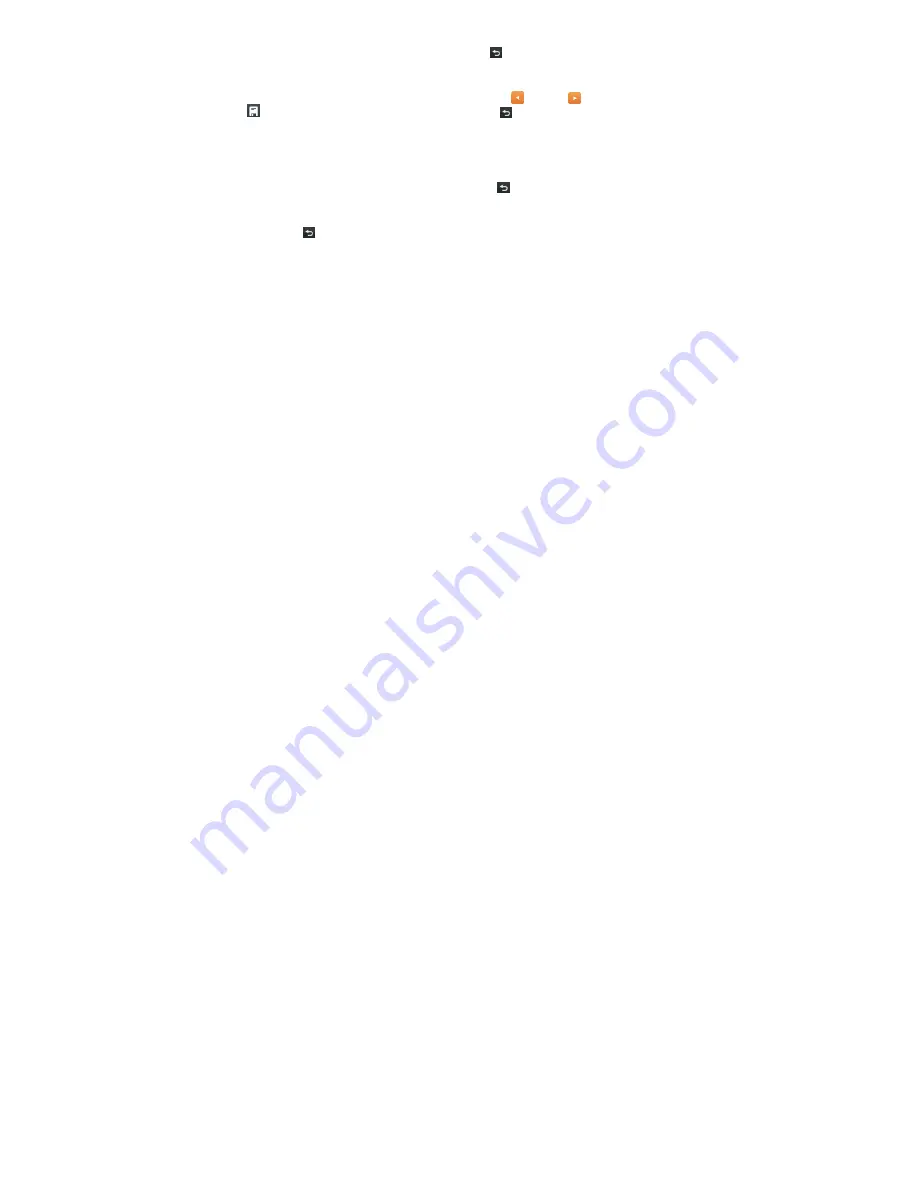
20
Touching "System Information" screen will display information about the machine: product
name, Version ID, and Local Memory Size. Click the
icon is to exit this interface.
i)
Time setting
Touching this sub item will give you options to set the clock. You can adjust year, month,
date, hour, and minute by touching the corresponding
icon or
icon, then click the
icon to save setting and exit this interface. Click the
icon is to exit this interface.
j)
Auto shut (Sleeping time)
This option is a timer for when the player will automatically turn off.
Auto Shut options are set at 10 Minutes, 30 Minutes, 60 Minutes, 90 Minutes, 120 Minutes,
and No automatic shutdown. Touch scroll up or down the middle of screen to view options
and touch to set your desired preference. Click on the
icon to exit this interface.
k)
G- Sensor
This setting option controls the accelerometer. You can choose to turn on or off this function.
Click on the
icon to exit this interface.
Summary of Contents for HEC HV3A
Page 1: ...Theatre User s Manual Digital Video Player HV3A ...
Page 15: ...14 About the Player ...
Page 16: ...15 Display Description Music Video Record E BOOK ...
Page 45: ...44 ...
















































