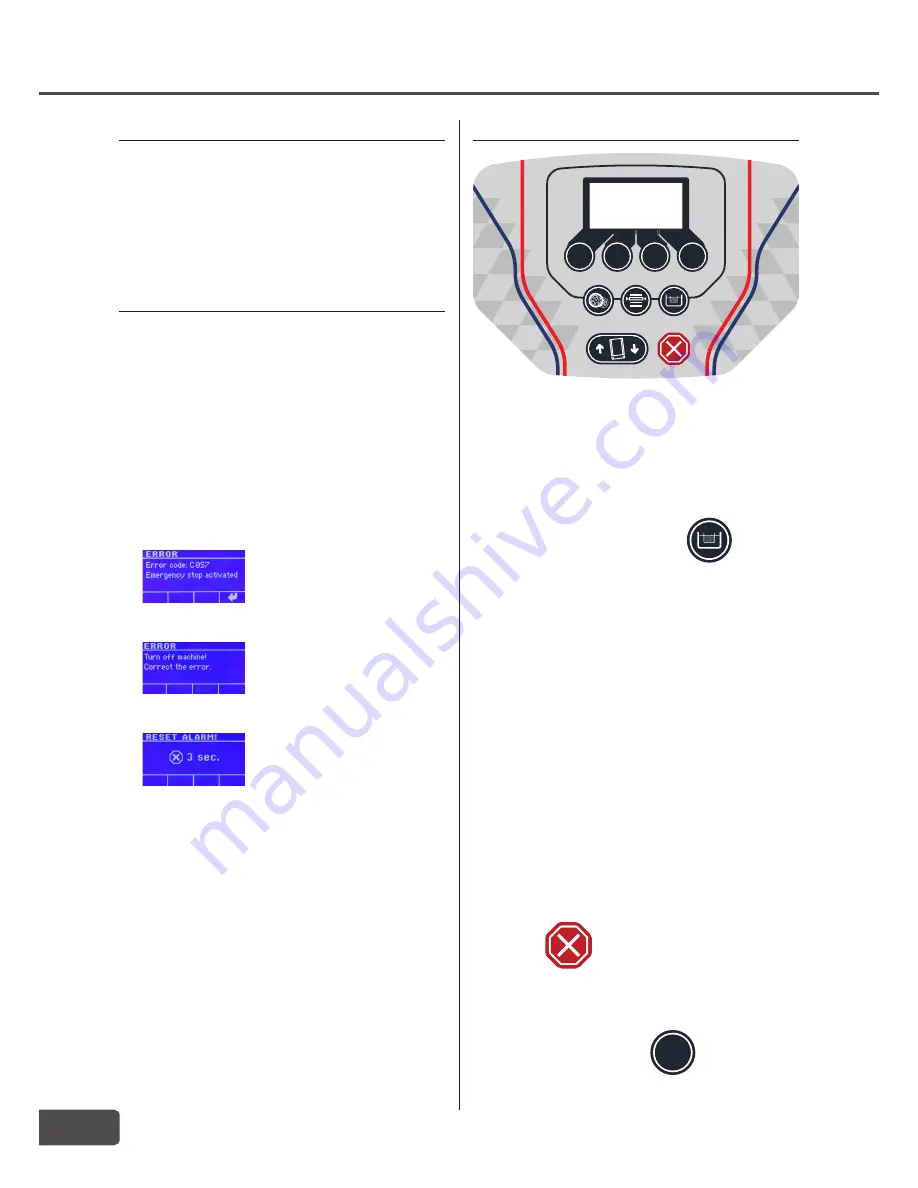
230754-EN rev.2 2017-07-13
GP 24
8. RUNNING-IN
When the machine is new, the inside surface of the
pump and pipes will be smoothened and fragments
of the shot medium will disengage. An extra change
of water and rinse of the machine after 100 washes is
therefore strongly recommended. The shot medium
should then also be rinsed with water while they are
collected in the basket.
9. ALARM
Three types of alarms can occur in the machine, A-, B- or
C-types.
Type A-alarm:
The machine will stop immediately and
the error code and description will be shown on the
display. The error must be corrected before trying to
start again.
Type B-alarm:
The machine will still be able to operate
but the specific function i.e. immersion heater will be
turned off.
Type C-alarm:
The machine will stop immediately and
the error code and description will be shown on the
display. To correct a C-alarm the machine needs to be
turned OFF, otherwise the machine will not be able to
restart.
Example: If emergency stop is pressed this screen will
be shown with error code and a short description.
Pressing enter will show an instruction to turn off
machine and correct the error.
When the machine is turned on again STOP-button
needs to be pressed for 3-seconds to confirm that the
error is corrected.
For a list of all alarms see chapter 19.
10. FUNCTIONS ON THE CONTROL PANEL
10.1 LCD DISPLAY
10.2 SHOT MEDIUM COLLECTION
The water should be changed every 300 wash cycle.
To do this, press the shot medium collection button to
collect the beads.
MACHINES WITHOUT WATER CLEANING:
Press the
shot medium collection button. The machine will
automatically start collecting the shot medium.
See
chapter 12 for instructions of changing the water.
MACHINES EQUIPPED WITH WATER CLEANING:
If your
machine is equipped with the water cleaning kit, there
are two choices after the shot medium collection button
has been pressed.
You can now choose between shot medium collection
and water cleaning. The shot medium collection is pre-
defined.
By starting this, just press
ENTER
again. S
ee chapter 12
for instructions of changing the water.
After the shot medium collection is finished, the water
cleaning icon will be pre-marked. Press
ENTER
to start
this session, or
BACK
or
STOP
to abort.
PLEASE NOTE: Always turn off the main switch before
emptying out the water in the machine!
10.3 STOP
STOP aborts wash programs and take the user to main
screen from settings. After a C-alarm, the STOP-button
needs to be pressed for 3 seconds to reset the machine.
10.4 OPERATION BUTTONS
Operation buttons for choosing Wash Programs, and
navigate in the Settings Menu.
1.
LCD DISPLAY
2.
SHOT MEDIUM COLLECTION
3.
STOP
4.
OPERATION BUTTONS
5.
STD/SUV WHEELs
6.
SETTINGS
7.
LID CONTROLS
6
1
2
3
4
4
4
4
6
5
7







































