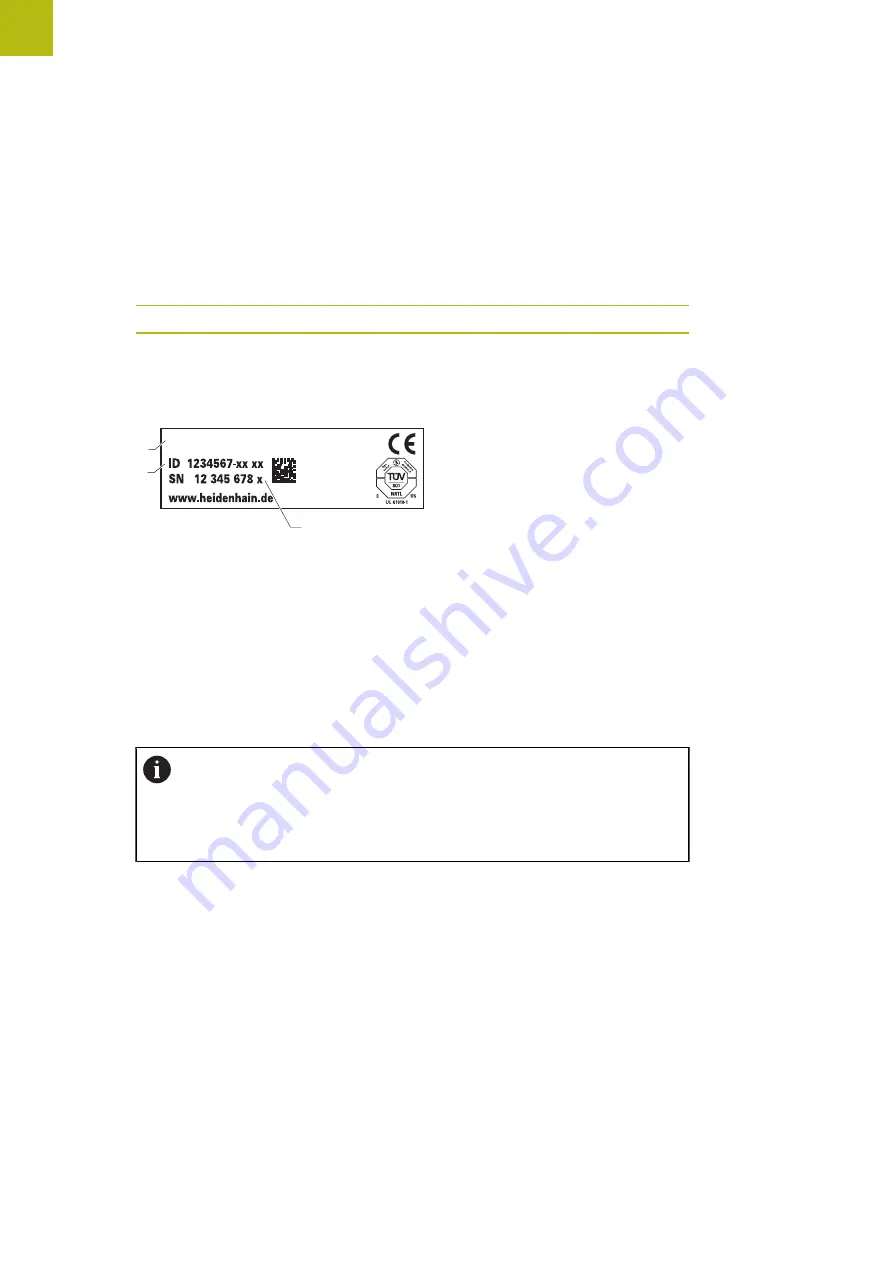
Fundamentals | Overview
1
1.1
Overview
This chapter contains information about the product and this manual.
1.2
Information on the product
Product designation
ID
Firmware version
Index
GAGE-CHEK 2000
1089181-xx
1248580.1.3.x
---
The ID label is provided on the back of the product.
Example:
GAGE-CHEK xxxx
2
3
1
1
Product designation
2
Index
3
Part number (ID)
1.3
Demo software for the product
GAGE-CHEK 2000 Demo is software you can install on a computer regardless of
the device. GAGE-CHEK 2000 Demo helps you to become familiar with, try out or
present the functions of the device.
You can download the current version of the software here:
To download the installation file from the HEIDENHAIN Portal, you
need access rights to the
Software
portal folder in the directory of the
appropriate product.
If you do not have access rights to the Portal's
Software
folder, you can
request the access rights from your HEIDENHAIN contact person.
14
HEIDENHAIN | GAGE-CHEK 2000 | Operating Instructions | 08/2020
Summary of Contents for GAGE-CHEK 2000 Series
Page 1: ...GAGE CHEK 2000 Operating Instructions Evaluation Unit English en 08 2020 ...
Page 12: ......
Page 13: ...1 Fundamentals ...
Page 22: ......
Page 23: ...2 Safety ...
Page 28: ......
Page 29: ...3 Transport and storage ...
Page 34: ......
Page 35: ...4 Mounting ...
Page 41: ...5 Installation ...
Page 51: ...6 Basic operation ...
Page 74: ......
Page 75: ...7 Commissioning ...
Page 119: ...8 Setup ...
Page 154: ......
Page 155: ...9 Measuring ...
Page 169: ...10 File management ...
Page 176: ......
Page 177: ...11 Settings ...
Page 210: ......
Page 211: ...12 Servicing and maintenance ...
Page 220: ......
Page 221: ...13 What to do if ...
Page 225: ...14 Removal and disposal ...
Page 227: ...15 Specifications ...















































