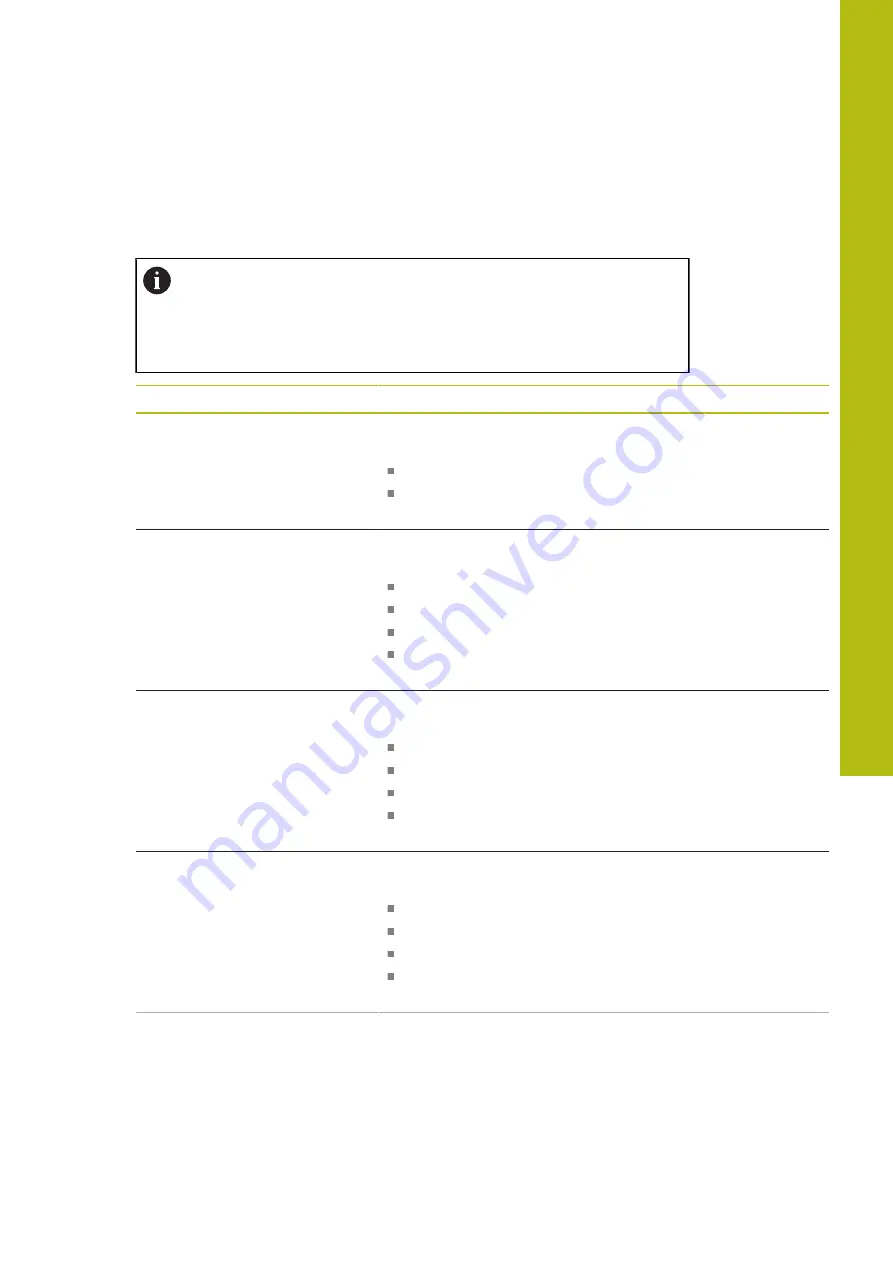
Settings |
Interfaces
11.4.5
Data transfer
Path:
Settings
►
Interfaces
►
Data transfer
The
Standard
and
Steinwald
data formats transfer measured values
only when the following axis names are assigned: X, Y, Z, Q, R, D, L, W,
A, C, f, Lx, Ly, or Lz.
The minimum, maximum, and range values are transferred only if the
axis names X, Y, or Q are assigned.
Parameter
Explanation
RS-232
Selection of the serial port
Settings:
None
X32
Default value:
None
Data format for data transfer
Selection of the data format for measured value output
Settings:
Standard
Steinwald
MyFormat1
(template for copying)
Any data formats you have defined yourself
Default value:
Standard
Data format for touch-probe-
triggered data transfer
Selection of the data format for measured value output
Settings:
Standard
Steinwald
MyFormat1
(template for copying)
Any data formats you have defined yourself
Default value:
Standard
Data format for continuous data
transfer
Selection of the data format for measured value output
Settings:
Standard
Steinwald
MyFormat1
(template for copying)
Any data formats you have defined yourself
Default value:
Standard
11
HEIDENHAIN | GAGE-CHEK 2000 | Operating Instructions | 08/2020
189
Summary of Contents for GAGE-CHEK 2000 Series
Page 1: ...GAGE CHEK 2000 Operating Instructions Evaluation Unit English en 08 2020 ...
Page 12: ......
Page 13: ...1 Fundamentals ...
Page 22: ......
Page 23: ...2 Safety ...
Page 28: ......
Page 29: ...3 Transport and storage ...
Page 34: ......
Page 35: ...4 Mounting ...
Page 41: ...5 Installation ...
Page 51: ...6 Basic operation ...
Page 74: ......
Page 75: ...7 Commissioning ...
Page 119: ...8 Setup ...
Page 154: ......
Page 155: ...9 Measuring ...
Page 169: ...10 File management ...
Page 176: ......
Page 177: ...11 Settings ...
Page 210: ......
Page 211: ...12 Servicing and maintenance ...
Page 220: ......
Page 221: ...13 What to do if ...
Page 225: ...14 Removal and disposal ...
Page 227: ...15 Specifications ...
















































