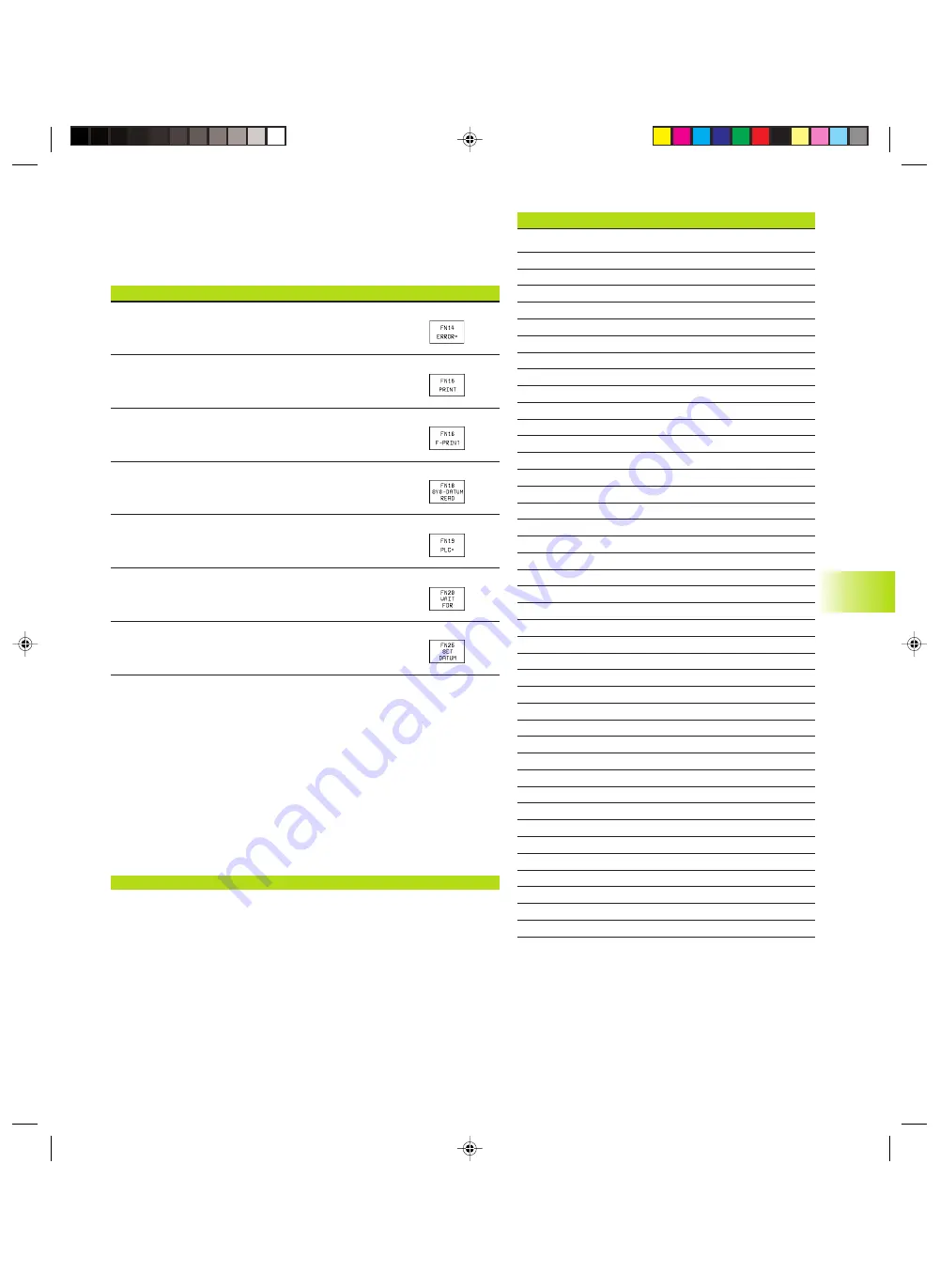
HEIDENHAIN TNC 426 B, TNC 430
261
Error code and text
1000
Spindle ?
1001
Tool axis is missing
1002
Slot width too large
1003
Tool radius too large
1004
Range exceeded
1005
Start position incorrect
1006
ROTATION not permitted
1007
SCALING FACTOR not permitted
1008
MIRRORING not permitted
1009
Datum shift not permitted
1010
Feed rate is missing
1011
Entry value incorrect
1012
Wrong sign programmed
1013
Entered angle not permitted
1014
Touch point inaccessible
1015
Too many points
1016
Contradictory entry
1017
CYCL incomplete
1018
Plane wrongly defined
1019
Wrong axis programmed
1020
Wrong RPM
1021
Radius comp. undefined
1022
Rounding-off undefined
1023
Rounding radius too large
1024
Program start undefined
1025
Excessive subprogramming
1026
Angle reference missing
1027
No fixed cycle defined
1028
Slot width too large
1029
Pocket too small
1030
Q202 not defined
1031
Q205 not defined
1032
Enter Q218 greater than Q219
1033
CYCL 210 not permitted
1034
CYCL 211 not permitted
1035
Q220 too large
1036
Q222 must be greater than Q223
1037
Q244 must be greater than 0
1038
Q245 must not equal Q246
1039
Angle range must be under 360°
1040
Q223 must be greater than Q222
1041
Q214: 0 not permitted
10.8 Additional Functions
Press the DIVERSE FUNCTION soft key to call the additional
functions. The TNC then displays the following soft keys:
Function
Soft key
FN14:ERROR
Display error messages
FN15:PRINT
Unformatted output of texts or Q parameter values
FN16:F-PRINT
Formatted output of texts or Q parameter values
FN18:SYS-DATUM READ
Read system data
FN19:PLC
Transfer values to the PLC
FN20:WAIT FOR
NC and PLC synchronization
FN25:PRESET
Datum setting during program run
FN14: ERROR
Display error messages
With the function FN14: ERROR you can call messages under
program control. The messages were preprogrammed by the
machine tool builder or by HEIDENHAIN. If the TNC encounters a
block with FN 14 during program run, it will interrupt the run and
display an error message. The program must then be restarted. For
error numbers see the table on the following page.
Example NC block
The TNC is to display the text stored under error number 254:
180 FN 14:ERROR = 254
1
0.8 A
dditional F
unctions
MKAP10.PM6
30.06.2006, 07:04
261
www.EngineeringBooksPdf.com
Summary of Contents for TNC 426 B
Page 3: ...BAUSKLA PM6 30 06 2006 07 03 2 www EngineeringBooksPdf com ...
Page 4: ...BAUSKLA PM6 30 06 2006 07 03 3 www EngineeringBooksPdf com ...
Page 6: ...CINHALT PM6 30 06 2006 07 03 2 www EngineeringBooksPdf com ...
Page 16: ...CINHALT PM6 30 06 2006 07 03 12 www EngineeringBooksPdf com ...
Page 17: ...Introduction 1 Dkap1 pm6 30 06 2006 07 03 1 www EngineeringBooksPdf com ...
Page 29: ...Manual Operation and Setup 2 Dkap2_3 pm6 30 06 2006 07 03 13 www EngineeringBooksPdf com ...
Page 83: ...Programming Tools 5 Fkap5 pm6 30 06 2006 07 03 67 www EngineeringBooksPdf com ...
Page 106: ...Fkap5 pm6 30 06 2006 07 03 90 www EngineeringBooksPdf com ...
Page 107: ...Programming Programming Contours 6 Gkap6 pm6 30 06 2006 07 04 91 www EngineeringBooksPdf com ...
Page 165: ...Hkap7 pm6 30 06 2006 07 03 150 www EngineeringBooksPdf com ...
Page 166: ...Programming Cycles 8 kkap8 pm6 30 06 2006 07 03 151 www EngineeringBooksPdf com ...
Page 253: ...kkap8 pm6 30 06 2006 07 04 238 www EngineeringBooksPdf com ...
Page 265: ...LKAP9 PM6 30 06 2006 07 04 250 www EngineeringBooksPdf com ...
Page 266: ...Programming Q Parameters 10 MKAP10 PM6 30 06 2006 07 04 251 www EngineeringBooksPdf com ...
Page 297: ...MKAP10 PM6 30 06 2006 07 04 282 www EngineeringBooksPdf com ...
Page 298: ...Test Run and Program Run 11 NKAP11 PM6 30 06 2006 07 04 283 www EngineeringBooksPdf com ...
Page 312: ...MOD Functions 12 Okap12 pm6 30 06 2006 07 04 297 www EngineeringBooksPdf com ...
Page 332: ...Tables and Overviews 13 Pkap13 pm6 30 06 2006 07 04 317 www EngineeringBooksPdf com ...
















































