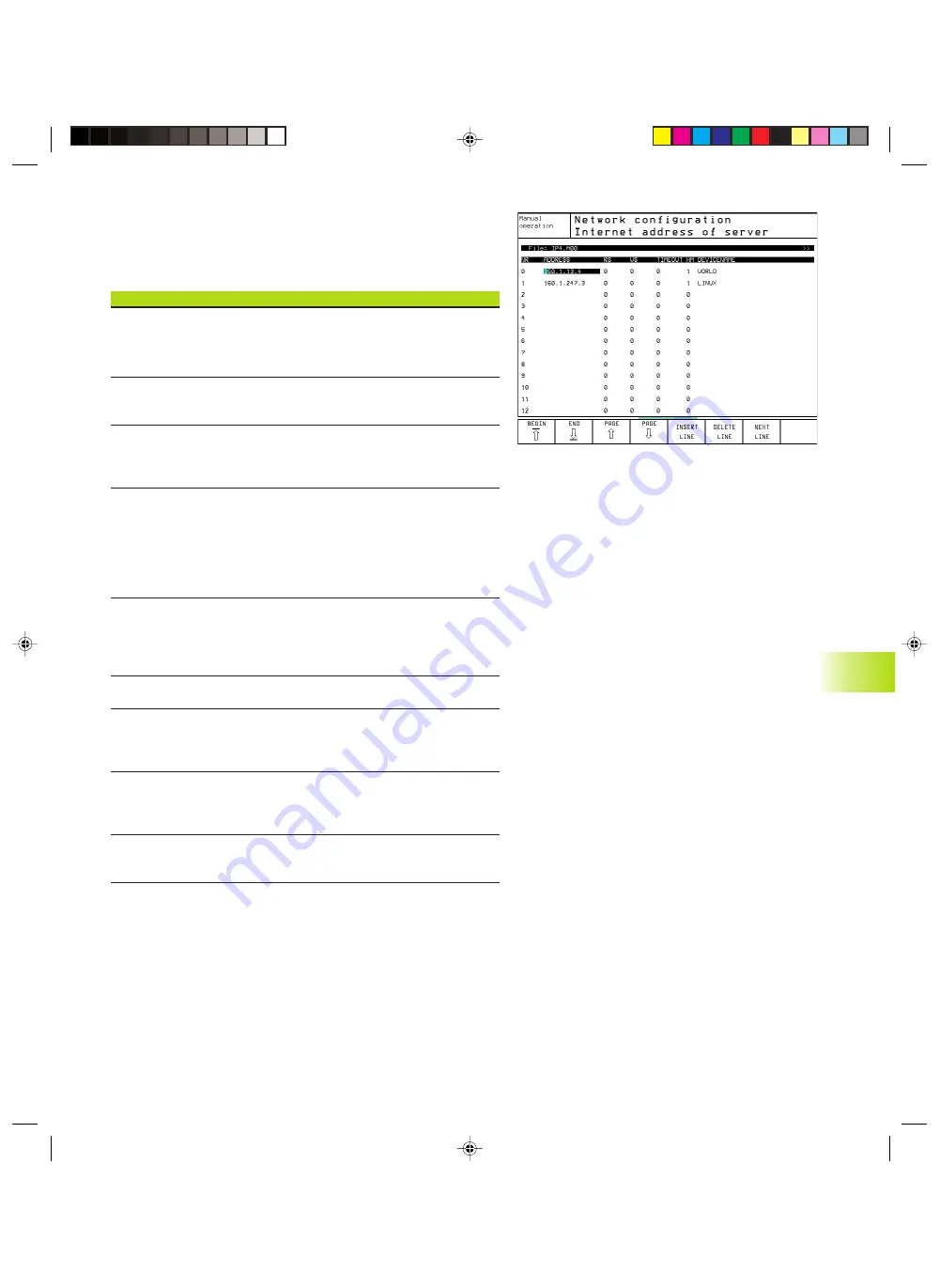
HEIDENHAIN TNC 426 B, TNC 430
307
12.5 Ether
net Int
erf
ace
Network settings specific to the device
ú
Press the soft key DEFINE MOUNT to enter the network setting
for a specific device (see figure at upper right). You can define any
number of network settings, but you can manage only seven at
one time.
Setting
Meaning
ADDRESS
Address of your server. Input: four decimal
numbers separated by points. Ask your
network manager for the number of your
address. e.g. 160.1.13.4.
RS
Packet size in bytes for data reception. Input
range: 512 to 4096. Input 0: The TNC uses the
optimal packet size as reported by the server.
WS
Packet size in bytes for data transmission.
Input range: 512 to 4096. Input 0: The TNC
uses the optimal packet size as reported by the
server.
TIMEOUT
Time in ms, after which the TNC repeats a
Remote Procedure Call. Input range: 0 to 100
000. Standard input: 0, which corresponds to a
TIMEOUT of 7 seconds. Use higher values only
if the TNC must communicate with the server
through several routers. Ask your network
manager for the proper timeout setting.
HM
Definition of whether the TNC should repeat
the Remote Procedure Call until the NFS
server answers.
0
: Always repeat the Remote Procedure Call
1
: Do not repeat the Remote Procedure Call
DEVICENAME
Name that the TNC shows in the file manager
for a connected device.
PATH
Directory of the NFS server that you wish to
connect to the TNC. Be sure to differentiate
between small and capital letters when
entering the path.
UID
Definition of the user identification under
which you access files in the network. Ask
your network manager for the proper timeout
setting.
GID
Definition of the group identification with you
access files in the network. Ask your network
manager for the proper timeout setting.
Okap12.pm6
30.06.2006, 07:04
307
www.EngineeringBooksPdf.com
Summary of Contents for TNC 426 B
Page 3: ...BAUSKLA PM6 30 06 2006 07 03 2 www EngineeringBooksPdf com ...
Page 4: ...BAUSKLA PM6 30 06 2006 07 03 3 www EngineeringBooksPdf com ...
Page 6: ...CINHALT PM6 30 06 2006 07 03 2 www EngineeringBooksPdf com ...
Page 16: ...CINHALT PM6 30 06 2006 07 03 12 www EngineeringBooksPdf com ...
Page 17: ...Introduction 1 Dkap1 pm6 30 06 2006 07 03 1 www EngineeringBooksPdf com ...
Page 29: ...Manual Operation and Setup 2 Dkap2_3 pm6 30 06 2006 07 03 13 www EngineeringBooksPdf com ...
Page 83: ...Programming Tools 5 Fkap5 pm6 30 06 2006 07 03 67 www EngineeringBooksPdf com ...
Page 106: ...Fkap5 pm6 30 06 2006 07 03 90 www EngineeringBooksPdf com ...
Page 107: ...Programming Programming Contours 6 Gkap6 pm6 30 06 2006 07 04 91 www EngineeringBooksPdf com ...
Page 165: ...Hkap7 pm6 30 06 2006 07 03 150 www EngineeringBooksPdf com ...
Page 166: ...Programming Cycles 8 kkap8 pm6 30 06 2006 07 03 151 www EngineeringBooksPdf com ...
Page 253: ...kkap8 pm6 30 06 2006 07 04 238 www EngineeringBooksPdf com ...
Page 265: ...LKAP9 PM6 30 06 2006 07 04 250 www EngineeringBooksPdf com ...
Page 266: ...Programming Q Parameters 10 MKAP10 PM6 30 06 2006 07 04 251 www EngineeringBooksPdf com ...
Page 297: ...MKAP10 PM6 30 06 2006 07 04 282 www EngineeringBooksPdf com ...
Page 298: ...Test Run and Program Run 11 NKAP11 PM6 30 06 2006 07 04 283 www EngineeringBooksPdf com ...
Page 312: ...MOD Functions 12 Okap12 pm6 30 06 2006 07 04 297 www EngineeringBooksPdf com ...
Page 332: ...Tables and Overviews 13 Pkap13 pm6 30 06 2006 07 04 317 www EngineeringBooksPdf com ...
















































