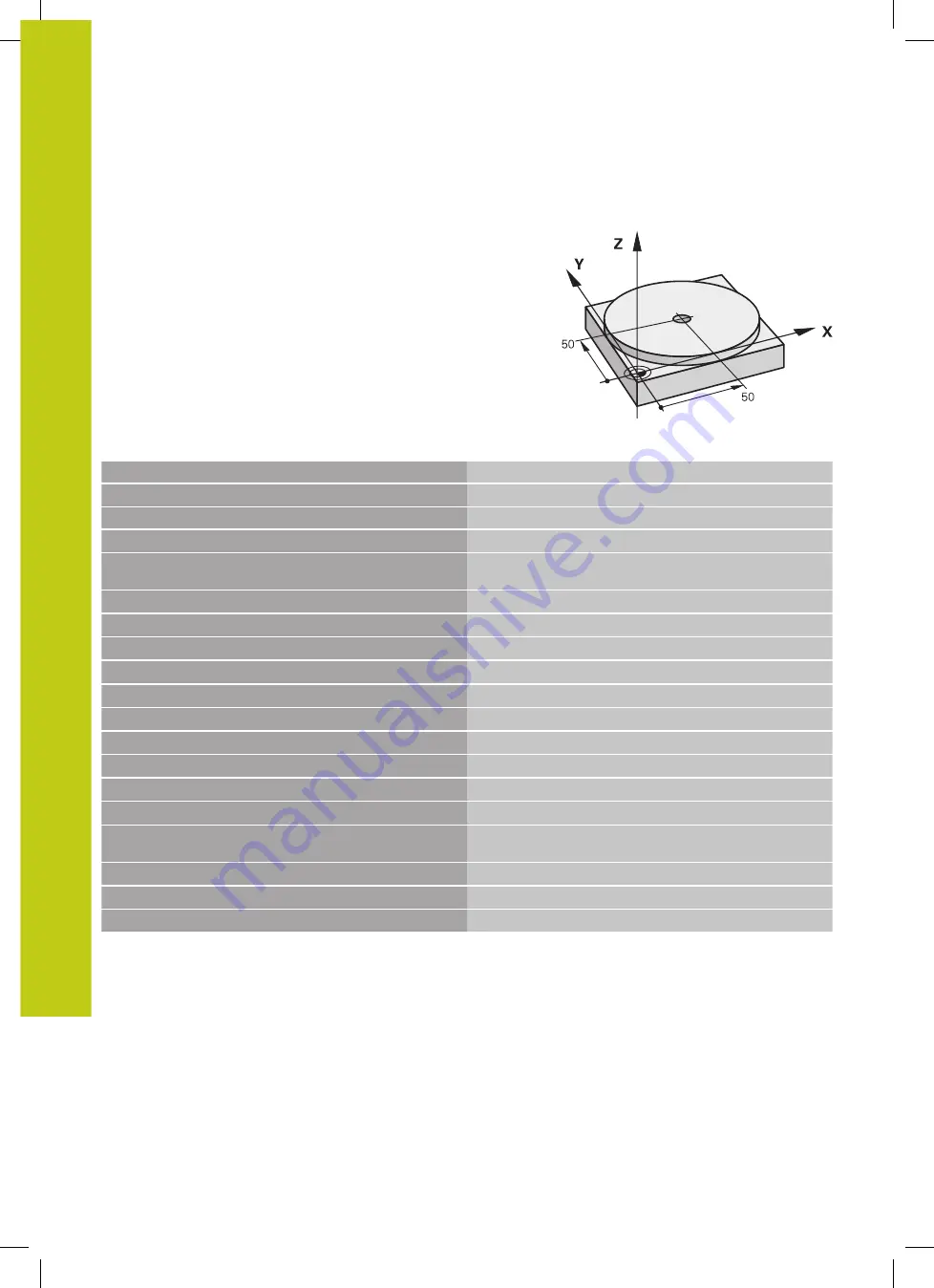
Positioning with Manual Data Input
15.1 Programming and executing simple machining operations
15
552
HEIDENHAIN | TNC 620 | ISO Programming User's Manual | 9/2016
Example 1
A hole with a depth of 20 mm is to be drilled into a single
workpiece. After clamping and aligning the workpiece and setting
the datum, you can program and execute the drilling operation with
a few lines of programming.
First you pre-position the tool above the workpiece with straight-
line blocks and position with a safety clearance of 5 mm above the
hole. Then drill the hole with Cycle
G200
.
%$MDI G71 *
N10 T1 G17 S2000*
Call the tool: tool axis Z,
spindle speed 2000 rpm
N20 G00 G40 G90 Z+200*
Retract the tool (rapid traverse)
N30 X+50 Y+50 M3*
Move the tool at rapid traverse to a position above the hole.
Spindle on.
N40 G01 Z+2 F2000*
Position the tool to 2 mm above the hole
N50 G200 DRILLING
Define Cycle G200 DRILLING
Q200=2
;SET-UP CLEARANCE
Set-up clearance of the tool above the hole
Q201=-20
;DEPTH
Hole depth (algebraic sign=working direction)
Q206=250
;FEED RATE FOR PLNGNG
Feed rate for drilling
Q202=10
;PLUNGING DEPTH
Depth of each infeed before retraction
Q210=0
;DWELL TIME AT TOP
Dwell time at top for chip release (in seconds)
Q203=+0
;SURFACE COORDINATE
Workpiece surface coordinate
Q204=50
;2ND SET-UP CLEARANCE
Position after the cycle, with respect to Q203
Q211=0.5
;DWELL TIME AT DEPTH
Dwell time in seconds at the hole bottom
Q395=0
;DEPTH REFERENCE
Depth referenced to the tool tip or the cylindrical part of the
tool
N60 G79*
Call Cycle G200 PECKING
N70 G00 G40 Z+200 M2*
Retract the tool
N9999999 %$MDI G71 *
End of program
Straight-line function:
Summary of Contents for TNC 620 Programming Station
Page 4: ......
Page 5: ...Fundamentals ...
Page 28: ...Contents 28 HEIDENHAIN TNC 620 ISO Programming User s Manual 9 2016 ...
Page 57: ...1 First Steps with the TNC 620 ...
Page 77: ...2 Introduction ...
Page 110: ......
Page 111: ...3 Fundamentals file management ...
Page 166: ......
Page 167: ...4 Programming aids ...
Page 194: ......
Page 195: ...5 Tools ...
Page 234: ......
Page 235: ...6 Programming contours ...
Page 284: ......
Page 285: ...7 Data transfer from CAD files ...
Page 304: ......
Page 305: ...8 Subprograms and program section repeats ...
Page 323: ...9 Programming Q parameters ...
Page 384: ......
Page 385: ...10 Miscellaneous functions ...
Page 407: ...11 Special functions ...
Page 433: ...12 Multiple axis machining ...
Page 475: ...13 Pallet management ...
Page 480: ......
Page 481: ...14 Manual Operation and Setup ...
Page 549: ...15 Positioning with Manual Data Input ...
Page 554: ......
Page 555: ...16 Test Run and Program Run ...
Page 590: ......
Page 591: ...17 MOD Functions ...
Page 622: ......
Page 623: ...18 Tables and Overviews ...
















































