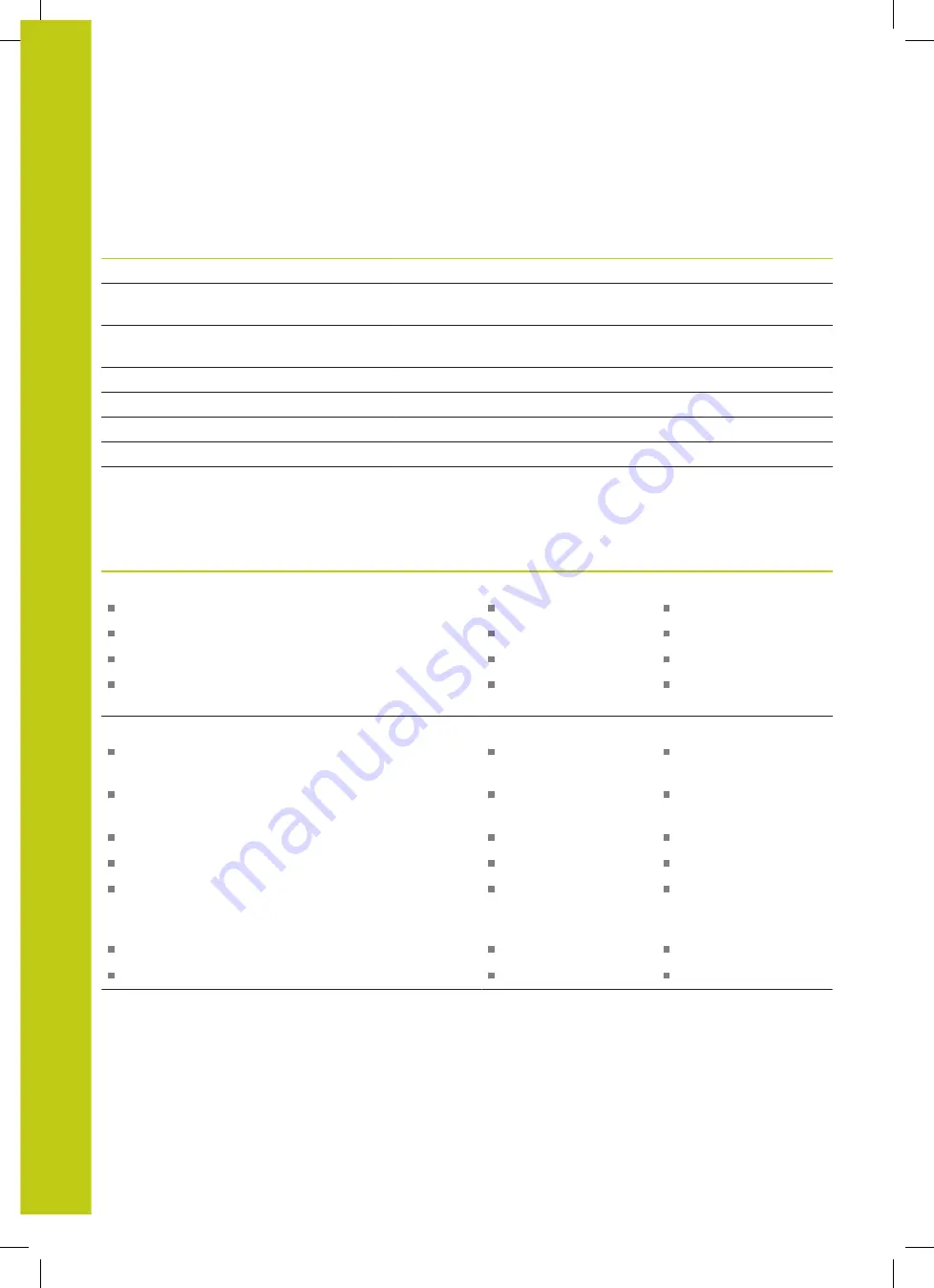
Tables and Overviews
18.5
Functions of the TNC 620 and the iTNC 530 compared
18
656
HEIDENHAIN | TNC 620 | ISO Programming User's Manual | 9/2016
Comparison: Machine-specific functions
Function
TNC 620
iTNC 530
Switching the traverse range
Function available
Function available
Central drive (1 motor for multiple machine
axes)
Function available
Function available
C axis drive (spindle motor drives rotary
axis)
Function available
Function available
Automatic exchange of milling head
Function available
Function available
Support of angle heads
Function available
Function available
Balluf tool identification
Function available (with Python)
Function available
Management of multiple tool magazines
Function available
Function available
Expanded tool management via Python
Function available
Function available
Comparison: User functions
Function
TNC 620
iTNC 530
Program entry
In Klartext conversational language
X
X
DIN/ISO
X
X
With smarT.NC
–
X
With ASCII editor
X, directly editable
X, editable after
conversion
Position entry
Nominal positions for lines and arcs in Cartesian
coordinates
X
X
Nominal positions for lines and arcs in polar
coordinates
X
X
Incremental or absolute dimensions
X
X
Display and entry in mm or inches
X
X
Set the last tool position as pole (empty CC block)
X (error message
if pole transfer is
ambiguous)
X
Surface-normal vectors (
LN
)
X
X
Spline sets (
SPL
)
–
X, with option 9
Summary of Contents for TNC 620 Programming Station
Page 4: ......
Page 5: ...Fundamentals ...
Page 28: ...Contents 28 HEIDENHAIN TNC 620 ISO Programming User s Manual 9 2016 ...
Page 57: ...1 First Steps with the TNC 620 ...
Page 77: ...2 Introduction ...
Page 110: ......
Page 111: ...3 Fundamentals file management ...
Page 166: ......
Page 167: ...4 Programming aids ...
Page 194: ......
Page 195: ...5 Tools ...
Page 234: ......
Page 235: ...6 Programming contours ...
Page 284: ......
Page 285: ...7 Data transfer from CAD files ...
Page 304: ......
Page 305: ...8 Subprograms and program section repeats ...
Page 323: ...9 Programming Q parameters ...
Page 384: ......
Page 385: ...10 Miscellaneous functions ...
Page 407: ...11 Special functions ...
Page 433: ...12 Multiple axis machining ...
Page 475: ...13 Pallet management ...
Page 480: ......
Page 481: ...14 Manual Operation and Setup ...
Page 549: ...15 Positioning with Manual Data Input ...
Page 554: ......
Page 555: ...16 Test Run and Program Run ...
Page 590: ......
Page 591: ...17 MOD Functions ...
Page 622: ......
Page 623: ...18 Tables and Overviews ...
















































