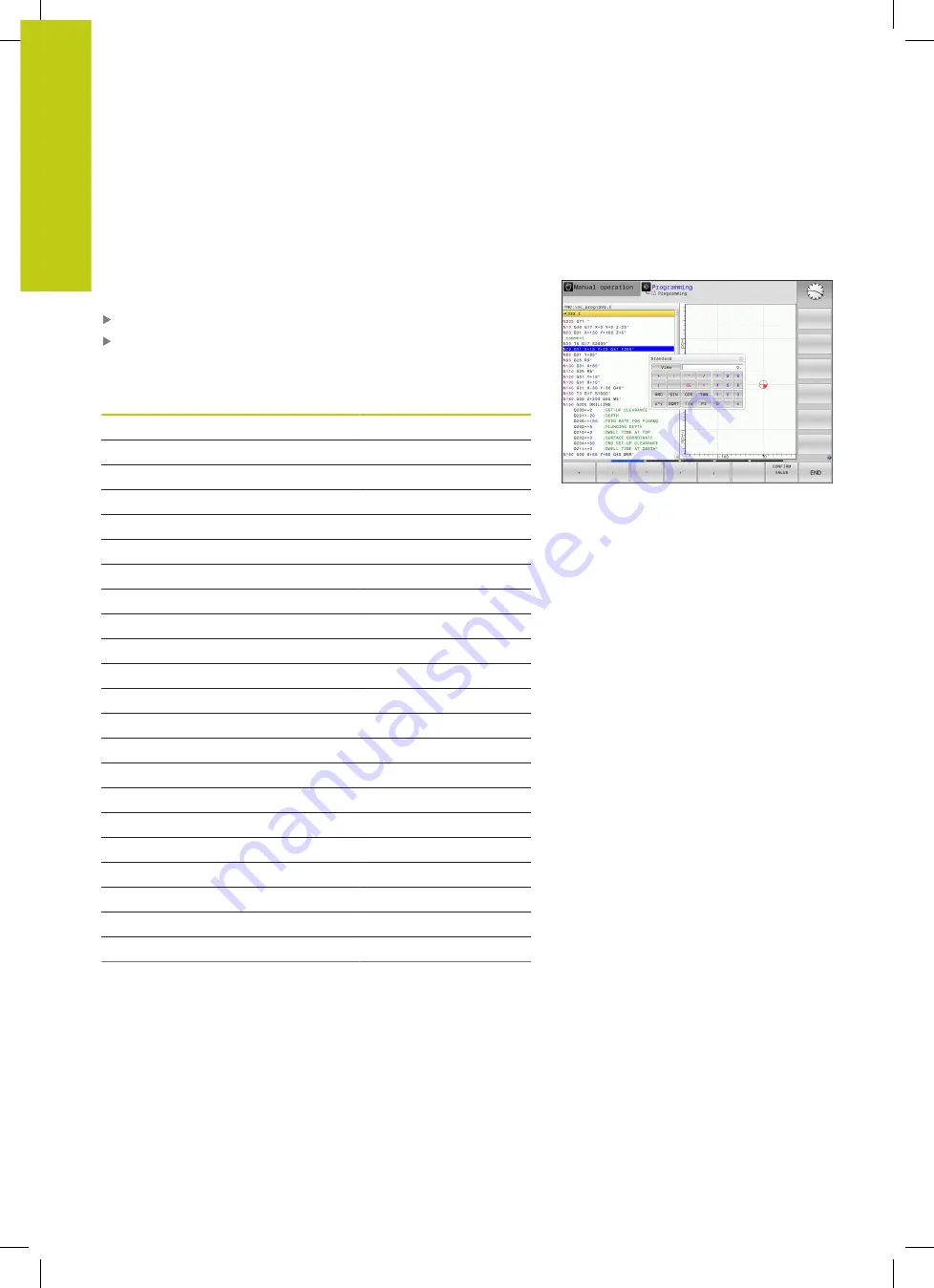
Programming aids
4.5
Calculator
4
174
HEIDENHAIN | TNC 620 | ISO Programming User's Manual | 9/2016
4.5
Calculator
Operation
The TNC features an integrated calculator with the basic
mathematical functions.
Use the
CALC
key to show and hide the on-line calculator
Select the arithmetical functions: The calculator is operated
with short commands via soft key or through the alphabetic
keyboard.
Calculate function
Shortcut (soft key)
Addition
+
Subtraction
–
Multiplication
*
Division
/
Calculations in parentheses
( )
Arc cosine
ARC
Sine
SIN
Cosine
COS
Tangent
TAN
Powers of values
X^Y
Square root
SQRT
Inversion
1/x
pi (3.14159265359)
PI
Add value to buffer memory
M+
Save the value to buffer memory
MS
Recall from buffer memory
MR
Delete buffer memory contents
MC
Natural logarithm
LN
Logarithm
LOG
Exponential function
e^x
Check the algebraic sign
SGN
Form the absolute value
ABS
Summary of Contents for TNC 620 Programming Station
Page 4: ......
Page 5: ...Fundamentals ...
Page 28: ...Contents 28 HEIDENHAIN TNC 620 ISO Programming User s Manual 9 2016 ...
Page 57: ...1 First Steps with the TNC 620 ...
Page 77: ...2 Introduction ...
Page 110: ......
Page 111: ...3 Fundamentals file management ...
Page 166: ......
Page 167: ...4 Programming aids ...
Page 194: ......
Page 195: ...5 Tools ...
Page 234: ......
Page 235: ...6 Programming contours ...
Page 284: ......
Page 285: ...7 Data transfer from CAD files ...
Page 304: ......
Page 305: ...8 Subprograms and program section repeats ...
Page 323: ...9 Programming Q parameters ...
Page 384: ......
Page 385: ...10 Miscellaneous functions ...
Page 407: ...11 Special functions ...
Page 433: ...12 Multiple axis machining ...
Page 475: ...13 Pallet management ...
Page 480: ......
Page 481: ...14 Manual Operation and Setup ...
Page 549: ...15 Positioning with Manual Data Input ...
Page 554: ......
Page 555: ...16 Test Run and Program Run ...
Page 590: ......
Page 591: ...17 MOD Functions ...
Page 622: ......
Page 623: ...18 Tables and Overviews ...
















































