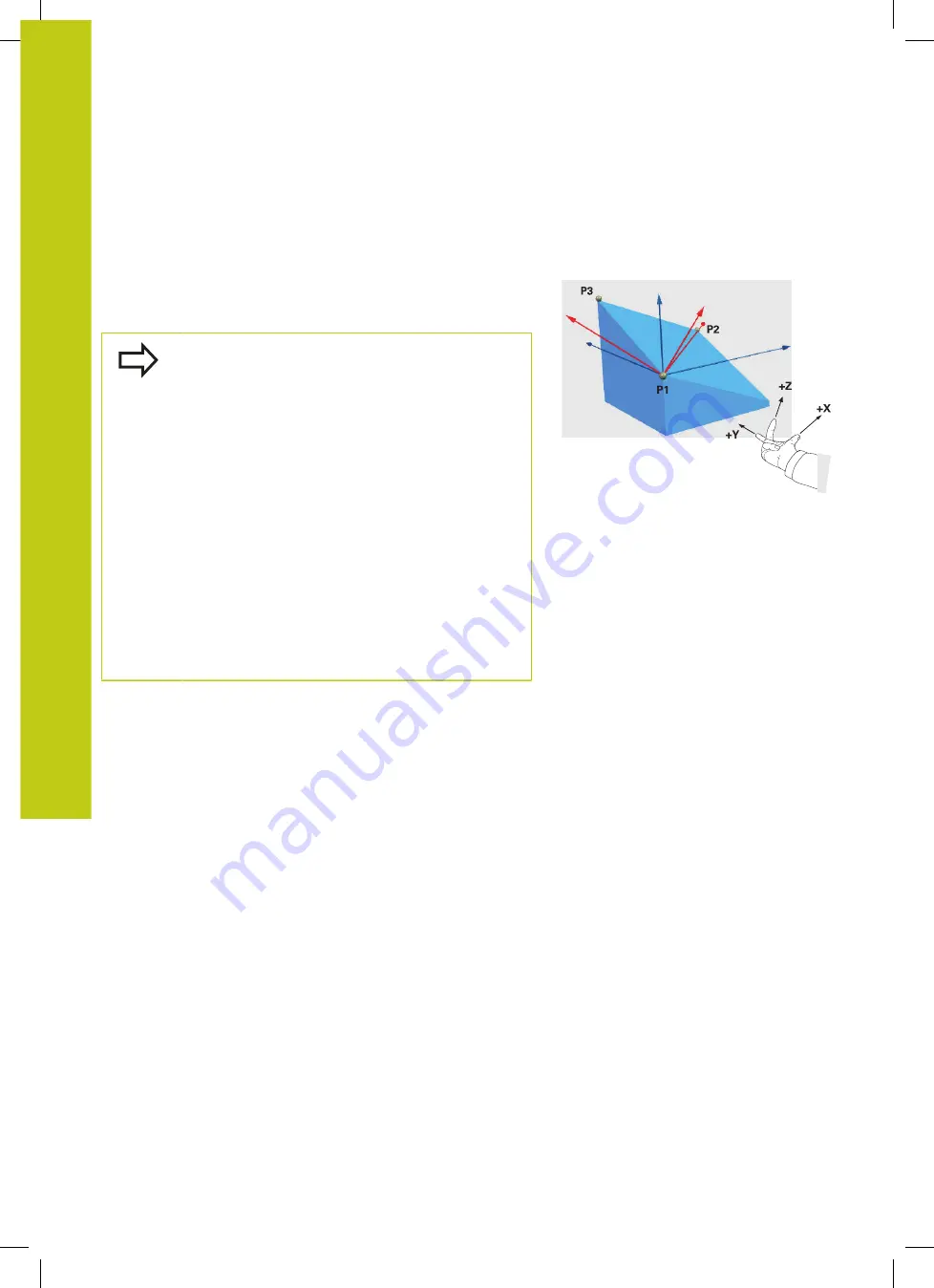
Multiple axismachining
12.2 The PLANE function: Tilting the working plane (software option 8)
12
446
HEIDENHAIN | TNC 620 | ISO Programming User's Manual | 9/2016
Defining the working plane via three points: PLANE
POINTS
Application
A working plane can be uniquely defined by entering
any three
points P1 to P3 in this plane
. This possibility is realized in the
PLANE POINTS
function.
Before programming, note the following
The connection from Point 1 to Point 2 determines
the direction of the tilted main axis (X for tool axis Z).
The direction of the tilted tool axis is determined by
the position of Point 3 relative to the connecting line
between Point 1 and Point 2. Use the right-hand rule
(thumb = X axis, index finger = Y axis, middle finger
= Z axis) to remember: thumb (X axis) points from
Point 1 to Point 2, index finger (Y axis) points parallel
to the tilted Y axis in the direction of Point 3. Then
the middle finger points in the direction of the tilted
tool axis.
The three points define the slope of the plane. The
position of the active datum is not changed by the
TNC.
Parameter description for the positioning behavior.
Summary of Contents for TNC 620 Programming Station
Page 4: ......
Page 5: ...Fundamentals ...
Page 28: ...Contents 28 HEIDENHAIN TNC 620 ISO Programming User s Manual 9 2016 ...
Page 57: ...1 First Steps with the TNC 620 ...
Page 77: ...2 Introduction ...
Page 110: ......
Page 111: ...3 Fundamentals file management ...
Page 166: ......
Page 167: ...4 Programming aids ...
Page 194: ......
Page 195: ...5 Tools ...
Page 234: ......
Page 235: ...6 Programming contours ...
Page 284: ......
Page 285: ...7 Data transfer from CAD files ...
Page 304: ......
Page 305: ...8 Subprograms and program section repeats ...
Page 323: ...9 Programming Q parameters ...
Page 384: ......
Page 385: ...10 Miscellaneous functions ...
Page 407: ...11 Special functions ...
Page 433: ...12 Multiple axis machining ...
Page 475: ...13 Pallet management ...
Page 480: ......
Page 481: ...14 Manual Operation and Setup ...
Page 549: ...15 Positioning with Manual Data Input ...
Page 554: ......
Page 555: ...16 Test Run and Program Run ...
Page 590: ......
Page 591: ...17 MOD Functions ...
Page 622: ......
Page 623: ...18 Tables and Overviews ...
















































