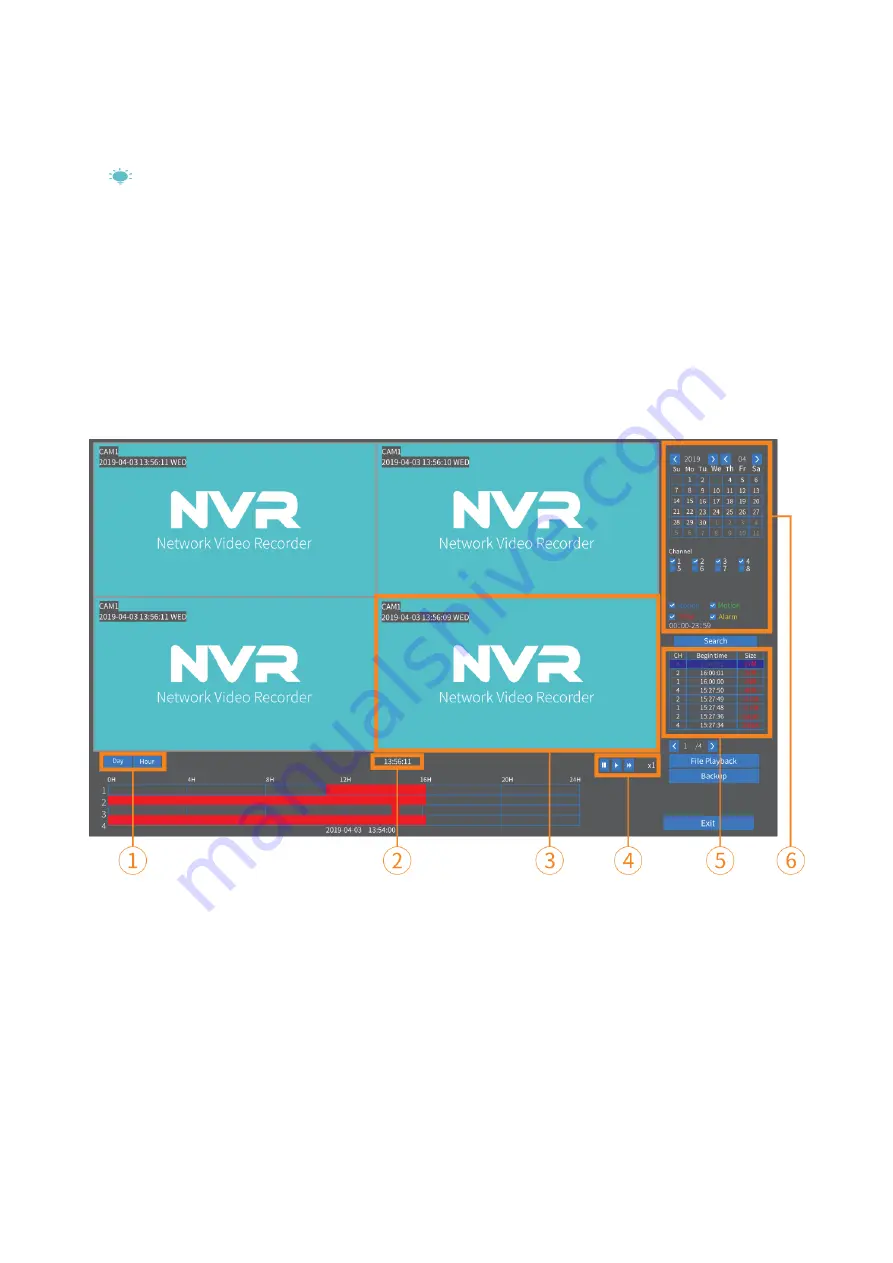
11
The area selected will turn Green and click Apply to save the setting. The system will
start recording when the camera detects any motion within the set time periods.
Tips:
•
Changing the setting from 24/7 all time recording to recording on schedule or
recording when motion detected helps to prolong the storage time of the Hard Disk
Drive.
•
External device is required for Alarm record and this NVR does not support it.
Video Playback
Right click on the main interface, then select Video Playback to play the videos recorded.
Select the Date with Green color, Channel and Record Mode (
⑥
), then click Search to list
all the filtered videos.
1.
Display the timeline by Day/Hour
4. Pause/Play/Fast Forward
2.
Video Recording time
5. Filtered Videos List
3.
Area for Video Playing
6. Filters
Option 1:
Select one video file from the Filtered Videos List (
⑤
), then click Play or File Playback to
play the selected video.
Option 2:












































