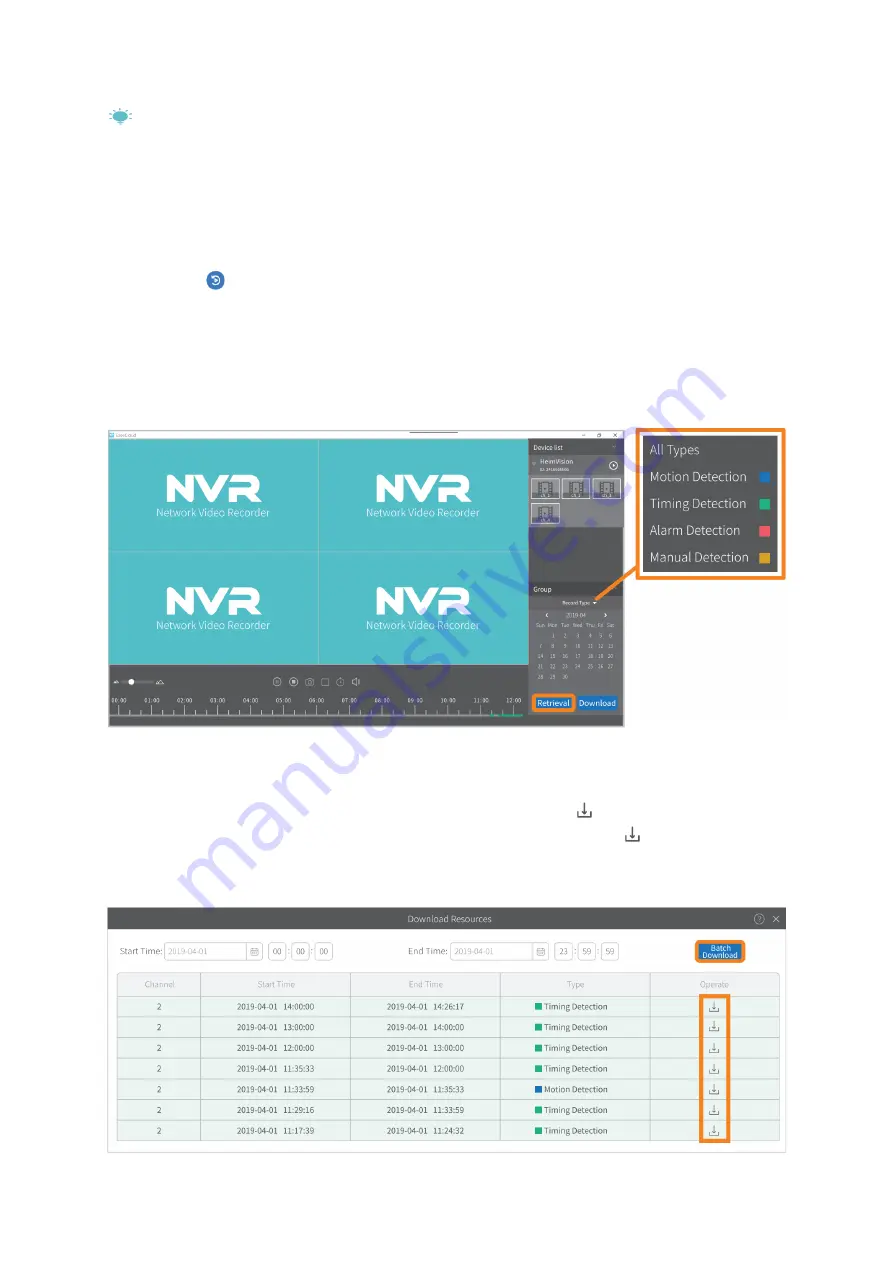
21
Tip:
The Device list is displayed with the Graphic
structure. If it’s displayed with a
Tree
structure, please double click on the device name to connect the system.
Video Playback and Backup
Step 1:
Left click the on the bottom menu bar, then click Confirm in the pop-up window of Tip
to enter the interface of Video Playback.
Step 2:
Select Channel, Record type and Date, click Retrieval to display the videos recorded, then
left click on the timeline with colors or drag the white time box to play the video.
Step 3:
Click the Download button on the right bottom corner or the icon on the bottom
menu bar to pop out the window of Download Resources. Click the icon to download
the video one by one or click the Batch Download button to download all the videos
together to your computer.














































