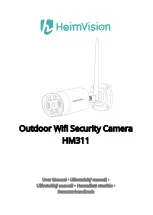13
Tip:
After the camera is connected to the App with LAN Cable, you can switch to Wifi connection
for flexible placement and operation of the camera. Go to Settings, select Change Wi-Fi
network and input the correct password. After successfully connecting to the selected Wifi,
unplug the LAN cable and reboot the camera.
USE THE CAMERA ON MOBILE DEVICE
Function Overview
Main Interface
Device:
Swipe down on the Device interface of HeimLink
to refresh the camera’s preview.
: subscribe to or renew a cloud plan.
: share your camera with your family.
: enter the interface of Setting.
: turn on/off the camera.
Summary of Contents for HM311
Page 7: ...7 Tip Tap Network testing to check your Wifi status...
Page 9: ...9...
Page 42: ...42...
Page 74: ...74...
Page 75: ...75 Tip Kliknite na Testovanie siete Network testing na zistenie stavu v ho Wifi pripojenia...
Page 77: ...77...
Page 109: ...109 5 Csatlakozzon a router Wifi j hez majd rintse meg a K vetkez gombot...
Page 110: ...110 Tipp Koppintson a H l zat tesztel se lehet s gre a Wifi llapot ellen rz s hez...
Page 112: ...112...
Page 148: ...148...