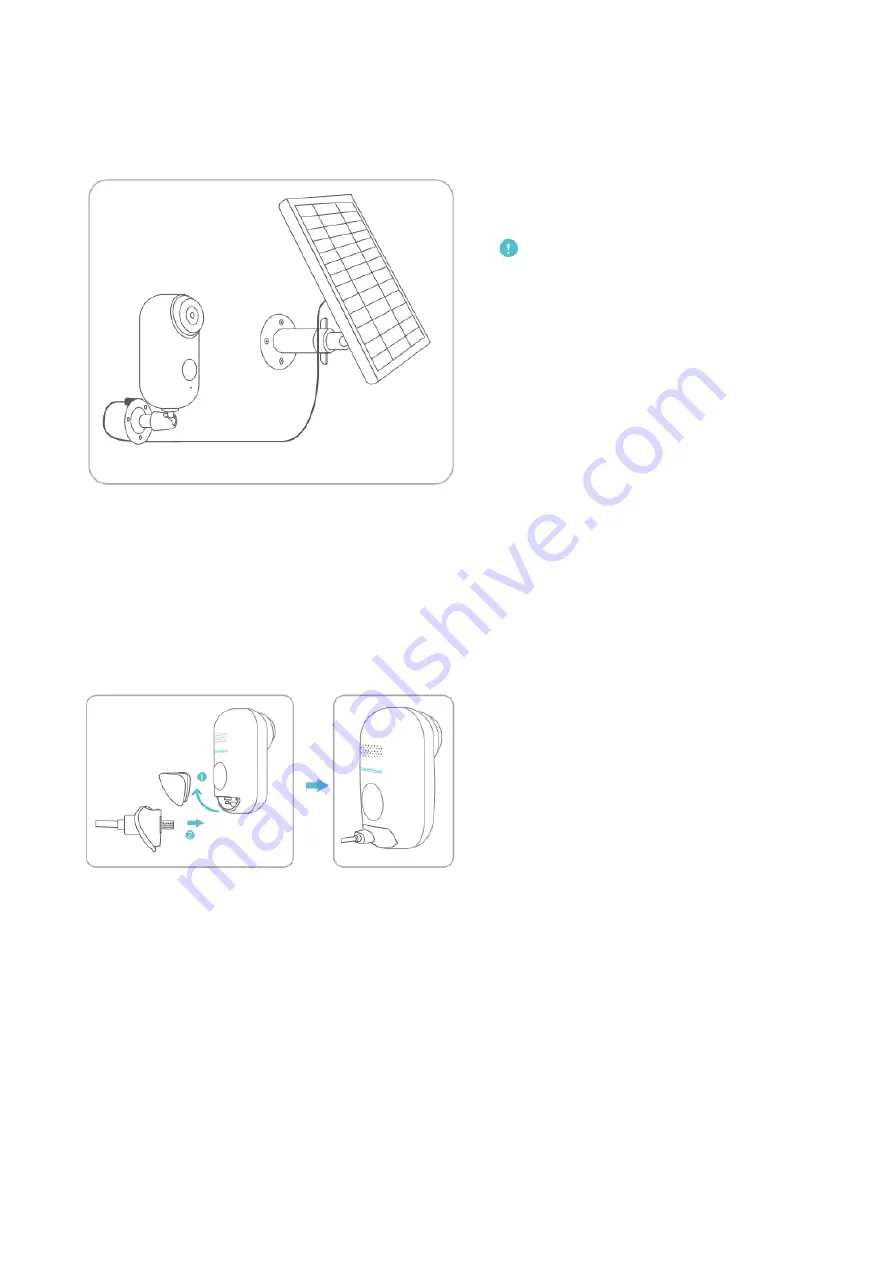
6
Connect to Camera
Connection Safety
Connect the solar panel to HMD2 camera
with the micro-USB connector.
Notes:
1.
Make sure your solar panel is
uncovered. The generating efficiency
of solar panel drops if the panel is
even partly covered.
2.
Please tilt your solar panel at a
certain angle thus there is no
standing water or dust on its surface.
3.
Remove the dust or leaves on the
panel reguarly if there are.
Make sure the camera is connected
to the weatherproof cover tightly all
the way.
Note:
The weatherproof cover is to
protect your camera from water
and dust. A loose connection may
leat to a short-circuit.
Summary of Contents for HMS1
Page 3: ...3 Packing List Solar Panel Bracket Screw Package User Manual...
Page 11: ...11 Obsah balen Sol rn Panel Dr k Sada roub U ivatelsk p ru ka...
Page 19: ...19 Obsah balenia Sol rny Panel Dr iak Sada skrutiek Pou vate sk manu l...
Page 27: ...27 A csomag tartalma Tart Haszn lati utas t s Napelem Csavar k szlet...
Page 35: ...35 Packungsinhalt Sonnenkollektor St nder Satz Schrauben Benutzerhandbuch...







































